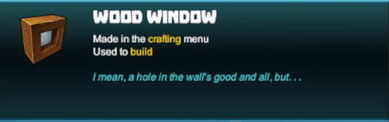

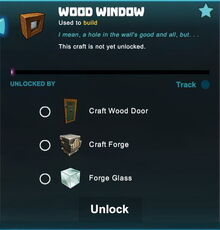




Basic Information[]
Wood Windows are flat building elements that look like windows consisting of a murky transparent glass panel within a wooden frame, fitting to most crafted wooden building blocks.
How to obtain[]
Currently these windows cannot be found in Treasure Chests nor obtained from any Creatures.
Wood Windows can be crafted in your Crafting Menu (to be opened with "q" as the default key), but only after the according crafting recipe has been unlocked.
Unlocking the crafting recipe[]
The crafting recipe for Wood Windows is unlocked by:
- crafting (or taking) a Forge made from Bedrock, Wood Slabs and Stone Slabs
- crafting a Wood Door from most kind of Wood or Logs, Beeswax and Vines
- creating Glass by putting Sand in a Forge together with Fuel
Crafting Wood Windows[]
To craft 4 Wood Windows, you'll need:
- 1 Stone Rod made of Stone, Limestone or Bedrock in a Processor
- 4 (blocks of) Glass made of Sand in a Forge
- 4 Wood Rods made of most kind of Wood and Logs in a Processor
Crafting Wood Windows is one of the unlocking requirements of the crafting recipe for Stone Windows.
How to use Wood Windows[]
Wood Windows can be placed into the game-world for building purposes, for example into a wall or ceiling.
Since update R44 in June 2017 windows can be fully rotated by pressing and holding R and moving the mouse while holding the left mouse button. The chosen rotation angle can then be "locked" too by simply typing "r" while pointing the cursor at the rotated example, so that all items of the same stack will then face the same direction when being placed.
Just like all other windows they will auto-connect to adjacent windows placed right beside them with the same rotation, but not around corners and not with different types of windows.
Different from doors, windows cannot be wired, opened nor locked.
Since update R32 you won't need to equip any Power Cells to pick up windows that have been placed into the world. Of course you won't be able to take such items on claims of other players (or in worlds) where your permission level is set low.
Attention: blocks of Wood Windows are flammable! When placing Wood Windows close to (or especially directly above) torches or any other items with open flames or fiery blocks like Hardened Lava, crafted Wood Windows can easily start to burn in hot environments that make a heat meter show up, like Oceans, Jungles or the Lava layer, but also in much cooler Swamplands.
Placing several torches or heat sources with open flames next to each other can even raise the chances to set flammable blocks on fire. Liquid Lava or Fire Bombs will immediately set Wood Windows on fire.
If Wood Windows start burning, the flames are then able to spread to other nearby flammable blocks and materials, even across gaps of 1-2 blocks on game-worlds and player claims where the "fire spreading" option is enabled. This way a whole wooden building or forest (especially Wildwood, Parchwood and Shorewood) can burn down in the worst case.
Fire cannot be extinguished by using liquids, but it can be stopped from spreading by claiming the area and making sure that the claim (advanced) option "fire sim/spreading enabled" is disabled (by default). Fire Bombs will have no effect on these claims either.
It is also possible for owners of the game-world (F2P players included) to toggle the spreading of fire on a whole game-world in the basic world options ("edit world" and "disable fire spread"). Another option to stop fire from spreading would be to create forest aisles/swaths wide enough so that the flames cannot leap over.
