





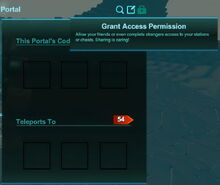

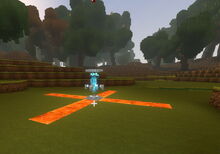
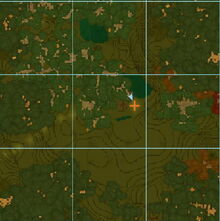
General information[]
Teleporters are one-way travel devices (that's why you can craft 2 of them at a time as a set) that can be crafted and placed into the game world.
A Teleporter can be used by stepping into it (step into the light!) and will then transport player characters and also Creatures to a destination teleporter somewhere in the same game world.
This also applies to visitors on the game world and on any player claim who will be teleported anywhere, like into another player claim, where a destination teleporter with the same code has been set up. On the other hand: the codes of teleporters can only be seen and changed by players of a sufficient permission rank (can and should be customized for teleporters).
A Teleporter will lead to (the closest one of) the destination teleporter(s) that has (or have) the exact same item code in their upper / first row ("This Portal's Code") as the departure teleporter has in its lower / second row ("Teleports To"). These codes can be freely created by placing items from the inventory/bag into the teleporter(s).
If you leave all three slots in the second/lower row ("Teleports To") empty, this is the "default portal code". This teleporter will then teleport players and Creatures to the closest one of all the teleporters on the game world with 3 empty slots in their first/upper row ("This Portal's Code").
How to obtain[]
Teleporters cannot be obtained from any Creatures or Treasure Chests in any game world, they can only be crafted in your Crafting Menu (to be opened with default key "q") after their crafting recipe was unlocked for free.
Teleporters can be bought in theoretically unlimited amounts as part of building kits for any customizable Blueprint with Coins, which in return are purchasable for real money via Steam Wallet in the ingame Store. You can use Blueprints that you have captured yourself with Capture Blocks, as well as Blueprints that were made by other players and that you have subscribed to in the Steam Creativerse workshop, or Blueprints that you have customized with Teleporters.
To buy a building kit, either select the according Blueprint or activate a cornerstone that has been placed into the game world (and has optionally been customized). Check the content of the block kit first by clicking on the description "Built with xxx Blocks" before you'll click on the green price tag button below "Get kit and build now".
How to unlock the crafting recipe[]
The crafting recipe for Teleporters will be unlocked by:
- obtaining Obsidian Slabs by putting Obsidian (Bars) into a Processor. Obsidian Bars are made from Obsidian Ore in a Forge. Obsidian Ore can be extracted from Obsidian Nodes or collected from Treasure Chests (except for Wood Treasure Chests on the surface) or from Keepas of any kind, most often as a pet-harvest
- obtaining (blocks of) Magnetite by mining them from the Fossil layer underground (acessible through Caves) with at least a Stone Mining Cell equipped or obtained by killing or pet-harvesting Night Rocksters, Warmworms or Rockzillas
How to craft[]
A set of 2 Teleporters each can be crafted from:
- 6 Obsidian Slabs, made in a Processor from Obsidian (bars)
- 1 (blocks of) Magnetite, mined from the Fossil layer (accessible through shallow Caves) with at least a Stone Mining Cell equipped, or obtained from Night Rocksters, Warmworms, or Rockzillas by either killing them, or by taming and feeding them (preferably their favorite type of Food), then harvesting from them
- 8 Stone Rods made in a Processor from either common Stone, Limestone or Bedrock
How to set up teleporters[]
To make teleporters work initially, you must place them into the game world and interact with them (click your right mouse button or type "f" as the default key while looking at them).
Of course you can only place teleporters into game worlds and/or on player claims where you have at least "builder" permission rank.
Teleporters can only teleport player characters (and Creatures) within the same game world. Other than this, they have no maximum range and can connect from one corner of the game world to the opposite corner.
Each teleporter has two rows of three slots each in their UI that you can access by activating the teleporter by right-click or pressing "f" as the default key while pointing your cursor at the teleporter.
You can define portal codes (each row of 3 slots is such a code) by dragging & dropping items from your inventory/bag into the teleporter slots. You can insert anything that you can carry in your bag (not necessarily in your quickbar), and it will be removed from your bag by this.
By inserting up to 6 items into these slots from your inventory/bag, you can connect teleporter pairs for two-way-travel, or you can connect teleporter chains where each teleporter will lead to the next one in a row, or you can make many teleporters strewn all over game world lead (back) to the same "gathering" teleporter (like in a teleporter room) or any combination of these.
You can't make one teleporter lead to many different destinations though; because if more than one destination teleporter has the same "This Portal's Code" item code like a "Teleports to" row of a departure teleporter has, only one of these destination teleporters will be connected - since your player character can't be split.
Usually, the teleporter that is the closest to the departure teleporter will be selected, so player characters will be teleported from the teleporter with a specific "Teleports to" portal code to always only the closest teleporter with the same "This Portal's Code" on this game world, not to any other teleporters with these "This Portal's Code"s.
"This Portal's Code"[]
The upper slot-line ("This portal's code") is the code for the teleporter that you are currently setting up. This code will allow players (including yourself) and Creatures to teleport to this teleporter. If you don't want other players to teleport to this teleporter by pure chance, you should place rare items into the upper slot-line.
If you leave all three upper slots empty, then it's very likely that fellow players on this game world will accidentally pop up in your teleporter at one point, since beginners often leave destination teleporter slots empty at first too.
Usually, players tend to place one to three easy-to-come-by block/s from the local Biome into non-sensible teleporters' portal codes, usually leaving the third (or second and third) slot empty. Which is fine if you don't mind that other players will show up in this teleporter once in a while.
The number next to the upper code counts how many teleporters currently lead to the one teleporter that you're just looking at. If you have a "teleporter room", you might want to use the same code for all your teleporters in the world, so that they will transport you back to the teleporter room.
If you leave all slots empty, then this number can be quite high on public worlds where many newer players tend to leave their teleporter slots empty, which might randomly transport them to one of the "empty" teleporters.
"Teleports To"[]
The bottom slot-line ("Teleports to") is the code for the destination teleporter that you want to be transported to as soon you will step into the current teleporter in front of you.
The number next to it indicates how many teleporters with this same code already exist (have been placed) in this world. If the bottom number is 0, then the teleporter will lead you nowhere, meaning that the teleport won't work at all and you can just walk straight through the teleporter's light without being transported anywhere.
If the bottom number is higher than 1, this means that more than one teleporter with this specific codes exists on this game-world. This often happens when players forget (or are too lazy) to put items into teleporter code rows or mistakenly fill the "dedication" row, but not the teleporter's own portal code. In this case, using the teleporter will randomly transport you to (usually the closest) one of the several teleporters with this same code.
If the bottom number is higher than 1, you might want to try jumping to each of your own "double" teleporters one after another and change their codes to different individual ones, so you can then "link" teleporters precisely.
Items for teleporter codes[]
Each teleporter has two rows of three slots each in their UI.
Each row of 3 slots is a "portal code" that you may change by placing items from your inventory into these slots. The "default code" is three empty slots.
You may insert any item into a teleporter slot that you can carry in your inventory/bag (not just quickslots), in order to define an individual code for each placed teleporter.
You can use any natural or crafted block shape, any Store-exclusive, seasonal or very rare gifted item, you can use any placeable item like pieces of furniture or lamps, any equipment like weapons or tools, any type of food or consumable item like potions, crops or mushrooms, also any explosives, any non-craftable item like rare recipes or data chips, any non-placeable item like crafting materials, and even liquids.
You cannot use Costumes, Ore Nodes or any other block or item that can't be picked up (like Mossy Weepwood Logs or Vines-covered Cragwood blocks for example).
You can only place something into a teleporter slot that is in your inventory/bag. The item will be removed from your inventory/bag by this.
Again, please note that leaving any slot empty counts as part of the code as well.
For example, valid codes would be:
- 1 empty slot - 1 Old Data Chip "Analysis of Leafi" - 1 Glob of Goo
- 1 Stone Sword - 1 empty slot - 1 unit of Bog Water
- 1 rare Recipe for Mossy Cobblestone - 1x Turnip Seeds - 1 Feral Pigsy Fur
- 1 Blueprint for a Colossal Castle - 1 Small Trog Trap - 1 empty slot
- 1 Corrupted Soup - 1x Pigsy Droppings - 1 Stone Stairs Inner Corner
Again, please remember that even leaving all 3 slots empty will also count as a teleporter code, and is often used by beginners, so the chances are hight that new players might suddenly show up on any teleporter with 3 empty slots in the upper row ("This Portal's Code") by accident.
Also please note that specific items may look the same, but are in fact not:
Journal Notes, Recipe Pages, Recipe Books, Data Chips with different content written on them are actually also different items. You may use two rare Recipes of the same kind (let's say for Blue Beds), but not for two different rare items or blocks.
Or if you use an Old Data Chip with an Analysis of Warmworms, it will not connect with an Old Data Chip with an Analysis of Mirus; instead both Data Chips must have the exact same content...
Sequence of item codes[]
Please note that the order/sequence of the codes is very important in order to link teleporters correctly.
Item codes consist of up to 3 "items" of any kind that can be carried in the inventory/bag (not necessarily in your quickbar) - plus optionally empty slots.
Please take care to place the exact same items in the exact same slots (first, second, third) in your destination teleporter's "This Portal" code row and in the departure teleporter's "Teleport to" lower row.
To make teleporters connect, a departure teleporter that has in its lower / second row ("Teleports To")
- empty slot - Ashenwood Leaves - empty slot
will lead to a destination teleporter that has in its upper / first row ("This Portal's Code")
- empty slot - Ashenwood Leaves - empty slot
but will NOT lead to a destination teleporter that has in its upper / first row ("This Portal's Code")
- Ashenwood Leaves - empty slot - empty slot
Naming a Teleporter[]
When activating a teleporter (by right-click or pressing "f" as the default key), the UI will also allow you to name the teleporter by using the square symbol with a symbolized small pen on it in the top right corner over the teleporter window.
Naming (other than the default label "Portal") will give yourself and other players an idea where this specific teleporter will lead to. You can type up to 30 characters into the naming array.
If you want to know the specific coordinates that your player character is standing on to use them as a label, just type // into the chat.
When looking at a teleporter in the game world by pointing the crosshairs cursor on it, you will see its label (usually the destination, often biomes, structures, rooms or buildings) displayed directly above your stamina bar. The default label is "Teleporter", while the name shown in the naming array in the teleporter window is "Portal".
Permission ranks[]
To set specfic permission ranks for your teleporters you should activate each teleporter (right-click or "f" as the default key) and then click on the padlock symbol in the top right corner over the teleporter window.
Teleporters will have the default permission level "builder" on game worlds as well as on player claims as soon as you place a teleporter. On public worlds with "builder" permission rank for all players outside of claims, this will enable all players with this (or even higher permission ranks) to see and change your teleporter codes, and even to remove your teleporter(s) as well.
On player claims, the default permission rank of players is only "visitor", so players might use your teleporters by stepping into them (if they can access them), but cannot take them away nor change their codes.
Still, it's always recommended to change your teleporter permission level to "just me" or "world mods" on game worlds and to "just me" or "interact only" on claims. Granting other players permission to your teleporters is only necessary if you really want them to be able to change the teleporters' codes and/or to pick them up.
Available world permission-settings: "just me", "world owner/admins", "world mods", "builders" or "everyone".
On player claims the available settings are "just me", "claim admins", "claim interact only", "claim builders" and "everyone".
Even world owners cannot pick up teleporters on your own claims when you set the permission of the teleporters to "just me". However, world owners are able to change teleporter codes of teleporters even on claims, as long as they can access the teleporters. You can learn about any changes like that by hovering your mouse cursor over the magnifier icon ("transfer history") in the right corner over the teleporter window.
By looking at a placed teleporter, you can see either a permission rank or the name of the teleporter's owner displayed next to the word "Access:" as well. The color of "Access:" will already indicate your own permission rank. Green color stands for owners, yellow for builder to admin rights, red for visitors or generally for forbidden access to the teleporter codes. So even if the color of "Access:" is red, you can still step into the teleporter nonetheless and you will then be teleported to the destination.
Again, please note that all players can always use teleporters for teleportation by stepping into them (and as mentioned, Creatures can too if you lure them into the teleporter), even mere visitors.
Using teleporters[]
Once you've placed and set both codes up properly, simply walk into / through the teleporters light to be teleported to a destination teleporter with the same code.
If you can walk straight through the light and are not teleported, then:
- there might not be a destination teleporter defined yet
- the destination teleporter might have been removed
- the code of the destination teleporter's "portal code" row differs from the departure teleporter's "teleport to" row - the items have not been placed into the same slots or different items had been used by mistake
- there might be a problem with your internet connection or the world loading (usually happens after you've played for hours already). In this case please relog (and wait a little before restarting the game)
- destination teleporters cannot be made "inaccessible" currently. Even if other player characters or creatures are standing in their light, you can still also be teleported onto the same spot
Using teleporters for short distances may skip loading screens during teleportation. This can be used for very fast movement, for example for fighting purposes - by using pairs of teleporters to move around in small areas.
Protecting your destination teleporter(s) from uninvited visitors[]
By default, the permission level of teleporters is set to "builders", which means that all players with builder permission rank on the game world or player claim where the teleporter is on can change the codes of your teleporters.
However, even players with mere "visitors" rights can still walk into your teleporters and will teleported to the destination teleporter. So if you don't want visitors to teleport right into your living room, you should refrain from setting up teleporters directly in your base.
As an alternative, you can place your "home" teleporters into a room that has a locked door with a Number Pad. Make sure to claim the area where everyone except your friends is set to "visitor by default", so that players cannot dig through the wall! Define a number code for your Number Comparison Gate that only you know and that is not too easy to guess.
You can also try to protect your teleporters from incoming unwanted visitors by using unusual portal codes that cannot easily be guessed by others per chance.
You can then just use them as departure teleporters only with none of your teleporters in the game world leading there directly (instead use your touchstone to return home quickly, as you can set your touchstone so that it won't allow other players to teleport to it).
You can additionally to that try to hide all your teleporters in caves or in treetops in the world, which will be more risky though.
In the future it might become possible to wire teleporters to activation devices and define more individual permissions by using Number Pads and Number Comparison Gates.
Transfer history[]
When your teleporter code has changed, you can find out who did this by hovering your mouse cursor over the magnifier icon ("transfer history") in the right corner over the teleporter window after activating the teleporter (right-click or "f" as the default key).
The transfer history lists the last 5 filling and 5 removal actions with the according player names, dates and times of their access.
Finding your teleporters in the game world[]
Teleporters are not indicated by specific symbols on the map.
In fact you can barely spot teleporters on the surface of the world on your area Map as greyish white dots that slightly blink (they can be spotted a little bit easier at night of course). But if you have placed them under a tree, then the treetop will cover it as the map is simply an updated top view of the game world.
So if you want to be able to see teleporters on the Map to find back to them more easily, you should change the area around them accordingly - for example by building a cross pattern nearby by placing colorful blocks onto (or into) the ground - and adding lights too if possible, which will raise the visibility greatly at dusk, dawn or night.
Move or remove teleporters[]
To move teleporters, you will first have to remove all items that have been placed in them as codes; then you can pull the teleporters even without having any Power Cell equipped - as long as you are permitted to do so of course.
Teleporters that other players have set to "just me", or teleporters on claims (or even whole worlds) where you are a mere visitor (permission rank) cannot be taken by you.
World owners and moderators can change the codes of all teleporters on their game world though and can even remove teleporters of other players outside of player claims.
Using teleporters with Creatures[]
You can lure Creatures into teleporters - for example in order to transport them into an "arena" that you have built so you can defeat or tame them easier there. Just hit them once with a sword or attempt to tame them to make them charge at you, then run around the teleporter quickly so that the teleporter is between you and the creature, then it will run right into the teleporter in its attempt to fight you. Even if Creatures are set to "peaceful" on the game world, most of them will turn aggressive when you attack or attempt to tame them though.
Please note that this of course won't work with Keepas, Silver Keepa, Golden Keepas, common green Leafies, Ghost Pigsies, Ghost Rocksters, Ghost Mirus, Ghost Leafies or Ghost Chizzards, as all of these creatures are really passive, even on "non-peaceful" game worlds.
Pushing Creatures into teleporters is possible, but not easy. Some usually peaceful Creatures can become aggressive if you push them with your gauntlet, however this will not be the case on "peaceful" game worlds.
Make sure to teleport yourself quickly after your "victims", as they could despawn at the destination otherwise after a short while, and will despawn "on their way" in any case if the departure teleporter is too far away. You might want to place and use a second teleporter for your own transport to an area outside and arena where you can safely use raised stands, traps or gaps, maybe together with healing beacons or healing water, or whatever else you can think of creating in order to make defeating and/or taming of Creatures a lot easier.
Pigmen[]
The quote on the teleporter tooltip says: "Beware entering the teleporter at the same time as a Pigsy. You've been warned." No worries, this is just a joke! (Like on many other tooltips, if you care to take a closer look.) Don't take these tooltips too seriously ;)
Like mentioned above, Pigsies and other creatures can use Teleporters and will then be transported to the destination teleporter, but player characters cannot slowly turn into Pigsies nor become Pigmen.
