






Basic information[]
The "player character" is the avatar or "toon" that every human player (in front of their computer) can control in the game Creativerse.
In Creativerse, you can play only one player character per Steam account.
You can still select another name for your character in Creativerse that will then be displayed instead of your Steam account name.
Every Coins Bundle and Recipe Pack that you purchase via ingame Store as well as every rare Recipe Book or Recipe Page that your player character learns (or can sometimes claim for free in case of community events or gifts and redemption Code bundles) is account-bound to the current Creativerse player character.
Quests can only be completed once per Steam account / character in Creativerse. You can switch between different game worlds any time while questing in order to complete your quests; this will not restart them nor break them.
You can assist quest accomplishments of your secondary account(s) by deposing discovered blocks, crafts or at least crafting materials in storage chests, by placing Teleporters to specific biomes, and by creating traps that will help you with taming Creatures again on a specific game world where all of your player characters are allowed to play.
Any ingame Badge that you will unlock by questing will permanently be granted to only the account and player character who has completed the according quest chain.
How to play with more than one player character[]
There is no way to "reset" or delete your player character in order to start from scratch. If you delete (all) our game world(s), then you will lose all items that your player character had in their bag/inventory, but this will not reset any quests and will not remove badges, rare recipes, event recipes or store-bought recipes.
If you want to "start anew", which also means losing your quest progress so far, all the earned badges, the rare recipes, event recipes and store-bought recipes that you have collected for your crafting menu, then creating a secondary Steam account would be an option.
If you have more than one Steam accounts, you cannot transfer any Steam purchases (like the Pro DLC) for Creativerse nor Steam-accomplishments (like Creativerse Steam Trading Cards, Steam Badges, Steam Emoticons, Steam Profile Backgrounds etc.) from one account / player character to another.
You also cannot transfer game world ownership or player claim ownership from one of your Steam accounts (and Creativerse player characters) to another.
On the other hand, you can play on many different Creativerse game worlds other than the one/s you own yourself with each of your player characters/accounts.
You can also set the permission rank of your secondary Steam accounts for their nicknames to "admin" on your own game world/s and or player claims if you want to, which will give your secondary accounts a lot of rights on the according worlds or claims.
You can "transfer" items from one player character to another via storage chests that you should set to "admin" permission level after you've set your secondary accounts to "admin" permission rank.
Character customization[]
You should automatically be led to the account settings and then to the character customization when starting Creativerse for the first time.
Keep in mind that your player character will represent you as a player on all Creativerse worlds. Your nickname will be displayed ingame over your character's head, in the chat window next to everything that you're "saying" (writing) in the chat, and also in many automatically created chat messages voiced by QB about some of your ingame actions.
You can change the name of your player character anytime in the main menu per account settings. Before entering any game world or after exiting the game world that you're currently on, click on the gear-like symbol in the bottom left corner of the main screen next to your nickname or directly on your nickname.
You can also change the look of your player character any time, including their gender:
- either ingame (by clicking on the button "Costume" over the 3D character doll to the right side of your inventory, that can be opened by pressing "e" as the default key),
- or as well as in the main menu before entering the game (also by clicking on the button "Costume").
The character customization allows you to select:
- either young grown-up male or female characters ("Gender"-tab, although some faces and hair styles look quite gender-neutral actually),
- one of 5 different faces/heads to choose from for each "gender",
- 7 hair-styles (plus "none"),
- 26 different skin-tones,
- 48 possible colors for the character's hair,
- 20 eye-colors,
- and 48 colors for 5 parts of clothes each:
- shirt
- shirt trim
- pants
- pants trim
- shoes
Creativerse does not offer different body shapes/sizes to choose from, no actual neutral genders, nor "races" and no non-human characters.
Costumes[]
Please note that since update R55 on August 22nd 2018, all Armor parts are now worn invisibly.
In order to customize armor, weapon look, mining cell design and accessories of your player character, Costumes are now available in the Store, usually only purchasable by Coins (that can be bought in the Store for real money via Steam wallet).
Costumes are "skins" (in actual fact complete 3D models) that can completely replace the look of your player character's body parts or head and/or will add armor parts and accessories to your player character for as long as these skins are activated/selected in the "COSTUME" section - either on the 3D character equipment doll in your inventory, or on the main screen before entering any game world.
After buying or obtaining Costumes, they will not be added into your inventory as items or bundles. Instead, they will be available to be selected in their according costume slots when you click on such a slot.
Character stats[]
In Creativerse, each player character has several dynamic attributes.
Health[]
All player characters have max. 1000 Health points (HP). Several types of Food can temporarily raise this maximum, corrupted Food can temporarily reduce the maximum amount of possible Health points. Health points are lost whenever the character takes damage from physical hits, from falling too deep, freezing, burning, being poisoned, being corrupted, drowning or being exposed to Explosion damage. In order to regenerate HP either over time or many Health points at once, several different kinds of healing possibilities are available in Creativerse.
If the health points are reduced to 0 (the lowest possible number), the player character will be "defeated" (killed) and will respawn at their Touchstone with all of their Health points restored instantly (or at the spot where they've entered this game world or at the spawnpoint that the world owner has set, if the Touchstone has not been placed). Resurrecting other player characters is not possible.
Depending on combat difficulty setting (default: medium), player characters might drop some or all of their belongings that they had with them into Death Statues at the spot of their demise (with medium combat difficulty enabled, everything that the player character was wearing in their bag will be dropped, but all equipment and everything in their quickbar will be kept).
All Death Statues will never vanish and can be retrieved by following a compass marker that will appear after character defeat, showing the way to the last dropped Death Statue, then the former ones that have been dropped. If PvP is not disabled on the game world or player claim where the player character has been defeated, the characters of other players might loot Death Statues though.


Stamina[]
F2P player characters have max. 100 stamina points, players who bought the Pro DLC have max. 200 stamina points. Stamina is used up by sprinting or boosting the glider (the glider is a permanent equipment only available by buying the Pro DLC). Rare but free potions like Bat Juice and Blizzard Potion also enable flying - Space (by default) is used to rise up and can be combined with going forward for a jetpack-like motion.

Defense Points[]
All player characters have 0 defense points from the beginning. Every Armor part grants a specific amount of defense points when equipped in its according armor slot (right-click on the armor icon the inventory). Additionally, player characters can obtain the Badge "Armorer" by fulfilling 4 quests of high difficulty. This will permanently reduce the physical damage taken from Creatures' hits and melee Weapons of player characters in PvP, while not being displayed as additional armor defense points. Please note that Costumes (purchasable from the Store) do not grant any defense points, they will only improve the looks of player characters.
Attack Points[]

All player characters have 4 attack points from the very beginning, which might be related to their default weapon - the Twig - that is always equipped and will show in their right hand if no other melee Weapon is equipped in the weapon equipment slot. Each melee Weapon has its own damage points that will be displayed when the weapon is equipped (right-click on the weapon icon the inventory).
Buffs[]
Potions and Food can grant player characters a wide range of temporary bonuses, like resistances, more max. stamina, more max. health points, immunity to falling damage and so on. Usually, you will find these buffs displayed on the ingame screen in the shape of small icons indicating the specific buff and a timer added to it showing the time in minutes and seconds that the buff will still be in effect. All buffs will end immediately if the player character is defeated (killed) and has to respawn.

Permanent Buffs[]
Since May 1st 2018, player characters can gain permanent buffs through Badges (see below for details). Following permanent bonuses are available: longer underwater-survival, automatic health regeneration for 8 seconds if the health points drop below 30% (332 health points or less), randomly performing a critical hit with a melee Weapon that will inflict more/double damage, all falling damage gets reduced permanently, all freeze damage over time taken is reduced permanently, all corruption damage over time taken is reduced permanently, and all physical damage taken from hits (from Creatures and also from players in PvP) is reduced permanently.
Permission Ranks[]



Each player character can have different permission ranks in Creativerse, depending on the exact area. On their own world, a player character has the highest possible permission rank "world owner" and such the authority to enforce law and order upon other players on this game world by muting, kicking or banning them and more like that. After banning a player, "unclaiming" their claims on this game world is possible for the world owner. The world owner can also remove Touchstones of other players and can appoint world admins and world mods for their game world.
On their own player claims, a player character has the permission rank "claim owner" and can use different means to protect this claim and to set claim options. Available world permission-settings for placeable and activatable objects: "just me", "world owner/admins", "world mods", "builders" or "everyone".
On player claims the available settings are "just me", "claim admins", "claim interact only", "claim builders" and "everyone". To check your permission rank on a player claim (if you are currently on a claim) or game world, type "/permissions" into the chat (and press "Enter").

Players with visitor permission rank cannot harvest or mine any blocks or plants (including Crops), cannot hurt other players with a Sword (even if PvP is enabled), cannot fight/hurt nor tame Creatures, cannot place anything into the world (including their own Touchstone, TNTs and Excavators) and cannot wash nor harvest from Pets. They can loot dropped Loot Bags, player bags and Treasure Chests though, they can open doors that are not locked, can use switches and activation devices, switch on/off lamps that are not locked, can step into teleporters and will be teleported to the destination teleporter, and can teleport to any touchstone that permits other players to teleport there.
As for the actions your player character can perform in Creativerse when controlled by you (the player), please see: Controls
Character survival[]


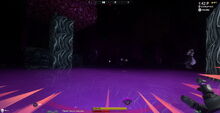


Player characters can take damage (which reduces their health points) by:
- being hit by other entities - either by Creatures during fights or by players if PvP is not disabled on the game world or player claim,
- Explosion damage taken from any type of Explosives like TNT or Explosive Bombs. Also Force Bombs and even Stun Bombs inflict a certain amount of damage to health too,
- falling from heights - the longer the fall, the higher the damage will be, even deadly damage is quite possible,
- staying in liquids like Water, Molasses, Tar or Bog Water for longer than just a few seconds,
- burning when touching liquid Lava or being hit by Hot Feet or Warmworm attacks that can often deal fire damage over time,
- being corrupted when touching Corrupted Water or being hit by any Corrupted Creature which often deals corruption damage over time,
- being exposed to environmental hazards for too long - like Heat when standing on/close to Hardened Lava for too long, Cold/Freezing when staying on/close to cold blocks like Snow or Ice or on a high altitude (high up in the sky) for too long, or Corruption when staying on/close to corrupted blocks of any kind. Environmental hazards are indicated by according scales being displayed (just like drowning is too), and after these scales have filled, damage over time will be taken by player characters
- elemental damage over time can be inflicted by the attack of many Creatures: Poison damage by Feral Pigsies and Mossy Leafies, Fire damage by Hot Feet and Warmworms, Corruption damage by most Corrupted Creatures, Cold/Freezing damage by Arctic Mirus, Blizzard Chizzards and Rambeaus
- elemental damage over time can also be inflicted by Explosives thrown by other players when PvP is not disabled: Freeze Bombs, Corrupt Bombs, Poison Bombs and Fire Bombs (or Flaming Skulls) for example. Creativerse players cannot damage their own player characters with elemental damage from Explosives
- consuming corrupted Food, which causes a temporarily decrease of maximum Health points while otherwise has a healing effect and/or resistance-raising effect as well.
Healing[]



When the maximum health points have been reduced, their regeneration (healing) over time can be achieved by standing/moving in or very close to Mineral Water or touching Healing Beacons as mentioned (except for corrupted Creatures). Both healing measures will continue to slowly raise the reduced health points until their maximum is reached or a distance is taken from the healing liquids/objects. Player characters can also be healed over time by consuming Mushrooms (up to 320 health points in 15 seconds), Health Regeneration Potions and/or several Food types cooked with Mineral Water and/or Mushrooms as ingredients. The currently available 3 types of Mushrooms have their own separate cooldowns of 15 seconds each (since May 2017).

Pumpkiru Candy that can be collected around Halloween can either be traded for special Halloween-themed items with a Pumpkiru (NPC) or can also be consumed for a short Health regeneration effect. The Marigold Potion is another Health Regeneration Potion type that is only available (it cannot be crafted!) for a month around Halloween, while Jingle Juice also regenerates Health, also cannot be crafted, and is only available for a month around Christmas.


Player characters can instantly be healed by consuming Basic Health Potions (250 health points) and/or Advanced Health Potions (600 health points). Both types of Potions have their own seperate cooldowns.
Player characters of other players can be healed when being hit with Purification Bombs (by 60 health points), which is currently the only way to instantly heal other characters in multiplayer. Except if you place Mineral Water right at the feet of another player or a Healing Beacon right next to them, since both have a healing-over-time effect.
Purification Bombs, Healing Beacons and Mineral Water will also heal all uncorrupted Creatures, while Corrupted Creatures will take severe damage.
Since May 2017, sleeping in Beds (also Red Beds, Blue Beds or Yellow Beds) can heal up player characters to full health.
Please note that there is no way to "resurrect" player characters who have already been defeated, not even in the split second before they will respawn.
Character death[]
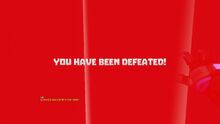


After being defeated (by animal attacks, falling, heat, cold, corruption, poison or the like), the player character will respawn at the Touchstone that the player has placed somewhere in the world (preferably in their favourite shelter / "base"). If the Touchstone has not been placed, player characters will respawn at the spot where their character has originally entered the world or at the spawn point that the world owner has defined.
In standard combat difficulty mode (default), the quickbar and equipment will be the same like before, however the inventory (40 slots for F2P players, 60 slots for players who bought the Pro DLC) will be empty. Also all current buffs (as provided by Food or other consumables like Potions and Mushrooms) will have ended abruptely.
A white skull then will appear on the compass bar above the ingame screen to show players the way to the last dying-spot of their character. An urn will wait for them there, called a Death Statue that contains all their dropped stuff.
Please note that if PvP is enabled on the game world or on the player claim where the player character has met their demise (claim options override world options, PvP is enabled by default, but can be disabled), other players will be able to loot the Death Statue. The Death Statue itself can also be obtained; however it's not a storage container that can be filled, it's just a decorative item/reminder.
A beam of white light will shine from the last Death Statue way up into the sky and down into the ground until it hits the bottom to make it easier for players to find it, even through many layers of ground. Only the players of defeated characters can see this white beacon coming from their own Death Statues, other players cannot.
If the same player character dies a second time, the beam of light and the skull-symbol will lead them to the last dying spot. Then after looting this Death Statue, a new beam of light and skull will automatically show them the way to the former dying spot and urn.
"Pro" players can set their own game worlds to "easy combat difficulty mode" where Creatures will be weaker (only hit half as hard, inflicting half the damage points) and all players will respawn without temporarily "losing" anything at all. No Death Statues will appear on game worlds that are set to easy combat difficulty.
However "Pro" players can also set their game worlds to "hard combat difficulty mode", where Creatures will deal more damage (twice as much) and all player characters will respawn after their defeat at their Touchstone (or else at their entry point/spawnpoint) with an empty inventory, empty equipment slots and empty quickslots.
Even in "hard mode", all the dropped stuff is still intact in the Death Statue and waiting to be collected. Players will never lose any money (meaning Coins that can be used in the Store), since these are no items that could be "carried" or stored, players will also not lose crafting recipes they've learnt, no badges nor anything else that is not an item.
Badges[]


Badges are rewards that QB awards to player characters permanently upon completion of certain quests. Please note that this has nothing to do with Steam Badges that you can create from Creativerse Steam Trading Cards.
Each unlocked ingame Badge grants a certain permanent buff to the player character who has unlocked the according Badge. Badges are account-bound, cannot be deactivated and will carry over to every Creativerse game world.
One Badge can also be selected to be displayed next to the player's nickname for other players to see. All unlocked Badges will grant their bonuses, no matter which Badge is currently selected for display (or none at all if you prefer so).
On May 1st 2018, 7 Badges were introduced:
- Rookie (after fulfilling 7 quests, player characters can stay under water for some more seconds before starting to drown and taking damage)
- Ruffian (after fulfilling 8 quests, player characters will be healed for 8 seconds if their health drops below 30% = 332 health points or less)
- Brawler (after fulfilling 8 quests, players can randomly accomplish a critical hit that will inflict more damage while fighting with a melee Weapon)
- Cavedweller (after fulfilling 5 quests, falling damage is reduced for the player character on all game worlds)
- Homesteader (after fulfilling 5 quests, player characters will take less freeze damage from cold damage attacks or environmental temperatures near/on Snow or Ice after the white cold gauge has filled)
- Explorer (after fulfilling 4 quests, player characters will take less Corruption damage from corruption damage attacks or environmental effects near/on Corrupted Blocks after the violet corruption gauge has filled, or from Corrupted Water right away)
- Armorer (after fulfilling 4 quests, the physical damage taken from animals hits and the melee weapons of player characters is permanently reduced, which is not reflected in armor defense points)
