


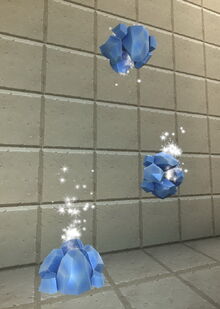



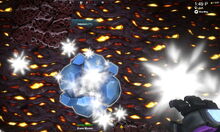

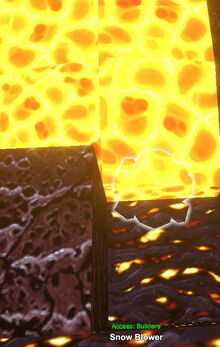
Basic Information[]
The Snow Blower is a cold-emitting winter-themed wireable machine that was introduced to the Store with update R50 on December 13th 2017 and is part of the Frost Bundle.
Snow Blowers cool down the air to -22 degrees, which will bring up a cold meter that will fill itself with white color until the scale is full, then it will deal freezing damage over time to player characters that can eventually kill them. Snow Blowers emit cold no matter if they're activated or deactivated - activating them will only start the snowflake-spitting animation. The snowflakes always rise upwards vertically, even through a Snow Blower that has been placed or rotated upside down.
This machine is a great help in very hot areas like the Lava layer to reduce and negate heat meters that will otherwise hurt player characters with fire damage over time when full. The effectivity of Snow Blowers was reduced on December 19th 2018 with the Christmas update Elfi's Wonderland, and later patches have not returned their former usefulness.
In order to reliably negate the heat meter (scale) on the Lava layer or in other hot environment, a Snow Blower has to be placed and then a slab of any kind has to be placed directly above the Snow blower (with the help of two blocks used as a scaffold). When hopping on the slab, the Snow Blower which is able to reduce and then remove the heat meter/scale.
In return, the heat of the hot blocks (Hardened Lava) and/or liquids (liquid Lava) on the Lava layer will usually negate the cold meter that the Snow Blower induces, so that the Snow Blower will not deal cold damage to the player character either.
Snow Blowers can also freeze Water and other liquids to ice after a little while, but usually only one block of liquid that is enclosed by several (ideally 5) Snow Blowers placed adjacently.
How to obtain[]
Snow Blowers can be crafted in your Crafting Menu (to be opened by typing "Q" as the default key), but only after the according crafting recipe has been unlocked by buying the Frost Bundle in the Store for Coins. This is the only way to obtain/unlock the crafting recipe.
The Frost Bundle additionally provides buyers with 30 already crafted Snow Blowers and many other items and blocks.
10 already crafted Snow Blowers are also included in the item pack Frost Pack, but this Item Pack does not include the crafting recipe for the Snow Blower.
Snow Blowers can optionally be bought as parts of (customizable) building kits for any customizable Blueprint with Coins, which in return are purchasable for real money via Steam Wallet in the ingame Store. You can use Blueprints that you have captured yourself with Capture Blocks, as well as Blueprints that were made by other players and that you have subscribed to in the Steam Creativerse workshop, or Blueprints that you have customized with Snow Blowers.
In order to buy a building kit, either select the according Blueprint ingame or activate a cornerstone that has been placed into the game world (and has optionally been customized). Check the content of the block kit first by clicking on the description "Built with xxx Blocks" before you'll click on the green price tag button below "Get kit and build now".
Simply obtaining already crafted blocks / objects (for example as gifts from other players who own the according premium bundles) will not unlock their crafting recipe in the Crafting Menu though.
Snow Blowers cannot be obtained from any Creatures nor from any common randomly spawning Treasure Chests.
How to unlock the crafting recipe[]
Since the Snow Blower is a premium item and part of the Frost Bundle, the crafting recipe can only be unlocked by buying the Frost Bundle in the Store for Coins.
There is no other way to obtain this crafting recipe.
When buying the Frost Bundle, the (already unlocked) crafting recipe for this machine will be permanently added to your Crafting Menu, where it will keep being available on all game worlds, even on worlds where the "Pro" option "world bound recipes" ("fresh start") is enabled.
How to craft Snow Blowers[]
After buying the Frost Bundle, 8 Snow Blowers can be crafted at a time in your Crafting Menu (to be opened by typing "Q" as the default key) with:
- one block of Ice, found on frozen Oceans or rivers under a layer of Snow, more rarely at the entrance of Mountain-Caves or can be made by placing Water or other liquids into very cold areas
How to use[]
Snow Blowers can be placed and fully rotated, switched on and off (by activating / deactivating them), and can also be wired to activation devices to be activated/deactivated from a distance, in a sequence, for a specific length of time, etc.
Their specific function is to emit cold and such lower the temperature of their direct surrounding. When standing on a Snow Blower that has been placed into the game world (no matter if it's activated or deactivated), player characters can cool down.
In biomes and areas where heat meters show up and fill themselves, Snow Blowers can lower these heat meters and in the end completely make them disappear. However, it might be necessary to be place a slab above a Snow Blower so that the coolest spot (directly above the Snow Blower) can be accessed.
When completely filled with orange-red color, heat meters will otherwise set player characters on fire and the flames will deal heat damage over time, which usually ends up killing player characters rather quickly.
Heat meters fill themselves with red color when player characters are close to hot blocks or liquids like Hardened Lava and liquid Lava. Certain biomes like Oceans, Savannahs and Jungles can also make a heat meter appear that will only fill extremely slowly so it usually won't seriously endanger player characters.
The images on this page prove that Snow Blowers are not cold enough to harden liquid Lava into Hardened Lava, nor to cool down Hardened Lava into Igneous Rocks.
Snow Blowers can be fully rotated into all directions by holding R (as the default key) while holding and moving the left mouse button. The chosen rotation angle can be "locked" too by simply typing "r" while looking at a rotated item, so that all items of the same stack will then be placed facing the same direction.
When activated (by default), Snow Blowers will erupt snowflake shaped "sparkles". However, even when deactivated they will still emit cold. The cooling effect is not any stronger when player characters are standing in front of the snowflakes that the Snow Blowers emit. These machines do not need any "fuel" nor energy and will not deactivate themselves after being placed in the world.
Snow Blowers can be switched on or off by activating/deactivating them, either by clicking the right mouse button or pressing "f" as the default key while pointing the cursor at them after the Snow Blowers have been placed into the game world.
Like all crafted objects and blocks, Snow Blowers can be picked up without the need to equip any Power Cells. Of course you won't be able to pick up such objects on game worlds, on player claims or in Adventures where your Permission rank is not sufficient (mainly when you are merely a visitor), which can only be changed by the owner of the game world, claim owner or Adventure creator. For more details please read the article about Permissions.
How to wire Snow Blowers[]
| Snow Blowers can be wired to activation devices like Switches, Sensors, Number Pads or Pressure Plates etc., optionally with operating gates in between, like Number Comparison Gates, Delay Gates, Flip-Flop Gates, Inverter Gates, Logic Gates, etc. Snow Blowers can only serve as receivers and can be switched on or off by using the activation device/s. |
To wire Snow Blowers, equip an Wiring Tool and point your cursor at the Snow Blowers that you have placed into the world. Their "Receive" Hotspot will become visible then and you will be able to connect them to the "Send" Hotspot of activation devices and/or of operating gates.
Type "n" (as the default key) to inspect the wiring window of the Snow Blowers if you wish to type a code word into the receiving array that you should then also use in the sending array of the activation device/s and/or operating gate/s to connect them.
How to change the settings of Snow Blowers[]
The interactivity of Snow Blowers can be toggled as well. Wireable objects like Snow Blowers can be activated/deactivated by players of all permission ranks, even by visitors, unless their interactivity is disabled for all players with an Wiring Tool.
For this purpose you can lock your Snow Blowers by disabling the option "can interact". You can access this option when looking at the Snow Blowers with an Wiring Tool equipped and typing "n" (as the default key) to open the inspection window.
When disabling the option "can interact", other players cannot switch your Snow Blowers on or off, but only if their permission rank is lower than the minimum permission level of the according Snow Blowers. If players are either builders or even admins on your player claim or on the game world (if the Snow Blowers are not placed on any claimed land), then these players might not only activate/deactivate your Snow Blowers, but even pick them up and take them away.
The padlock symbol lets you define the minimum permission rank for your Snow Blowers that players will need to match or outrank in order to be able to see and change the settings of Snow Blowers with their own Wiring Tool. Equip an Wiring Tool and type "n" (as the default key) to open the wiring window of the Snow Blowers. Look for the padlock symbol in the top right corner of the settings window.
Click on this padlock icon to check the permission setting that is currently selected. The permission level of these lightings will be set to "world builders" by default when placing the Snow Blowers, and on player claims the permission will automatically be set to "claim builders" when the Snow Blowers are placed.
When raising the permission level of Snow Blowers with the padlock symbol, only their owner as well as players with a matching or even higher permission rank than the permission level of the Snow Blowers can use their Wiring Tool to change the settings (including "can interact") of the Snow Blowers, so that they can switch the Snow Blowers on/off directly, or even pick them up and take them away.
How to rename Snow Blowers[]
You can rename Snow Blowers like most other wireable items by inspecting them and then clicking on the icon that looks like a square note with a "pen" on it in the top right corner. To inspect the Snow Blowers, equip an Wiring Tool and type "n" (as the default key) while pointing your cursor at the Snow Blowers that have been placed into the game world. You can then type up to 30 characters into the labelling array and confirm this with "enter"/"return". This name/label will then be displayed instead of "Snow Blowers" when pointing the cursor at the renamed Snow Blower.
Cooling Effect[]
Snow Blowers - no matter if activated or deactivated - will cool down the space they occupy to -22 degrees, which will bring up a cold meter. This scale will fill itself with white color until the scale is completely white, then the cold will deal cold damage over time to player characters, which can end deadly rather quickly.
These cooling machines will even cool the exact space they occupy down to -22 degrees on the Lava layer or when standing on Hardened Lava. Such Snow Blowers can reduce heat meters that these hot blocks induce, which will save player characters from the deadly fire damage over time that heat meters will inflict when full. However please be careful - placing several Snow Blowers around player characters will make the cold meter rise, even though the temperature is still only at -22 degrees, and in this case cold damage over time will be dealt after the cold meter is completely filled with white color.
Snow Blowers can also be used to cool down liquid Lava to turn into Hardened Lava when several of them are placed together.
But they will not cool down Hardened Lava into Igneous Rock, and they cannot transform Tar, not even if several of them are placed around one block of liquid. They will also not help against the flames that liquid Lava deals when being touched.
If several Snow Blowers are placed together, their cooling effect does not seem stack, since it will stay -22 degrees. Still these machines can freeze Water and other liquids into Ice only if several Snow Blowers will surround this block of liquid. It works well with 5 Snow Blowers, but it will still take a little while (up to 1 minute) until the liquid will freeze.
Since Snow Blowers are smaller than 1 block and do not have a collision parameter, liquids except for Tar and Molasses are able to occupy the same space as a Snow Blower, for example to partly fill a hole the size of 1 block where a Snow Blower has been placed into as well. However, placing a Snow Blower directly into a liquid will replace the liquid at this same space the size of 1 block.
Snow Blowers cannot be used to extinguish flames. To extinguish fire and stop it from spreading, it is possible to claim areas and make sure that the option "fire enabled" is disabled. Currently fire will not spread on player claims as the default setting, but this option can be toggled by the owners of the claims. It is also possible to disable the spreading of fire for a whole world by the owner of the game world in the world options ("edit world" and "disable fire spread"). Another option to stop fire from spreading would be to create forest aisles/swaths wide enough so that the flames cannot leap over.
You can put Snow Blowers on display on Wall Shelves, Placemats, Hidden Temple Altars, Snow Buried Containers, Frozen Containers and Galactic Grav-Chambers where the Snow Blowers will be displayed in a smaller size and will not cool down their surrounding.
