

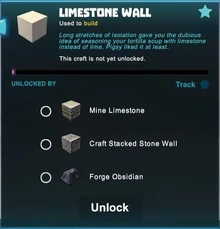

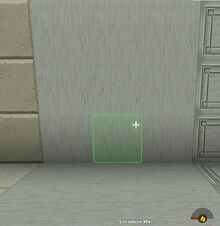
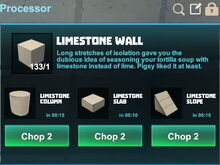

Basic Information[]
The Limestone Wall is a plain white-beige cubic building-block covered with very fine parallel fissures on all 6 sides.
How to obtain[]
Limestone Walls can be crafted in your Crafting Menu (to be opened by pressing "q" as the default key), but only after the according crafting recipe has been unlocked.
Limestone Walls cannot be found in any randomly spawning Treasure Chests nor can they be obtained from any Creatures.
How to unlock the crafting recipe[]
The crafting recipe for Limestone Walls can be unlocked in your Crafting Menu by:
- mining Limestone from the Fossil layer, which requires at least a Stone Mining Cell or better
- smelting Obsidian (bars) by putting Obsidian Ore into a Forge
- crafting Stacked Stone Walls, finding them in Obsidian Treasure Chests or obtaining them as a pet-harvest from Keepas of any kind
How to craft[]
To craft 8 (blocks of) Limestone Walls at a time, you'll need:
- 4 (blocks of) Limestone mined from the Fossil layer, which requires at least a Stone Mining Cell or a better Power Cell to be equipped
- 1x Melted Wax made of Beeswax in a Forge or looted from Wood Treasure Chests or Stone Treasure Chests
- 1 Stone Rod made of Stone, Limestone or Bedrock in a Processor
How to process Limestone Walls further[]
Limestone Walls can be cut into 2 Limestone Slabs each or alternatively into 2 Limestone Slopes by putting them into a Processor.
Limestone Slabs can then be used to craft Limestone Stairs; while Limestone Slopes can be processed further into inner and outer cornerstones in a Processor once again.
No crafting recipes are required to process Limestone Walls and Limestone Slopes.
Since update R49 on November 15th 2017 you can now put (blocks of) Limestone Walls into a Processor to cut them into 2 cylindrical-shaped Limestone Columns each.
No crafting recipe has to be unlocked to process Limestone Walls into Limestone Columns. You merely have to carry Limestone Walls in your inventory or quickbar and then activate a Processor that has been placed into the game world by pointing the cursor at it and clicking your right mouse button or typing "f" (as the default key).
How to use[]
Limestone Walls can be placed into the game world for building purposes by putting (a stack of) them into your quickbar, selecting the according quickslot and clicking the right mouse button while pointing at a spot in the game world with your cursor.
Like all other building blocks, blocks of Limestone Wall too can be rotated into all directions by pressing and holding R and then pointing the mouse cursor at the block and moving the mouse while holding the left mouse button.
The chosen rotation angle can be "locked" too by simply typing "r" while looking at an already rotated object or block; then all items of the same stack in the selected quickslot will automatically be facing the same direction when placed.
You won't need any Power Cells (Mining Cell) to pick up blocks of Limestone Walls that have been placed into the game world. Of course you won't be able to pick up such objects on game worlds, on player claims or in Adventures where your Permission rank is not sufficient (mainly when you are merely a visitor), which can only be changed by the owner of the game world, claim owner or Adventure creator.
