

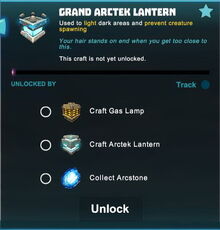



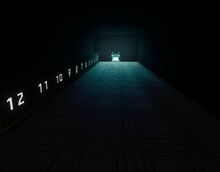


The Grand Arctek Lantern is a light-source the size of a little more than one block that gives off blueish-white light with a move animation when it's turned on or off.
You can rarely find Grand Arctek Lanterns in randomly spawning Diamond Treasure Chests on the Corruption layer (or on corrupted blocks in darkness) and you can also rarely obtain them as loot/harvest from the Thing (a creature spawning in Corruption).
You can craft Grand Arctek Lanterns in your Crafting Menu (default key "Q"), or at Crafting Tables (that still exist in in worlds created before R22 on September 16th 2015) after unlocking the according crafting recipe by:
- crafting or taking an Arctek Lantern (these can either be crafted after obtaining Arctek Torches or alternatively rarely discovered in Diamond Treasure Chests or obtained from Things)
- crafting or taking Gas Lamps (a very rare loot from the Thing)
- obtaining Arcstones from Keepas, either by killing and looting them, or by taming, feeding them and then harvesting from them
To craft 4 Grand Arctek Lanterns at a time, you'll need (as of R44 in June 2017)
- 4 Arcstones from Keepas (either as loot or pet-harvest)
- 4 Stone Rods made from Stone, Limestone or Bedrock in a Processor
- 2 Stone Slabs made from Stone, Limestone or Bedrock in a Processor
- 2 (blocks of) Glass made from Sand in a Forge
Like all luminaires in Creativerse, Grand Arctek Lanterns do not need any fuel and will not go out by themselves after being placed in the world.
Grand Arctek Lanterns can be rotated into all directions by holding r (as the default key) and moving the left mouse button. The chosen rotation angle can then be "locked" too by simply typing "r", so that all items of the same stack will be placed facing the same direction.
Like all crafted objects and blocks, they can be picked up without the need to equip any Power Cells. Of course you won't be able to take Grand Arctek Lanterns on claims of other players (or in worlds) where your permission level is set low.
Lamps like this one do not set flammable blocks on fire.
Since update R33 Grand Arctek Lanterns can be switched on or off by activating them (right mouse button or "f" as the default key).
| Grand Arctek Lanterns can be wired up with activation devices like Switches, Number Pads, Sensors or Pressure Plates. Luminaires will then serve as receivers and can either be switched on or off. Their interactivity can be toggled and defined with permission settings. |
If you have placed Grand Arctek Lanterns before August 2016, then you might have to pick them up and place them once again before they can be turned on and off.
