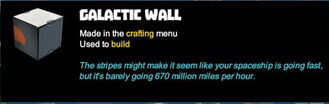






Basic Information[]
The Galactic Wall is a grey cubic building block with one nearly white side with two indentions at its opposing edges, two dark grey sides with similar indentions, one side with a thick orange stripe in the middle, and two sides with orange patterns that can be used as ending points for the orange stripe.
This block can be cut into Galactic Slabs in a Processor, but not into Slopes. Galactic Hull Slopes as well as Galactic Striped Wall Slopes are made from their own crafting recipes and are both also part of the Store-exclusive Galactic Super Bundle.
How to obtain[]
The Galactic Wall is part of the Galactic Super Bundle that was implemented with update R46 in September 2017, and the block can only be crafted in the Crafting Menu (to be opened with the default key "Q") after buying this Super Bundle in the Store for Coins.
Some already crafted Galactic Wall blocks are also included in the Galactic Super Bundle and can be used for building right away.
These blocks cannot be found in Treasure Chests nor can they be obtained from any Creatures.
How to unlock the crafting recipe[]
Buying the Galactic Super Bundle in the Store for Coins is the only way to permanently add the (already unlocked) crafting recipe for this block to the Crafting Menu, where it will keep being available even on game worlds where the world option "world bound recipes" is enabled.
Already crafted Galactic Wall blocks can also be bought in the Store as being parts of Item Packs and parts of building kits for space-themed Blueprints, but these purchases will not include the crafting recipes for these blocks.
How to craft Galactic Wall blocks[]
To craft 8 (blocks of) Galactic Walls at a time, you'll need:
- 1x Red Pigment made in a Processor from Red Flowers from Ashenwood trees or Wood Treasure Chests, or alternatively obtained from Obsidian Treasure Chests
- 1 unit of Tar, found in pools in larger Caves on the Fossil layer and Stalactite layer underground, which requires at least an Iron Mining Cell equipped to be scooped
- 2 Obsidian Rods made from an Obsidian (bar) in a Processor
How to use Galactic Wall blocks[]
Galactic Walls can be placed into the game world for building purposes by putting (a stack of) them into your quickbar, selecting the according quickslot and clicking the right mouse button while pointing at a spot in the game world with your cursor.
Like all other building blocks, blocks of Galactic Wall too can be rotated into all directions by holding R (as the default key) and moving the left mouse button. The chosen rotation angle can then be "locked" too by simply typing "r", so that all blocks of the same stack will then be placed facing the same direction.
These blocks can be put on display on Placemats, Stone Wall Shelves, Galactic Grav-Chambers and the like and will be shown on/by them reduced in size.
Creating Slabs from Galactic Walls blocks[]
Galactic Walls can be cut into 2 Galactic Slabs each in a Processor.
No crafting recipe is required to cut these blocks in the Processor.
