


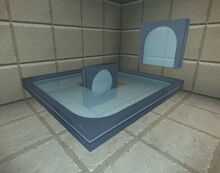


Basic Information[]
The Galactic Porthole is a partly transparent flat building element looking like a scuttle window made of a thick grey plastic-coated metal frame and a round murky glass panel within.
How to obtain[]
The Galactic Porthole is part of the Galactic Super Bundle that was implemented with update R46 in September 2017, and the window can only be crafted in the Crafting Menu (to be opened with the default key "Q") after buying this Super Bundle in the Store for Coins.
Some already crafted Galactic Portholes are also included in the Galactic Super Bundle and can be used for building right away.
These windows cannot be found in Treasure Chests nor can they be obtained from any Creatures.
How to unlock the crafting recipe[]
Buying the Galactic Super Bundle in the Store for Coins is the only way to permanently add the (already unlocked) crafting recipe for this window to the Crafting Menu, where it will keep being available even on game worlds where the world option "world bound recipes" is enabled.
Already crafted Galactic Portholes can also be bought in the Store as being parts of Item Packs and parts of building kits for space-themed Blueprints, but these purchases will not include the crafting recipes for these blocks.
How to craft Galactic Portholes[]
To craft 4 Galactic Portholes at a time, you will need:
- 2 units of Tar, found in pools in larger Caves on the Fossil layer and Stalactite layer underground, which requires at least an Iron Mining Cell equipped to be scooped
- 2 Obsidian Rods made from an Obsidian (bar) in a Processor
How to use Galactic Portholes[]
Galactic Portholes can be placed into the game-world for building purposes, for example into a wall or ceiling.
These windows can be fully rotated by pressing and holding r (as the default key) and moving the mouse while holding the left mouse button. The chosen rotation angle can then be "locked" too by simply typing "r" while pointing the cursor at the rotated example, so that all items of the same stack will then face the same direction when being placed.
Just like all other windows they will auto-connect to adjacent windows placed right beside them with the same rotation, but not around corners and not with different types of windows.
Different from doors, windows cannot be wired, opened nor locked.
You won't need to equip any Power Cells to pick up Galactic Portholes that have been placed into the world. Of course you won't be able to take such items on claims of other players (or in game-worlds) where your permission rank is set low.
