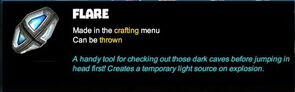


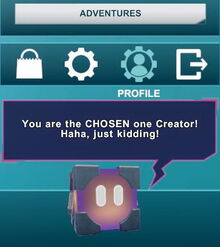



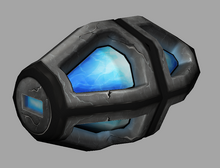




Basic Information[]
Flares are light sources that will temporarily illuminate the area around their point of impact for ca. 90 seconds after having been thrown.
This also applies to Scare Flares that emit a green ghostly glow and can only be crafted after obtaining their rare Recipe during the Halloween-event for ca. one month each year around Halloween.
Flares will not illuminate their surrounding when on display though.
How to obtain[]
These Explosives can be crafted in your Crafting Menu (to be opened by typing "Q" as the default key), but only after the according crafting recipe has been unlocked.
Already crafted Flares cannot be obtained from any randomly spawning Treasure Chests nor from any Creatures.
However, Flares can be bought in the Store via Item Packs that have to be paid with Coins:
- the Explosives Pack contains 20 Flares
- the Ultimate Explosives Pack contains 100 Flares
Item packs can be bought in (theoretically) infinite amounts, different from Recipe Packs that are account-bound and can only be bought once.
Flares can be put on display, and can be captured this way for Blueprints, but they will not be a part of any building kits for Blueprints (not even if you customize them with Flares yourself), because non-placeable items that are put on display are merely ghost-images within Blueprints (and items contained in chests will not be captured together with the chests).
Login Chests[]
Since November 16th 2017, each Creativerse player can now claim one free Login Chest every 4 hours (up to 2 Login Chests every 8 hours). They will randomly contain one of four possible item sets.
Only the rarest Login Chests will contain 10 Flares.
The content of Login Chests can differ, especially during event times. During Pumpkiru's Candy Campaign from October 18th 2017 to November 15th 2017, players could obtain one free Idol Login Chest every 4 hours (up to 2 Login Bundles every 8 hours). These Login Bundles only very rarely randomly contained 10 Flares.
How to unlock the crafting recipe[]
You can only obtain the crafting recipe for these throwable items by registering your e-mail-address with Playful.
You cannot unlock the crafting recipe for Flares with the help of other players. Your fellow players can give you Flares that they have crafted themselves, but this will not unlock the according crafting recipe, and you can only use these Flares in the same Creativerse world where you got them (items are not transferable between worlds).
Once you have received the crafting recipe as a gift for registering your e-mail, you will find it in your crafting menu (to be opened with "q" as the default key) in the section for Explosives on all Creativerse worlds, even those that have the "Pro" option "world bound recipes" ("fresh start") enabled.
How to craft[]
To craft 8 Flares at a time, you'll need:
- 1 (block of) Glass made of Sand in a Forge (together with some Fuel)
- 2 Stone Rods made of Stone, Limestone or Bedrock in a Processor
- 1 Blue Flower that grows on Elderwood trees, or can be found in randomly spawning Wood Treasure Chests (on the surface in the night) or can rarely be obtained from Chizzards of most kinds, either as a loot or pet-harvest. These Flowers can easily be multiplied by placing blocks of Blue Flowers on the ground and collecting them again - now and then an additional block of Blue Flowers will be obtained
How to use[]
Throwing a Flare will light up the area around the spot it hits for ca. 90 seconds with a blue pulsating shimmer, so you can inspect dark areas ahead without entering. It works the same way as with Scare Flares that glow with a green shimmer.
Simply place (a stack of) Flares into any quickslot, then select this slot in your quickbar, point your cursor at the desired destination of the Flare and either use right-click or type the number of the quickslot twice to throw the Flare.
Please note that Flares have a limited range of ca. 20 blocks and have a trajectory instead of flying straight forward. If you throw them into the distance, they will drop to the ground at their maximum range.
Flares don't deal any damage, thus they do not require Gunpowder to be made, different from most other Explosives.
Like other Explosives, Flares can be put on display by placing them into the slots of display containers like Placemats, Stone Wall Shelves, Galactic Grav-Chambers, Hidden Temple Altars, Frozen Containers, Snow Buried Containers, Wood Planters, Flower Pots, Holiday Mantles, Holiday Decorative Trees, Cabernatious Cabinets or the like, even though you cannot place Flares directly into the game world. You cannot rotate Explosives when they're on display, but you can rotate most display containers together with all of the items inside. While on display, Flares will not illuminate their surroundings.
How to register[]
When you hit "play" for the first time after installing Creativerse, a popup window with the EULA (legal agreement) will show up that you will have to accept (click on "agree").
Next you will be asked for your birthday, to check the button with a check mark and click on "OK". The last message will ask you to verify your e-mail to get an unique recipe - which means the Flare.
You can alternatively register your e-mail at a later time if you like.
Click the "profile" settings icon on the main game screen, then enter your e-mail address and confirm it by clicking on the small orange envelope icon and then entering your e-mail as shown in the images on this page.
You can also change your e-mail address anytime by doing this and clicking on the "resend" button at the end.
If you aren't able to fill in the character @ to write your e-mail-address, then best mark it here, copy it with Strg-C and then "paste" it into the array with Strg-V.
Trivia[]
Before update R31 has fixed the problem, a bug had caused Flares to render usable objects invisible when hitting them directly - like doors, storage chests, crafting stations, teleporters and the like. As said, this bug has been fixed in the meanwhile.
Also, an even older bug has rendered a few Flares becoming permanent - this bug was actually welcome by some players, so you can still find these Flares on older game worlds. Others have asked the support via e-mail at support@playfulcorp.com to remove these Flares. If you are a returning player who still has permanent Flares on your old game world and want it removed, please send an e-mail to the support of Playful.
