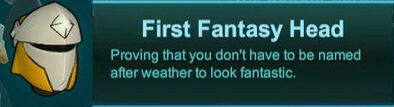


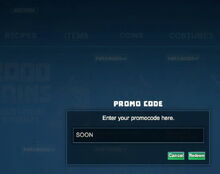


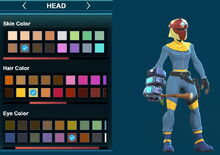


Basic Information[]
The First Fantasy Head is a colorful helmet skin with a thin small neck, differently colored winged side pieces over the angles of mandible and 3 decorative diamonds - one at the forehead and two smaller ones to the sides of the head. The large visor part with a single black long eye slit in it cannot be opened.
The color of most parts of the helmet, especially the sides and the back, will adjust to the color that you have chosen (and can alter) for your player character's hair, and the color of the visor in front and on top of the head will adjust to your player character's selected eye color.
This head costume skin could be claimed for free via Redemption Code "soon" (the redeemed bundle itself was called "Hard Headed") from September 21st 2019 to October 31st 2019, at which date the code expired and cannot be used anymore. Playful has not disclosed when and how this helmet skin will become available again.
This Redemption Code also provided players with 4 other helmet skins in the same "Hard Headed" bundle: the Fury Warrior Head, the Metal Mk I Head, the Electro Cycle Head and the Master Creator Head.
The First Fantasy Head was designed as the subsequent helmet part of the First Fantasy Costume Set, a character Costume that was introduced to the Store of Creativerse on August 22nd 2018. The three other parts of the set are: First Fantasy Arms, First Fantasy Torso and First Fantasy Legs. It is possible that the helmet skin will become an "official" part of the purchasable First Fantasy Costume Set in the near future.
Costumes are "skins" (in actual fact complete 3D models) that will replace the look of the according equipment or even the related body parts of your player character for as long as these skins are activated/selected by you. Costumes are purely cosmetically and will not affect any character stats like defense points, damage points or resistances.
You can activate/select all Costume skins individually in the "Costumes" window that can be opened by clicking on the "Costumes" button over your character model to the right side of the inventory (to the right of the "Equipment" TAB that is selected by default), or on the main game screen before selecting a game world or adventure by clicking on the "Customize Character" button at the feet of your player character. The Costume selection is kept the same on all Creativerse game worlds until you change it again.
How to obtain[]
As said, this helmet Costume could only be obtained by clicking on the button "Redeem" on top of your Store window, writing the word SOON into the array and confirming this - until October 31st 2019.
The code bundle included this First Fantasy Head and the other 4 helmet skins for the "basic" armor costumes: Fury Warrior Head, Metal Mk I Head, Electro Cycle Head and Master Creator Head. The 5 parts could not be claimed individually, but only as a set.
After claiming this set (called "Hard Headed"), this alternative character head (fully covered by the First Fantasy Head helmet) and the 4 other helmet costume skins will be available for your user account to be selected on all Creativerse game worlds and also on the main screen before selecting any game world to play on.
Costumes are account-bound. This also means that you cannot claim these helmets a second time, and after claiming them, you won't need to buy them another time (just like Recipe Packs that are account-bound as well). Costumes do not have to be crafted, so you can't make spare ones and you cannot give Costumes to other players.
Costumes are not items at all. Different from item packs, obtaining Costumes will not automatically add any item bundle/s to your inventory. Instead, the Costumes that you claimed can then be found as a selection when clicking on their respective costume slot in the Costumes window.
In order to find the First Fantasy Head after claiming the "Hard Headed" redeem bundle, you'll need to click on the slot with the icon that resembles a head in the Costumes window. You'll reach that window by clicking on the "Costumes" button over your player character model's head at the right side of the inventory, or by clicking on the "Customize Character" button at the feet of your player character on the main game screen a game world or adventure has been entered.
How to use[]
Once you have bought or obtained the "Hard Headed" Helmet Set by redeeming the Code "SOON", all the 5 helmet Costumes that are part of this set can then be activated individually.
Open your inventory and click on the word "Costume" above your player character's 3D paper doll to the right side of your inventory.
Alternatively, you can also access the Costumes window by clicking on the button "Costumize Character" on the main game screen right under the feet of your player character either before selecting any game world (or starting any adventure) or after exiting the game world that you're playing on in order to customize your character's look.
Then click on the slot with the head icon to find a (list of) head/helmet costume(s) that you own that you can now wear as an alternative head for your player character.
In the small pop-up window, click on one of the head/helmet Costumes that are listed that you want to wear, like the First Fantasy Head. The icon for this head/helmet will then be displayed in the head costume slot and will also automatically be shown on your player character's portrait doll in 3D as well.
Click on "done" in order to accept this selection, then your player character in the game world will take on this new look and will be shown wearing the selected Costume/s. This selection will be kept on all game worlds, but can be changed again any time you like.
To deselect the chosen costume or to select another one, simply click on "Costumes" and then on the head costume slot once again to chose either another alternative head or none (by clicking on the red crossed-out circle).
The First Fantasy Head costume that you have chosen will replace the look of the whole head of your player character including their hair and the neck part of the clothes on your player character.
Only the look and sometimes the according animated effects, but neither the stats (for example armor defense points) nor the durability of the actual equipment (breastplate, armguards, etc.) will be influenced when a Costume is worn/activated.
Only if you change your actual equipment or an armor part breaks, the defense stats will change according to the armor part equipped or unequipped in its actual armor equipment slot, while your player character will still be shown wearing the chosen Costumes, and will keep looking that way even if you unequip all armor parts from their equipment slots.
You can combine the First Fantasy Head with any Hat Costumes that you can select in the hat costume slot after obtaining them.
How to change the colors of the First Fantasy Head[]
The three diamond-like decorations on this helmet will always keep their light-blue, almost white color. The color of the small neck stripe under the First Fantasy Head and inside the visor eye slit will always stay black.
However, the main parts of the helmet that cover most of the head on the back and both sides with the "wings" will adjust to the color that you have chosen or will select for the character's hair in the character customization. The large visor part that extends to the top of the helmet's head will automatically adjust to the color of your player character's eyes.
To alter the color of this helmet and other costumes, you need to change the colors of the related body parts in the costumes window. Click on the word "Costume" over your player character's head on the right side of your inventory screen. Then, click on either of the two "arrows" (greater-than-sign and smaller-than-sign) next to the word "Costume" over the costume selection slots on the left side of your screen, right above the Costume slots.
You can "scroll" through the color selection windows of different body parts this way. By altering the color of your character's hair, the color of the back and the sides of the First Fantasy Head will change accordingly, and by altering the color of your character's eyes, the color of the visor part and cortex area of the First Fantasy Head can be selected.
As mentioned above, you can alternatively access the Costumes window and such change the colors of your Costumes by clicking on the button "Costumize Character" on the main game screen below your player character's feet before even entering a game world.
