







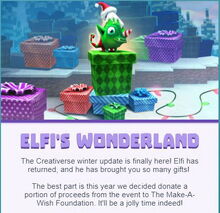
Basic Information[]
White Wood Floors are cubic wooden building blocks that look like they're made of diagonal parquet floor boards that have been painted white.
These flammable blocks can be crafted from rare seasonal Christmas Recipes that can usually only be obtained during the seasonal Holiday event for ca. a month around Christmas.
Their rare Recipe was added to Elfi's range of "featured" goods with update R58 "Elfi's Wonderland 2018" on December 19th 2018 and could be traded ingame for 100 Rescued Toys until January 25th 2019.
How to obtain White Wood Floors[]
White Wood Floors cannot be obtained from any Creatures nor from any common randomly spawning Treasure Chests. These building blocks can be crafted from a rare seasonal Recipe that can usually only be obtained during the Christmas Holiday event that lasts for ca. one month from December to January. In 2018-2019, the rare Recipe for White Wood Floor blocks could be bought from Elfis.
Elfis are NPC traders looking like green Leafies with pointed ears dressed up for Christmas on a stack of colorful gift boxes. They randomly appear on natural Ice and Snow blocks during day and night and ask for Rescued Toys as Trade Items in exchange for winter-themed recipes and items. Elfis usually only spawn during Christmas event-times though, like during Elfi's Wonderland 2018 from December 19th 2018 to January 25th 2019.
In Elfi's "Featured" TAB, 1 rare seasonal Recipe Page for White Wood Floors each could be traded for 100 Rescued Toys (in theoretically infinite amounts) until the end of the Christmas event 2018/2019 on January 25th 2019. The Recipe was not account-bound, but came in the shape of a tradeable and stackable item. Like other rare Recipes, the Recipe can be learnt, will be consumed by that and become permanently added to the Crafting Menu.
Already crafted blocks of White Wood Floors could not be bought from Elfis.
However, White Wood Floors were also part of the Store-exclusive Item Pack "Elfi's Wonderland Bundle 2018". This bundle contained the rare seasonal Recipe for White Wood Floors from December 19th 2018 until January 25th 2019 when the Christmas event Elfi's Wonderland ended.
The White Wood Floors and their rare seasonal Recipe Pages that you have already obtained during the Christmas event will stay in your possession and do not vanish after the end of the Christmas event.
If you have missed the Holiday event or the opportunities to obtain the rare Recipe for White Wood Floors, then other players who have learnt the Recipe can craft these building blocks for you, if you invite them to your game world and provide them with the necessary crafting materials.
Fellow Creativerse players might even be willing to give you a surplus rare Recipe Page for White Wood Floors - on the game world where they have stored one of these Recipes, since items are not transferable between game worlds. You will have to learn the Recipe on the game world where you receive the Recipe page by right-click or drag & drop, and can then transfer the "knowledge" of the "consumed" Recipe in your Crafting Menu to all other game worlds from then on. Seasonal Recipes cannot be learnt in Adventures.
Moreover, White Wood Floors can still be bought in large amounts as parts of block kits that can be purchased for (customizable) player-made Blueprints from the Creativerse Steam workshop throughout the year.
Building kits for Blueprints are available after subscribing to a Blueprint, or after capturing a Blueprint or after customizing a Blueprint by clicking on the green price "tag" button in the Blueprint window below "Buy kit and build now". These block kits are to be paid with ingame Coins that can be purchased for real money in the Store via Steam wallet.
How to obtain Rescued Toys[]
Rescued Toys are Trade Items that can be obtained during the seasonal Christmas Holiday event from randomly spawning Holiday Gifts and randomly spawning Reinbeaus in amounts of ca. 10-14 toys. The very rare fast Reaudolphs will sometimes even drop 100-200 Rescued Toys at a time. Reaudolphs and colorful gift boxes will usually only appear during the seasonal Christmas event for ca. one month each year, like during Elfi's Wonderland from December 19th 2018 to January 25th 2019. Reinbeaus will not drop Christmas-themed loot bags outside of Christmas event-times.
Lots of Rescued Toys can be found in Reward Holiday Gift Boxes after successfully completing Trog Trap Events that can be initiated by placing Trog Traps.
Small Trog Traps can be obtained during Christmas event-times for free. 2 of these can be found in every daily login chest (another one each 4 hours), while additionally to that, one Small Trog Trap can occasionally be obtained from randomly spawning Holiday Gifts as well as from the loot bags of Reinbeaus and Reaudolphs.
As soon as you place a Small Trog Trap anywhere, a tier 1 Trog Trap Event will immediately initiated in its proximity. If you are able to successfully meet the objective of the event as displayed onscreen in time, you will be rewarded by a Reward Holiday Gift Box that contains ca. 6-12 Rescued Toys, 2-3 random stacks of useful items and often (but not always) a Medium Trog Trap. Every player who participates in Trog Trap Events will receive their own Reward Gift Box.
Medium Trog Traps can be placed in order to instantly start tier 2 Trog Trap Events that are a bit more difficult to "beat". In the Reward Holiday Gift Boxes that will appear after the successful completion of tier 2 Trog Trap Events, you will find ca. 11-14 Rescued Toys, 3-6 stacks of useful items and occasionally a Large Trog Trap. Moreover, a few of the Trog Trap Event Creatures might drop special Loot Bags with (often) a few Rescued Toys and some random useful items inside, like consumables and/or explosives.
Naturally, Large Trog Traps will also promptly initiate Trog Trap Events of an even higher difficulty (tier 3), and their Reward Holiday Gift Boxes will contain even more (ca. 34) Rescued Toys and even more (5-8) stacks of useful items, but only rarely a Medium Trog Trap on top of that. Again, some Trog Trap Event Creatures (mainly Troggington's Minions) will rarely drop special Loot Bags on top of that, often containing a few Rescued Toys and otherwise random useful items.
Trog Traps of all 3 tiers (Small Trog Traps, Medium Trog Traps and Large Trog Traps) can also be bought for Coins via block kits for Blueprints that players have made from placed Trog Traps and uploaded to the Creativerse Steam workshop. You can buy Coins bundles in the ingame Store and pay for them via Steam Wallet.
Take care to only buy Blueprints that contain placed Trog Traps, but not just Traps on/in any display containers like Placemats, because in this case they will not be purchasable as items, they will merely be "ghost images" displayed on the display containers (you can see if Trog Traps are even included in the building kit when clicking on the button "Built with xxx Blocks" in the Blueprint window after subscribing to this Blueprint for free in the Creativerse Steam workshop before clicking on "Get Kit & Build Now").
Even though you can obtain Trog Traps throughout the year this way and initiate Trog Trap Events by placing any bought, bestowed and left-over Trog Traps any time you like, you can merely store the Rescued Toys that any victory will provide you with, since these Trade Items cannot be used directly.
You can only trade Rescued Toys for Christmas-related items and rare seasonal Recipes with Elfis that will probably spawn again around Christmas 2019 for the next time - or perhaps Elfis might appear for other rare occasions too if Playful sees fit and will announce so on social media and on the official forums.
During the event Elfi's Wonderland 2018, Rescued Toys could be bought via Steam wallet as a content of 4 tiered Make-a-Wish Donation Bundles in the Store too. 100% of revenue from these bundles went to The Make-A-Wish Foundation that helps granting the wishes of children who have been diagnosed with critical illnesses. Depending on their tier 1-4, these bundles contained a stack of either 20, 50, 200 or 500 Rescued Toys.
How to unlock the crafting recipe[]
The crafting Recipe for White Wood Floors is a rare seasonal Recipe Page that can be traded from Elfis for 100 Rescued Toys during the seasonal Christmas Holiday event for ca. one month from December to January, like during Elfi's Wonderland from December 19th 2018 to January 25th 2019.
More than one Recipe Pages for White Wood Floors could be bought, but the recipe can only be learnt once to then be permanently added to the crafting menu. Surplus Recipe Pages can be given to other players, but only on the game world where the Recipe Pages were stored.
The rare Recipe Page for White Wood Floors was also available in the Store-exclusive item bundle Elfi's Wonderland Bundle 2018 until January 25th 2019. It could be bought via ingame Coins. This bundle could be bought more than once, so several Recipe Pages could be collected, different to most Recipe Packs that can only be bought once, since they will automatically add account-bound Recipes to the Crafting Menu of the buying player.
The Recipe for White Wood Floors will most likely be purchasable again during the Christmas event 2019. Still, the crafting Recipe can be obtained from fellow Creativerse players who have stored surplus Recipe Pages for White Wood Floors.
Even though this crafting recipe was only available for a limited timespan during events, you can keep all surplus Recipe Pages for White Wood Floors that you could obtain and of course also won't lose the recipe from your Crafting Menu once you have learnt it.
In order to permanently add the rare seasonal crafting Recipe for White Wood Floors to your crafting menu after you've obtained it, this recipe has to be learnt at first by right-clicking on it in your inventory/bag or dragging it with the left mouse-button over your player character model on the right side of the inventory.
The crafting recipe for White Wood Floors will then stay available in your crafting menu on all Creativerse game worlds like all other rare and store-bought Recipes, even on worlds where the "Pro" option "world bound recipes" ("fresh start") is enabled.
How to craft[]
Once you've learnt the rare Recipe, 8 blocks of White Wood Floors at a time can be crafted in your Crafting Menu from:
- 3 Wood Slabs that can be made from uncorrupted natural Wood blocks or Logs in a Processor, which does not require any crafting recipe to be unlocked
- 1 Wood Rod that can be made of from uncorrupted natural Wood blocks or Logs in a Processor as well, and
- 1 (block of) Snow that can be found in cold Biomes like on frozen Oceans, snow-covered Mountains, in Taigas, Frozen Deserts, snowy Tundras, snowy Canyons and the like
How to use[]
White Wood Floor blocks can be used for building and decoration purposes by placing them into the game world.
You can fully rotate White Wood Floor blocks into all directions by pointing your cursor at them, then pressing and holding R (as the default key) and then moving the mouse while holding down the left mouse button. The chosen rotation angle can be "locked" too by simply typing "r" while looking at an already rotated block or item, so that all blocks of the same stack in the chosen quickslot will then face the same direction when being placed.
White Wood Floor blocks can be picked up without the need to equip any Power Cells. Of course you won't be able to pick up such blocks on game worlds, on player claims or in Adventures where your Permission rank is not sufficient (mainly when you are merely a visitor), which can only be changed by the owner of the game world, the respective claim owner or Adventure creator.
Other than that, White Wood Floor blocks can also be put on display by placing them into the slots of display containers like Placemats, Stone Wall Shelves, Hidden Temple Altars, Galactic Grav-Chambers, Frozen Containers, Holiday Decorative Trees, Snow Buried Containers, Holiday Mantles, Flower Pots, Wood Planters or the like, where they will usually be reduced in size and cannot be set on fire.
Fire Warning[]
Attention: White Wood Floors are flammable! When placing blocks of White Wood Floor close to (or especially directly above) torches or any other items with open flames or fiery blocks like Hardened Lava, White Wood Floors can easily catch fire and burn to nothingness in hot environments that make a heat meter show up, like Oceans, Jungles or the Lava layer, but also in much cooler Swamplands.
Placing several torches or heat sources with open flames next to each other can even raise the chances to set flammable blocks like White Wood Floors on fire. Liquid Lava, Fire Bombs or Flaming Skulls will immediately set White Wood Floors on fire.
If White Wood Floor blocks start burning, the flames are then able to spread to other nearby flammable blocks, even across gaps of 1-2 blocks on game worlds and player claims where the "fire spreading" option is enabled. This way a whole wooden building or forest (especially Wildwood, Parchwood and Shorewood) can burn down in the worst case.
Fire cannot be extinguished by using liquids, but it can be stopped from spreading by claiming the area and making sure that the claim (advanced) option "fire sim/spreading enabled" is disabled (by default). Fire Bombs (and Flaming Skulls) will have no effect on these claims either.
It is also possible for owners of the game world (F2P players included) to toggle the spreading of fire on a whole game world in the basic world options ("edit world" and "disable fire spread"), which will also render Fire Bombs and Flaming Skulls useless there. Another option to stop fire from spreading would be to create forest aisles/swaths wide enough so that the flames cannot leap over.
