

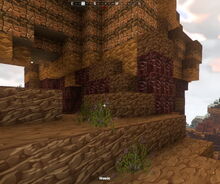
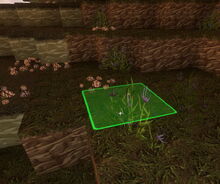
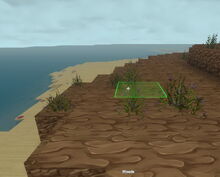






Basic Information[]
Weeds are thin unremarkable naturally occurring plants with herbaceous leaves and violet flowers that appear nearly white for unknown reasons on their icons after plucking them.
These flammable plants can only be found on blocks of Dirt at Shores, at biome borders like next to Jungles or Taigas and also high up in Canyons. Weeds are not able to regrow nor to spawn in time after world creation.
Different to most Flowers, Weeds do not have a cubic shape, but can still be placed on every type of ground or blocks just like they are. However, Weeds are not solid, so player characters and Creatures can pass through them.
No crafting recipe is known that will make use of Weeds. These flammable plants can be used for decoration and as a Fuel for Forges though.
How to obtain[]
Weeds can be found on blocks of common Dirt at transition zones around several biomes, often at Ocean Shores near Savannah biomes, around Jungles and on many tall rock formations of Canyons at the very top, close to the rather rare and valuable caramel colored Canyonstones.
Weeds also occur on blocks of Matted Needles at the borders of Taigas, often between Taigas and Tundras or between Taigas and Ocean Shores.
These plants are part of any newly created Creativerse game world, since they are fixed elements of the prefabricated template worlds that every newly created Creativerse is a copy of. To collect these plants, no Power Cell is required and no Mining Cell will lose durability when harvesting Weeds, except for outdated Wood Mining Cells.
When picking up a cubic block of Dirt with Weeds on top (no matter if naturally occurring there or having been placed), the Weeds will automatically be added as an additional harvest, just like Red Mushrooms, common Tallgrass, Savannah Tallgrass, Reeds, Cattails and the like.
Weeds do not grow (they do not spawn in time by themselves) after world creation nor will they regrow after being plucked; they also cannot be grown nor "crafted" by players. It does not seem possible to multiply Weeds by placing them on the ground and picking them up again either.
Such, Weeds are finite resources, but since they can be placed, they can optionally be infinitely bought as part of building kits for Blueprints.
How to use[]
No crafting recipes are known that would make use of Weeds and they cannot be processed into pigment, slopes or anything else. They also do not glow in the dark at all.
Weeds can be placed into the game world for decoration, however these plants are not solid (no collision mesh), so the movement of player characters and Creatures will not be obstructed; they cannot stand on Weeds either, but will pass through them like through thin air.
Please note that just like Savannah Tallgrass, Tallgrass, Red Mushrooms, Reeds, Cattails, Lilypads, thin layers of Snow and the like, Weeds can be replaced and such deleted if other flowers or items are placed directly at and such into them.
Even though Weeds are not cubic blocks, they can be fully rotated into all directions by pointing your cursor at them, then pressing and holding R (as the default key) and then moving the mouse while holding down the left mouse button. The chosen rotation angle can be "locked" too by simply typing "r" while looking at an already rotated plant, block or item, so that all plants of the same stack in the chosen quickslot will then face the same direction when being placed.
Weeds are not known to make any type of Creatures spawn.
These plants can be put on display in display containers like Placemats, Stone Wall Shelves, Hidden Temple Altars, Galactic Grav-Chambers, Frozen Containers, Holiday Decorative Trees, Snow Buried Containers, Wood Planters, Flower Pots or the like, where they will be displayed in a smaller size and won't be able to spawn any Creatures. Anything that is placed into slots of display containers cannot be rotated.
Another option would be to simply place the plants onto the pots in the game world instead of into their slots which will let the plants keep their size; however Weeds are a bit too bride and won't "fit" properly then, you will also be able to see the plants hovering above Flower Pots a little, since these pots are lower than one block.
Flammable[]
Attention: Weeds are flammable! When placing Weeds close to (or especially directly above) torches or any other items with open flames or fiery blocks like Hardened Lava, Weeds can easily start to burn to nothingness in hot environments that make a heat meter show up, like Oceans, Jungles or the Lava layer, but also in much cooler Swamplands.
Placing several torches and/or other heat sources with open flames next to each other can even raise the chances to set flammable plants like Weeds on fire. Liquid Lava or Fire Bombs will immediately set Weeds ablaze.
If Weeds start burning, the flames are then able to spread to other nearby flammable plants, blocks and materials, even across gaps of 1-2 blocks on game worlds and player claims where the "fire spreading" option is enabled. This way a whole wooden building or forest (especially Wildwood, Parchwood, Weepwood and Shorewood) can burn down in the worst case.
Fire cannot be extinguished by using liquids, but it can be stopped from spreading by claiming the area and making sure that the claim (advanced) option "fire sim (=spreading) enabled" is disabled (by default). Fire Bombs and Flaming Skulls will have no effect on these claims either.
It is also possible for owners of the game world (F2P players included) to toggle the spreading of fire on a whole game world in the basic world options (type ESC, click on "edit world" and activate the option "disable fire spread"). Another option to stop fire from spreading would be to create forest aisles/swaths wide enough so that the flames cannot leap over.
Fuel[]
Weeds can be used as a Fuel source in a Forge. Like Wood blocks, tree Leaves and other vegetal materials, Weeds are merely tier 1 fuel and will burn only slowly. Like Leaves of any uncorrupted tree, Shrubs, Tallgrass and Savannah Tallgrass, 4 Weeds are necessary for each smelting or hardening process of the Forge.
Each process in the Forge (to harden, melt, burn or roast one unit of Ore, Beeswax, Chizzard Gizzard, Tourmaline etc.) has to be accompanied with Fuel that has to be filled into the Forge together with the forgeable materials.
When interacting with a Forge (click your right mouse button or type "f" as the default key while looking at the Forge that has been placed into the game-world), the inventory window will be temporarily reorganized to list all "forgeable" materials that you currently carry on top, followed by a list of all raw materials that can be used as a Fuel.
You can now (right-)click on the material that you want to to smelt, harden or the like, and next you will have to (right-)click on one Fuel type. Then you will be informed about the time that the Forge will require to complete this (one) process with the type of Fuel you have chosen in the Forge window.
After filling more materials into the queue of the Forge (up to 21), the total time of all pending processes will be displayed in the Forge window too.
Trivia[]
Weeds are not part of very old game worlds created during Early Access before April 8th 2015, since they were implemented with update R14 together with several biomes like Canyons, Jungles and Taigas.
