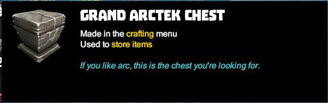

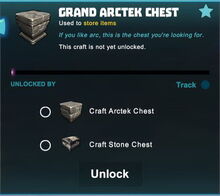





Basic Information[]
The Grand Arctek Chest is a 1-block-sized storage chest that allows players to store items in after being placed and looks like it's made of grey stone.
Since update R55 on August 22nd 2018 the Grand Arctek Chest has 60 slots (free storage space for 60 stacks of items), which makes it the largest chest on the inside together with Pumpkiru's King Chest.
Grand Arctek Chests can be obtained and crafted for free. Pumpkiru's King Chest is also a free item, but seasonal, and can only be obtained together with its crafting recipe at the end of the Halloween event.
How to obtain[]
Grand Arctek Chests can occasionally be obtained from Things (Creatures that randomly spawn on Corrupted Blocks in darkness) either by killing them or harvesting from them when they are Pets.
Other than that you can craft these valued storage chests yourself in your Crafting Menu (default key "q"), but only after the crafting-recipe has been unlocked for free.
How to unlock the crafting recipe[]
The crafting recipe for Grand Arctek Chests can be unlocked by:
- crafting or obtaining an Arctek Chest (that provides 45 slots) and
- crafting or obtaining a Stone Chest (that has 35 slots inside)
How to craft[]
To craft 1 Grand Arctek Chest, you'll need:
- 2 Arcstones obtained from Keepas of any kind (either as loot or pet-harvest) or occasionally found in daily Login Chests
- 4 Stone Slabs made from Stone, Limestone or Bedrock in a Processor
- 1 Stone Rod made from Stone, Limestone or Bedrock in a Processor
- 1 Glob of Goo that can either be crafted from Mold in your Crafting Menu or can occasionally be looted or pet-harvested from nearly all common Creatures
Please note that Silver Keepas and Golden Keepas will provide you with a lot more Arcstones than ordinary blue Keepas, but only when you kill them, since their pet-harvest consists of only 1-5 Arcstones max. Also, pets will usually only provide you with their best harvest after you've fed them their exact favorite Food like shown in their pet window.
How to use[]
In order to use Grand Arctek Chests, you will have to place them into a game world and then activate them by right-click or typing "F" (as the default key) when looking at them. These chests do not need any free space above to be opened.
A storage window with 60 empty slots will be displayed on the right side and you can then put all kinds of stuff into these slots from your inventory by dragging & dropping with your left mouse-button or by right-clicking them in your inventory/bag.
Grand Arctek Chests can be fully rotated in all directions by pressing and holding "R" and moving the mouse while holding the left mouse button. The chosen rotation angle can then be "locked" too by simply typing "r", so that all items of the same stack will be placed facing the same direction.
Grand Arctek Chests cannot be picked up as long as anything is stored inside. However, they can now be rotated even if filled with items. After emptying them, you can pull Grand Arctek Chests even without having any Power Cells equipped. Of course you won't be able to take such items on claims of other players (or in worlds) where your permission level is set low.
You can simply sort whole stacks of materials, blocks, items or substances into storage chests from your inventory or quick-bar by right-clicking or dragging & dropping with your left mouse-button.
If you hold a stack of stuff with your mouse-button (left click), you can drag it over the Grand Arctek Chest and then right-click to drop only one piece of the stack (also repeatedly).
You can also hold left shift + left click, then drag to move half a stack, or hold left shift + right click to move five items.
You can use the same kind of procedures to move items/stacks from storage containers into empty slots of your quickbar and your inventory/bag.
You can name any Grand Arctek Chest individually (this label will be shown instead of "Grand Arctek Chest" when you look at the chest) by activating/opening the chest and then clicking on the icon that looks like a square note with a pen in the top right corner. You can type up to 30 characters into the text array and confirm this with "enter"/"return".
You can also change the Permission settings for each Grand Arctek Chest by clicking on the padlock icon shown in the top right corner after activating/opening the chest. Here you can set individual authorizations to control who will be permitted access to this chest (and its contents).
Available world permission-settings: "just me", "world owner/admins", "world mods", "builders" or "everyone". On player claims the available settings are "just me", "claim admins", "claim interact only", "claim builders" and "everyone".
Since update R40, all storage containers are set to "builders" by default when being placed. So only players with builder rights/permission rank either on your game-world or on your claim (claim permission ranks override world permission ranks) can access your storage containers, but you can set them to "just me" if you want to. If set to "visitor", everyone can access these chests and can even take them away. Only on player claims a special permission rank "claim interacts only" will allow players with the same permission rank to access a chest, but not to take it away.
By clicking on the magnifying glass icon in the top right corner visible after opening the Grand Arctek Chest, you can see a "Transfer History" listing the last 5 filling and 5 removal actions with the according player names and time of their access to the Grand Arctek Chest.
Like all placeable items, Grand Arctek Chests can be put on display on Placemats, Stone Wall Shelves, Galactic Grav-Chambers, Frozen Containers, Holiday Decorative Trees, Hidden Temple Altars, Snow Buried Containers and the like. The chests cannot be filled with any item nor can they be rotated when on display.
Trivia[]
If you have placed any Grand Arctek Chests on a Creativerse game world before August 22nd 2018 and want to gain access to their new larger storage space (60 instead of 40 like before), you will have to empty them, pick them up (as said no Power Cell is required to "pull" any of them) and then place them again in order to be able to use the larger number of slots.
Grand Arctek Chests have only offered 24 storage slots in even earlier versions of the game before August 2nd 2016. If you are a returning player who has played the game back in Early Access, you will get access to 60 slots and also to the new functions like transfer history and permission setting after emptying your Grand Arctek Chests, picking them up and placing them again. The same goes for Wood Book Shelves, Wood Chests, Stone Chests, Arctek Chests and other storage chests as well.
It's possible that you can very rarely find these valued chests in Diamond Treasure Chests (that randomly spawn on corrupted blocks in the dark - like in the Corruption layer deep underground) or maybe even in Iron Treasure Chests too (that randomly spawn on Lava layer blocks in darkness).
