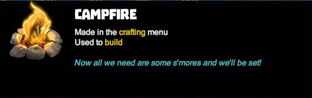

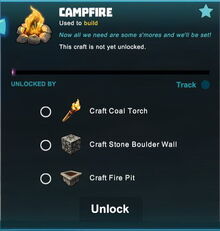


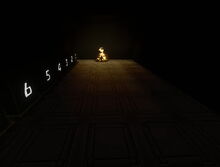



The Campfire is a craftable lighting appliance the size of one block with burning fire that gives off some heat.
You can craft Campfires in your Crafting Menu (default key "Q") after unlocking the according crafting recipe by
- crafting or obtaining Coal Torches (can be found in Obsidian Treasure Chests for example)
- crafting Stone Boulder Walls from Stone, Stone Rods and Melted Wax
- crafting a Stone Fire Pit from Stone Slabs, Stone Rods and Melted Wax
To craft 2 Campfires at a time, you'll need (as of R44 in June 2017):
- 4 (blocks of) Stone mined from Caves, Mountains or the Fossil layer underground close to the surface, which does not require any Power Cells to be equipped
- 4 Wood Rods made of any kind of Wood or Logs in a Processor
- 2x Coal extracted from Coal Nodes in Mountains or on the Fossil layer underground by using any kind of Extractor, or found in Wood Treasure Chests on the surface
Like all luminaires in Creativerse, Campfiress do not need any fuel and will not go out by themselves after being placed in the world.
Campfires can be rotated into all directions by holding R (as the default key) and moving the left mouse button. The chosen rotation angle can then be "locked" too by simply typing "R", so that all items of the same stack will be placed facing the same direction.
And like all crafted objects and blocks, they can now be picked up without the need to equip any Power Cells. Of course you won't be able to take Campfires on claims of other players (or in worlds) where your permission level is set low.
Campfires can be switched on and off by activating them (right mouse button or "f" as the default key).
| Campfires can be wired up with activation devices like Switches, Number Pads, Sensors or Pressure Plates. Luminaires will then serve as receivers and can either be switched on or off. Their interactivity can be toggled and defined with permission settings. |
Campfires cannot be obtained from Treasure Chests nor from any Creatures.
Attention! As with all sources of open fire, please take care when putting Campfires next to, on or especially directly under flammable blocks or plants.
Within hot environments that make a heat meter show up, like Oceans, Jungles or the Lava layer, but also in much cooler Swamplands, flammable blocks like Shredded Leaves (easiest), many types of crafted wooden blocks like Wood Walls, Yellow and Red Carpets and Thatched Walls (easily), natural tree Leaves (rather easily), but also natural Wood blocks that trees consist of, Shrubs and the like can start to burn when open fire is placed next to them or especially below them. Corrupted Wood and Corrupted Leaves are flammable too, but not easily ignitible.
Also please note that Campfires emit heat as well, so placing several Campfires or other heat sources next to each other might raise the chances to set flammable blocks on fire. Heating up an area by placing hot rocks like Hardened Lava can make flammable blocks catch fire more easily as well. Liquid Tar is the one substance that will even start to burn when exposed to fire in cold environments or packed in blocks of Ice or Snow.
The flames are then able to spread to other nearby inflammable blocks, even across gaps of 1-2 blocks, and such can burn down a forest or a whole wooden building in the worst case.
To extinguish fire and stop it from spreading, it is possible to claim areas and make sure that the option "fire enabled" is disabled. Currently fire will not spread on player claims as the default setting, but this option can be toggled by the owners of the claims. It is also possible now to disable the spreading of fire for a whole world by the owner of the gameworld in the world options ("edit world").
You can put Campfires safely on display on Wall Shelves or Placemats, where the Campfires will be displayed in a smaller size and will not light up nor heat up their surrounding.
