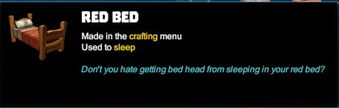







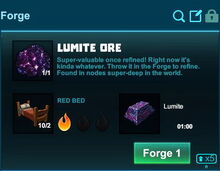

Basic Information[]
This colored Bed has a wooden frame and red bedsheets. It is two blocks long and such requires two free spaces of ground to be placed.
"Don't you hate getting bed head from sleeping in your red bed?"
Beds are placeable and then usable pieces of furniture that enable players to quickly skip either (the rest of) the day or the night. Sleeping in a Bed also restores the player character to full health.
On multiplayer game worlds, it is necessary for all players on the game world to use a bed at the same time in order to fast-forward the ingame day time, but even if only one player character goes to bed, they will be healed over time nonetheless.
This Bed with red sheets can be crafted after unlocking the crafting recipe in the crafting menu by learning rare Recipes that can mainly be found in randomly spawning Wood Treasure Chests. The same goes for Blue Beds and Yellow Beds, while the crafting recipe for the basic Bed with white sheeds can be unlocked in the crafting menu for free after crafting or obtaining a Wood Chest. Other types of Beds can only be obtained and crafted after buying purchasable bundles in the Store for Coins, like the Galactic Sleep Pod or the Ice Bed.
Beds cannot be rotated and also cannot be placed upside down onto a ceiling.
How to obtain[]
Already crafted Red Beds cannot be obtained from any Creatures nor can they be found in any randomly spawning Treasure Chests.
Red Beds can be crafted in your Crafting Menu (to be opened by pressing "Q" as the default key), but only after the according rare crafting Recipe has been learnt after finding it in a randomly spawning Wood Treasure Chest.
How to unlock the crafting recipe[]
You can unlock the crafting recipe for Red Beds only by finding their rare crafting Recipe in a Wood Treasure Chest that randomly spawn on the surface of any Creativerse game world during the night in dark places.
In order to permanently add the rare crafting Recipe to your crafting menu after you've found it, this recipe has to be learnt at first by right-clicking on it in your inventory/bag or dragging it with the left mouse-button over your player character model on the right side of the inventory.
The Recipe will then stay available in your crafting menu on all Creativerse game worlds like all other learnt rare and store-bought Recipes, even on worlds where the "Pro" option "world bound recipes" is enabled.
How to craft[]
To craft one Red Bed, you'll need:
- 1x Shredded Leaves, made from any kind of (tree-) Leaves in a Processor
- 4 Wood Rods, made from any kind of Wood or Log in a Processor
- 2 Stone Rods, made from Stone, Bedrock or Limestone in a Processor
- 1 Melted Wax made from Beeswax in a Forge or found in Treasure Chests
- 2x Red Pigment made of Red Flowers (that grow on Ashenwood-trees or can be found in Wood Treasure Chests on the surface at night) in a Processor, or found in Obsidian Treasure Chests that spawn on blocks of the Stalactite layer in the dark
How to use[]
At first, you have to place any Bed into the game world in order to use it. Please note that Red Beds are two blocks long and will require one more free space on the ground behind the spot that you'll choose with your cursor when attempting to place the Bed.
Like all Beds, you can use a Red Bed by clicking your right mouse button or by typing "F" as the default key to activate the Red Bed while looking at the Bed with your cursor. Your player character will then lie down on the Bed, displaying a randomly chosen sleeping position.
If you are the only active player on the game world, then the rest of the day will quickly be skipped if it is daytime ingame, or the night, if darkness has already fallen. Your player character will awaken and stand either directly on the Red Bed or on a free spot next to the Bed automatically in the early morning (5:12 am) or alternatively at dusk (10:36 pm).
However, on multiplayer worlds it might be necessary for all currently active players to go to sleep at the same time in order to skip time. Sometimes, especially if only two players are active and close to each other, it is enough if only one of them uses a Bed though. You will be notified in the chat whenever other players on the same game world are going to bed, so you can do the same with your player character if you also want to skip the day or night.
Since update R41 in May 2017, sleeping in a Bed now also restores all health points in Creativerse, even without skipping day or night-time, unless the sleeping process is interrupted.
Please note that no Bed can be rotated anymore since update R46 on September 6th 2017. Ever since then Beds also cannot be placed upside down onto a ceiling any longer, different from chairs that are even still usable in this position.
Despite the game advising you to not jump on a Bed, you can give it a try if you like (no downsides to this noticed so far). It is pretty much the same as jumping onto a Block of Goo.
Right now, Beds - of all kinds, also Blue Beds, Yellow Beds, basic white Beds, Galactic Sleep Pods and Ice Beds - are fireproof. You can throw Fire Bombs at them or place them into liquid Lava, but they won't burn away.
Beds can even be used while surrounded by Lava, but the player character might get burned right after getting up; the same goes for Corrupted Water that can hurt player characters with Corruption damage over time after leaving the Bed.
It is not advised to use a Bed under water or emerged in any other kind of liquid. Your player character might be displayed sleeping hovering over the surface of the liquid in this case, but could then be hurled to the top layer of the world high up in the sky upon awakening, or could get stuck in the ceiling of a Cave if you made your player character lie down on a Bed underwater underground.
Rarely, a bug can occur that will not let the player character wake up automatically after day or night has been cut short. In this case, simply using the "walk forward" key ("W" by default) will let the player character leave the Bed immediately, exactly the same as when getting up from a chair.
Also very rarely, a bug might displace sleeping characters so that they will protrude beyond a Bed with their upper or lower body, only lying on it with their other half.
Since update R32 you won't need to equip any Power Cells to pick up Red Beds that have been placed into the world. Of course you won't be able to take objects on claims, in Adventures or on game worlds of other players where your permission rank is set low.
Patch-notes for update R19 on July 8th 2015:
- Interact with a bed to sleep and advance time to dawn or dusk.
- All players in a world must sleep at the same time to advance time.
- NOTE: beds placed in an old world created before July 2015 must be pulled up and replaced before you will be able to interact with them.
