


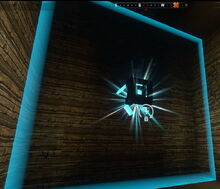



Basic information[]
The Advanced Excavator can remove a large cube (7x7x7) of natural blocks, materials and crafted items, and will save ca. half of the removed blocks in Loot Bags that will fall down or sometimes roll to the side. Before update R41, the Loot Bags would float in the air.
Since update R41 the Advanced Excavator can now remove up to the hardness of Stalactite and Siltstone on the Stalactite layer (including Tourmaline, Glowing Mushrooms and Mold, also common blue Water and Molasses), but not Mineral Water, Tar, Bog Water, liquid Lava nor Corrupted Water. The Super Excavator can remove and collect all liquids though.
Since Advanced Excavators are area-damaging "Explosives", their use/activation can be deactivated by enabling the game-world option "Disable Explosives" or disabling the player claim option "TNT Enabled".
Advanced Excavators should not be mistaken with Advanced Extractors that are required to extract Ores from Nodes.
Warning[]
Attention: as mentioned, Advanced Excavators cannot only remove natural blocks, but also ALL kinds of crafted blocks and items since update R32.
Excavators of any kind will only save approx. half of what was removed, the other half will completely be lost. If you remove only one unit of anything that the Excavator can take, it has only a very small chance to be saved in the Excavator's loot bag.
Despite assumptions, Advanced Excavators do not save more or less numbers of whatever they have removed than basic Excavators or Super Excavators - the percentages are very random actually.
Only all objects that can store items, materials, blocks etc. inside will be left. Also Nodes with Ore inside will always be left intact by Excavators, just like when using TNT type Explosives.
It is recommended to protect your base by claiming the land around your base and disabling the use of area-damaging TNT-type Explosives there (to be set in the "Advanced Options" for each claim individually). This will disable the use of all Excavators and Extractors.
How to obtain[]
Advanced Excavators can randomly be obtained for free from Reward Holiday Gift Boxes that will spawn after successfully completed Trog Trap Events, as well as randomly from Holiday Loot Bags that are sometimes dropped by Trog Trap Event Creatures like Troggington's Minions.
Trog Traps can be obtained during the annual Christmas event that usually lasts for ca. 3-4 weeks from December to January, or can be bought via building kits for Blueprints that players made from placed Trog Traps.
Advanced Excavators can also randomly be found in Ghost Loot Bags. These ghostly half-transparent white Loot Bags can be dropped by Idol Event Creatures and also by Ghost Creatures. Ghost Creatures usually only appear during the Halloween event for ca. one month from October to November at night.
Advanced Excavators can also randomly be obtained for free from Haunted Ghost Treasure reward chests (tier 1), Infused Ghost Treasure reward chests (tier 2) and Unleashed Ghost Treasure reward chests (tier 3) that will spawn after successfully completed Idol Events.
Idol Events can be initiated by placing Haunted Idols (or Infused Haunted Idols or Unleashed Haunted Idols) that can be obtained during the annual Halloween event month or can be bought via building kits for Blueprints that players have made from placed Idols.
Crafting Advanced Excavators[]
Advanced Excavators can be crafted, but only after the according crafting recipe has been unlocked by crafting Basic Excavators first.
To craft 4 Advanced Excavators in your Crafting Menu (to be opened with "q" as the default key), you'll need:
- 2x Gunpowder, found in Wood Treasure Chests, or looted or pet-harvested from Hot Feet or from Keepas of any kind, or made from Coal in a Processor
- 6 Diamond (bars) made in a Forge from Diamond Ore that can only be extracted from Diamond Nodes (mainly found on the Lava layer underground or created from Coal Nodes)
- 4 Iron Rods that can be made of Iron Bars in a Processor. Iron Ore can be extracted from Nodes on the Stalactite layer underground, or found in Iron Treasure Chests or in Diamond Treasure Chests
Crafting Advanced Excavators is the unlocking requirement for the crafting recipe of the Super Excavator (not to be mistaken with the Super Extractor that extracts Ore!), which is currently the last tier and can remove all blocks and rocks up to the hardness of the Corruption layer in a 7x7x7 blocks area.
Advanced Excavators should not be mistaken with Advanced Extractors that extract Ores from Nodes and can be obtained from Treasure Chests and Creatures.
Using Advanced Excavators[]
To use Advanced Excavators, put (a stack of) them into any quickslot, select this slot and place an Excavator into the world like any common block by clicking your right mouse button.
You can rotate Advanced Excavators after placing them into the game-world by holding "r" (as the default key) and using your left mouse button to drag and thereby rotate the Excavator.
Using the right mouse button or typing "f" (as the default key) will activate the Excavator, while holding the left mouse button to "pull" will let you pick the Excavator up again.
If you use the Advanced Excavator on the Lava layer, it will remove only the blocks of Tourmaline and Stalactite layer in it's 7x7x7-range, but will leave pools of Tar and Mineral Water, blocks of Igneous Rock, Sulfur, Hardened Lava and also liquid Lava intact (as well as Diamond Nodes and occasional Iron Nodes of course). If you use Advanced Excavators on the surface, you can collect units of Water with it and create large holes in the water of Oceans, rivers and the like.
Can't activate Excavators?[]
If your Excavators cannot be activated (by "f" as the default key or right-click) after being placed, then:
1. area-damaging Explosives might be disabled for the whole game-world (this can be changed anytime with the world option "Disable Explosives" of the world by the creator/owner of the game-world). In this case usually a message window will tell you "Excavator cannot be used at this location"
2. area-damaging Explosives might be disabled on the claim where you are trying to use the Excavator (which can be changed anytime in the "Advanced Options" for each claim with the option "TNT enabled" by the owners of the claim). In this case usually a message window will displayed, saying "Excvator cannot be used in this claim".
3. for Adventures, the creator of the adventure can also disable (or enable) the use of area-damaging Explosives which includes Excavators and all TNT type Explosives
4. you might not be permitted to use area-damaging Explosives (but in that case you cannot even place them) because of your permission level that the owner of the game-world or the owner of the player claim that you're on has set for you. By typing /permissions into the chat, you can find out about your permission rank on the game-world, and by checking the color of the flag in the upper right corner of your main screen you'll find out about your permission rank on the current claim you're on. A red flag means "visitor" who cannot place anything.
5. if other devices like Teleporters also do not react, and no message windows are displayed, there might be a problem with your internet connection or the Creativerse servers aren't properly in synch with your client any more (which sometimes happens after playing for a longer while). Try relogging (and take care to wait a little before logging in again!), usually everything's okay again upon your return
6. remember that Advanced Excavators cannot remove blocks that are harder than Stalactite and Siltstone, so harder rocks will just stay where they are if you activate an Advanced Excavator on the Lava layer or the Corruption layer, however the Excavator itself will be used up and vanish.
Trivia[]
Advanced Excavators will not provide you with Saplings when collecting Wood and tree Leaves. They will also not provide you with Queen Bees when collecting Beeswax.
Advanced Excavators can be put on display on Placemats, Stone Wall Shelves, Hidden Temple Altars, Wood Planters and Flower Pots, and will now not be surrounded by blue lines when on display anymore.
