





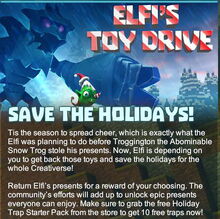

Basic Information[]
This community event was part of the first Christmas event "Elfi's Toy Drive" from December 13th 2017 to January 10th 2018.
It was not part of Elfi's Wonderland Christmas event 2018-2019 from December 19th 2018 to January 25th 2019 nor of Elfi's Toy Drive Returns in 2019-2020 from December 3rd to January 2020.
Whenever a Creativerse player trades in some Rescued Toys at an Elfi during the Christmas event, these Toys are counted. The combined amount of all the yielded Toys on all game worlds is then displayed on a slider that players can observe on the main screen of the game before entering a game world, as well as on top of the ingame screen when opening the inventory.
Three colorful gift box icons mark specific goals for this community campaign - the Ice Box Bundle at 5,000,000, the Merry Music Bundle at 12,000,000 and the Snowball Turret Bundle at 25,000,000 Rescued Toys given to Elfis. These goals are reached when the Creativerse player community has traded in 5,000,000, 12,000,000 and at last 25,000,000 Rescued Toys. And whenever one of these goals is accomplished, the according community reward is unlocked and will be available to all Creativerse players who claim the rewards until the end of the Christmas event.
This way everyone belonging to the Creativerse player community can do their bit to unlock these special rewards whenever they trade with an Elfi for Rescued Toy.
As soon as a reward bundle has been unlocked (when the red-white striped slider has reached the gift icons), it can be claimed by every Creativerse player until the end of the Christmas event by clicking on the respective present icon on the slider either on the main game screen or ingame after opening the inventory.
Afterwards, the according bundle can be found in your inventory. Please note that the rewards (consisting of an event-exclusive rare Recipe that cannot be traded with other players, a few examples for these crafted items, Rescued Toys and Holiday Giftboxes) are only available until the end of the Christmas event, like until January 10th 2018.
Ice Box Bundle[]
Ever since the slider has reached 5,000,000 on December 15th 2017, the Ice Box Bundle has been unlocked for all Creativerse players to claim. To claim it, you can click on the left (first) gift box icon on the slider either on the main game screen or ingame after opening your inventory.
After claiming this bundle in your inventory, it will turn into a one-way storage container that looks like a stack of wooden crates. This can be placed on the ground and activated with right-click or "f" (as the default key) like any other storage container.
The Ice Box Bundle consists of the rare non-tradeable crafting Recipe for Frozen Containers, plus 2 already crafted Frozen Containers, 100x Rescued Toys and 5 animated Holiday Giftboxes with random content similar to randomly spawning Holiday Gifts.
The crafting recipe for the Frozen Container (which is not a storage container, but a display case similar to Placemats) that is included in this reward bundle is automatically added to your crafting menu on all game worlds as soon as you claim the bundle. There is no recipe book nor recipe page for the Frozen Container that could be shared with other players.
Please note that a relog (exit the game completely, wait a few minutes, then re-enter the game) might become necessary in order to make the recipe show up in your crafting menu if you have claimed the reward bundle ingame!
Merry Music Bundle[]
Ever since the slider has reached 12,000,000 on December 21th 2017, the Merry Music Bundle has been unlocked for all Creativerse players to claim.
To claim it, you can click on the middle (second) gift box icon on the slider either on the main game screen or ingame after opening your inventory.
This bundle too will turn into a one-way storage container that looks like a stack of wooden crates after you've claimed it in your inventory. This too can be placed on the ground and activated with right-click or "f" (as the default key).
The Merry Music Bundle consists of the rare non-tradeable crafting Recipe for Holiday Music Boxes, plus 1 already crafted animated Holiday Music Box, 200x Rescued Toys and 10 animated Holiday Giftboxes with random content similar to randomly spawning Holiday Gifts.
The crafting recipe for the Holiday Music Boxes that is included in this reward bundle is automatically added to your crafting menu on all game worlds as soon as you claim the bundle. There is no recipe book nor recipe page for the Frozen Container that could be shared with other players.
Again, a relog might become necessary in order to make the recipe show up in your crafting menu if you have claimed the reward bundle ingame.
Snowball Turret Bundle[]
Since the slider has reached 25,000,000 (25 million toys) on January 3rd 2018, the Snowball Turret Bundle was unlocked. This bundle too could then be claimed by all Creativerse players as long as the Elfi's Toy Drive event was still ongoing (until January 18th 2018) by clicking on the right (third) gift box icon.
The Snowball Turret Bundle included 2 non-tradeable Halloween-themed crafting recipes this time: for the Snowball Turret (already crafted ones could be bought from Elfis for Rescued Toys) and the crafting recipe for New Years Fireworks, as well as 10 already crafted Snowball Turrets, 10 already crafted New Years Fireworks, 300x Rescued Toys and 15 animated Holiday Giftboxes with random content that was similar to the content of randomly spawning Holiday Gifts.
Holiday Giftboxes[]
These animated chests resemble blue Holiday Gifts and actually contain pretty much the same random content (see above). You can receive these animated Holiday Gifts (only blue variants have been seen so far) when claiming any of the three bundles from the Elfi's Community Toy Drive first on the slider either from the main game menu before entering a game world or on the slider that is shown ingame when opening the inventory.
To receive the content of these presents that you have obtained from the item bundles after claiming them from your inventory, you will have to place the Holiday Giftboxes from your quickbar into the game world. Different from storage containers, these presents will then automatically open after displaying a short animation.
When yellow Pigsies, red Rocksters, Pebbles, peaceful types of Leafies or blue-green common Chizzards are close by, they will be attracted to the Holiday Giftboxes while they open. You can right-click on these presents or activate them (by typing "f" as the default key) while pointing your cursor at them even without waiting for the animation to finish if you are in a hurry.
