



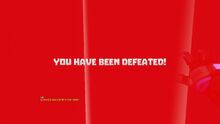









Basic Information[]
In Creativerse, Death Statues can be crafted and also will automatically be produced in standard "normal" combat difficulty and hard combat difficulty every time your player character is "defeated" (while a chat message will explain how your character has been "killed").
When your character is (temporarily) killed, the Death Statue will "drop" at the point of defeat with many of your items inside, and your player character will respawn at your Touchstone (or otherwise at the point where you've entered the current game world for the first time or at the spawn point that was defined by the world owner).
Depending on the combat difficulty setting for the game world, the Death Statue will either be filled with everything that you had in your inventory/bag or else even with everything from the quickbar and equipment slots as well.
Please note that if PvP is enabled on the game world or for the claim where your player character met their demise (claim options override game world options), other players can empty and take your Death Statue/s. Also, world owners and claim owners can clear away your Death Statues, so these items cannot be abused for griefing purposes.
How to unlock the crafting recipe[]
Death Statues can be crafted in your Crafting Menu (to be opened by pressing "Q" as the default key) after the crafting recipe has been unlocked by obtaining at least one Bone.
You can create Bones by processing blocks of Fossils in a Processor.
You can randomly find Bones in many of the Loot Bags that most Creatures will drop when they die, except for the Loot Bags of Things, Keepas of any kind, Ghost Creatures and the special Loot Bags of most Event Creatures that can be summoned for Idol Events or Trog Trap Events.
Creatures spawned by a Mob Spawner will not drop any Loot Bags.
You can also randomly harvest Bones from many tamed Creatures after you've fed them, except for Things, Th'ang and all types of Keepas.
How to craft[]
In your Crafting Menu, you can craft 1 Death Statue each with
- 10 Bones
How to use[]
The Death Statues that are automatically created after character defeat, can be emptied and will vanish as soon as they are completely empty. You will note that additional to all your items every Death Statue also contains one placeable Death Statue too.
Death Statues that have automatically appeared after character defeat cannot be rotated.
Just like with Loot Bags and Treasure Chests, you can either take all the content at once or only click on the (stacks) of items that you want to take. The Death Statue will not vanish if is not emptied completely, even if you leave the area or log out.
Placeable Death Statues that you can take from Death Statues or that you can craft yourself can be placed for decoration purposes or can be used as crafting ingredients for Green Goo Cauldrons, Orange Goo Cauldrons and Purple Goo Cauldrons.
These decorative items have originally been implemented as "mementos" of player character deaths and cannot be used as storage containers.
Death Statues that have been crafted and placed can be rotated into all directions by pointing your cursor at them, then pressing and holding R (as the default key) and then moving the mouse while holding down the left mouse button.
The chosen rotation angle can be "locked" too by simply typing "r" while looking at an already rotated block or item, so that all blocks of the same stack in the chosen quickslot will then face the same direction when being placed.
Circumstances leading to defeat[]
Your player character can be defeated by:
- animal attacks
- explosions
- drowning
- heat / burning
- cold / freezing
- corruption
- poison
- falling
- other players in PvP (if enabled)
- killing your own character with the command " /kill "
In this case you will see the message "You have been defeated" in large letters on a red-colored screen; and after a loading interval your character will respawn.
I died? How?[]
If you find your player character respawning at your Touchstone or at the spot where you've entered the game world without knowing how, please open the chat window by pressing "Return (Enter)" (as the default key).
The last system message will give you more details about the conditions of the death of your player character, when you were defeated by:
- animal attacks: " *Playername* was killed by a *Creature name* "
- explosions: " *Playername* was killed by a TNT!"
- drowning: " *Playername* tried to inhale liquid :/ "
- heat / burning: " *Playername* burnt to a crisp!"
- cold / freezing: " *Playername* became a human popsicle!"
- corruption: " *Playername* was claimed by corruption!"
- poison: " *Playername* was defeated by poison!"
- other players in PvP (if enabled): " *Playername* was killed by *Playername* !"
- falling: " *Playername* fell to their death!"
- killing your own character with the command " /kill : " *Playername* fell to their death!"
Consequences of being defeated[]
After being defeated, you will find "yourself" - actually your player character - either at your Touchstone if you have placed it anywhere on the game world (preferably in your favourite shelter / "base").
If you have not placed your Touchstone yet or have reclaimed it or it was removed by the world owner and such has been sent to your inventory, your character will respawn at the spot where you have first entered the current game world, or at the spawn point that has been defined by the game world's owner after your first appearance.
Your character will be at their maximum stamina and health. Your equipment will not have lost any durability for dying, and there is no "punishment" of any sort. You cannot lose ingame money (especially not Coins for the Store) nor any kind of gaming progress (like for quests) either.
However:
- in standard combat difficulty your inventory/bag (40 or 60 slots) will be empty, except for any bundles that you might not have claimed yet. If you had anything with you in your inventory at the time of your defeat, then all this stuff will be stored in a Death Statue at the spot where your character has met their demise.
- in "easy" combat difficulty mode (a "Pro" world option) you won't lose anything at all after your player character has been defeated. Your character will respawn with your inventory/bag and quickbar intact. In this case no Death Statue will appear anywhere. Which means that if you want to "create" Death Statues, you need to set the combat difficulty for your game world to normal or hard
- in "hard" combat difficulty mode (another "Pro" world option) your player character will drop everything from your inventory/bag into a Death Statue at defeat, but also everything from your quickbar and all equipment slots - this will all be stored in a Death Statue at the spot of your defeat. Well, everything except for all of your Costumes, the Glider and the Flashlight (if you've bought the "Pro" DLC), because these are permanent equipment items and you won't ever lose them.
There is no perma-death in Creativerse, even if the Pro world option "hard" combat difficulty is selected for a game world.
Why is there no Death Statue after death?[]
If a player character has been defeated on a game world with the "Pro" world option "easy combat difficulty", the player character will respawn at their Touchstone with all their stuff still in their inventory/bag, equipment slots and quickbar.
So in this case no Death Statue will be left at the spot where the player character met their demise (because no stuff is "dropped"), and there will be no skull symbol visible on the compass either.
If the combat difficulty setting is standard/medium, then no Death Statue will be produced if your inventory/bag was empty. In hard combat difficulty, no Death Statue will appear if you didn't have any equipment equipped, nothing in your inventory/bag and also nothing in your quickbar.
In all other cases, a skull symbol should be visible on your compass on top of the screen and will lead you to your Death Statue.
On the other hand, if you log out or don't follow the chat and find that your skull symbol has vanished, it is possible that another player, especially a claim owner or the world owner, has taken your Death Statue with all your stuff inside.
How to get your stuff back[]
After defeat, a white skull icon can be seen on your compass and will lead you to the (last) dying-spot of your character. That's where your Death Statue will be - an urn containing all the stuff that you had in your inventory at the time of your defeat.
That also applies to "hard mode" - please note that otherwise this mode merely means that all the Creatures hit twice as hard when attacking, so that they inflict double damage points than in normal combat difficulty.
If you get closer to your Death Statue, the skull will grow larger. If you're close enough, you will be able to see a beam of white light that shines from this urn way up into the sky and down into the ground to make it easier for you to find it, even through all underground layers.
Other players cannot see the beam coming from the Death Statue, neither will they see a skull on their compass leading to your Death Statue. On the other hand, if PvP was enabled on the game world or on the player claim where your character was "defeated", other players will be able to loot your Death Statue if they can find it.
If your character is defeated a second time, the beam of light and skull-symbol will lead you to the last dying spot; and only after looting the Death Statue there, a new beam of light and skull will then automatically show you the way to the former dying spot and urn. This way you can retrieve one Death Statue after another.
Your own Death Statue can be retrieved by you from other players' claims anytime, you won't need builder rights for this. Depending on the PvP setting on the players' claim, the claim owners can remove your Death Statue too though, so you cannot die strategically in order to create Death Statues as a means of griefing anyone.
Different from Loot Bags or Treasure Chests, you can keep the urn itself as some kind of trophy or reminder. It cannot be used to store items in though, but it can be placed for decorative means.
From update R28 to update R58 on December 19th 2018, a tutorial window would be displayed right after the very first defeat of your player character explaining the death statue and skull-symbol. Now, there's an entry about
What to do if you cannot find your Death Statue[]
The Death Statue might have been looted[]
If PvP is enabled on a game world or claim (by default for both, claim options override world options) where your player character met their demise, then it's possible to loot Death Statues of player characters that you have defeated in player versus player combat.
Which also means that you could lose the stuff to other players if they find your Death Statue before you can, most likely players who have defeated you. In this case you will be able to see the message "*Playername*'s death statue was claimed!" in the chat and you can review this later on again when opening the chat window ("Return / Enter" is the default key).
If the Death Statue has been on a player claim, then the owner of the claim must have taken it (only possible when PvP is enabled there). Other players can't take a Death Statue if PvP is disabled on the player claim where your character met their temporal demise.
Please note that the skull symbol will vanish from your compass when all your Death Statues have been claimed (by you and/or other players). Otherwise, the compass skull will lead you to the last Death Statue, then the second last, then the one dropped before that, etc.
The Death Statue might have been displaced[]
Occasionally, Death Statues can "drop" further underground, especially if player characters were defeated by falling to their deaths, so they might need to dig a little in order to find and retrieve it. Sometimes the opposite happens though, and Death Statues are displaced somewhere further up, rarely even embedded in rocks.
On very rare occasions a Death Statue might drop outside the borders of the game world or further down below. When this happens, the game code will then place the Death Statue back into the game world as closely as possible to the place where your player character has met its demise.
The white beam and skull icon will lead you to the Death Statue in any case, so please follow its lead.
Always keep in mind that the white beam also shines downwards under the Death Statue with a beam that extends even below the bottom of the world (and the beam that shines into the sky extends above the skybox).
When reaching the place where the skull symbol is the largest, you will be able to notice a small arrow on the compass below or over the skull symbol that will indicate if the Death Statue can be found further below or further upwards.
In most of these cases, the Death Statue will be have been relocated further up, maybe even to somewhere on the surface, no matter if your player character has been defeated in an underground layer.
Often, players don't even think of searching further up, but automatically search for their Death Statue only by digging downwards until they reach the End of World blocks. When they realize that the white beam extends further below, players tend to believe that a bug must have dropped the urn out of reach through the textures of the game. This happens extremely rarely though.
Even though the beam seems to reach down far, there is actually only very little space (one block in height) under the "End of the World" blocks in reality. So even if the Death Statue should ever really drop down there, it can usually still be highlighted and looted through the indestructible "End of the World" blocks.
However, as said, in most cases the Death Statue can actually be found further up. Please check for the small arrow that will appear on your compass right above/below the skull when you're close to the Death Statue.
