


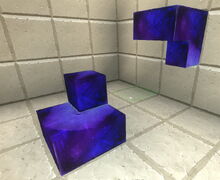
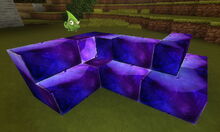



Basic Information[]
Dark Lumite Stairs Outer Corners are placeable L-like shapes the size of less than one (cubic) block featuring a shimmering dark purple surface with blue and pinkish parts.
These Corner blocks can be produced from Dark Lumite Stairs in a Processor. Dark Lumite Stairs in return can be crafted in your Crafting Menu after unlocking their recipe in your Crafting Menu for free.
Dark Lumite Stairs Outer Corners can be used for building purposes and decoration.
These Stairs Corners were added to Creativerse with update R56 on September 27th 2018 as part of a whole "set" consisting of many shapes for Dark Lumite Walls, Light Lumite Walls and regular Lumite Walls that was chosen to be the winner of the second "Battle of the Block Sets": https://twitter.com/creativersegame/status/1039893815698571271
How to obtain Dark Lumite Stairs Outer Corners[]
Dark Lumite Stairs Outer Corners cannot be obtained from any Creatures nor from any common randomly spawning Treasure Chests.
Dark Lumite Stairs Outer Corners also cannot be crafted in the Crafting Menu. Instead, you can create Dark Lumite Stairs Outer Corners from Dark Lumite Stairs by putting them into a Processor.
1 block of Dark Lumite Stairs can be cut into 2 Dark Lumite Stairs Outer Corners in the Processor.
You do not need to unlock any crafting recipes in order to process materials in the Processor. Simply carry Dark Lumite Stairs in your inventory/bag or in any quickslot and then activate a Processor that has been placed into the world by looking at it and clicking your right mouse button or typing "f" as the default key.
Check what items you can process that you're currently carrying in your inventory by checking your inventory window after activating/using the Processor in the game world. This window will display a sorted list of everything you are carrying and also of what you have equipped.
The topmost section of the list will be labelled "Processable", and by hovering with your mouse button over the icons listed, you will be shown what these items, blocks, materials etc. can be processed into in the Processor.
This list will not include materials nor items that are stored in a storage container or placed nearby. You will have to take them out at first and move them into your inventory or quickbar if you want to process them.
Each Processor can be filled with 21 stacks of items (or materials) in its queue to be processed. If you hold down the "Sprint" key (Left Shift by default), you can process 5 times as many materials at once, just like in the Crafting Menu.
It will take some time for each material to be processed - both the time that one item(-stack) and all of them in the queue will take to be done is shown in the Processor window beforehand.
These Corner blocks can optionally be bought as parts of (customizable) Building Kits for Blueprints with Coins, which in return are purchasable for real money via Steam Wallet in the ingame Store.
How to craft Dark Lumite Stairs[]
Dark Lumite Stairs can be crafted in your Crafting Menu (to be opened by pressing "q" as the default key), they cannot be obtained from Creatures or any randomly spawning Treasure Chest. However, they can be bought as part of Building Kits for Blueprints with Coins that can be bought for real money in the Store via Steam wallet.
You can unlock the crafting recipe for Dark Lumite Stairs in your Crafting Menu for free by crafting or obtaining at least one block of Dark Lumite Wall.
4 Dark Lumite Stairs at a time can be crafted from:
- 2 Lumite Slabs that can be made from a Lumite bar by putting it into a Processor. Lumite bars are made from Lumite Ore in a Forge after the Ore has been extracted from Lumite Nodes on the Corruption layer deep underground
- 1 Diamond Rod that can be made from a Diamond bar in a Processor. Diamond bars are made from Diamond Ore in a Forge after the Ore has been extracted from Diamond Nodes that can be found on the Lava layer underground or created by players
- 2 purple Globs of Goo that can be made from Purple Blocks of Goo in a Processor. Common green Globs of Goo cannot be used. Purple Blocks of Goo can be crafted after their recipe has been unlocked for free by crafting green Blocks of Goo
How to use Dark Lumite Stairs Outer Corners[]
You can place Dark Lumite Stairs Outer Corners into the game world just like they are, like any other type of crafted placeable block, by putting (a stack of) them into a slot of your quickbar, selecting this quickslot by number or scrolling and then clicking your right mouse button while pointing at the spot where you want to place them.
Dark Lumite Stairs Outer Corners can be rotated in all directions by holding "R" (as the default key) and moving the left mouse button. The chosen rotation angle can then be "locked" too by simply typing "r", so that all items of the same stack will be placed facing the same direction.
Most often, Dark Lumite Stairs Outer Corners will be placed next to Dark Lumite Stairs as "finishing" building elements.
You won't need to equip any Power Cells to pick up Dark Lumite Stairs Outer Corners that have been placed. Of course you won't be able to pick up such shapes on game worlds, on player claims or in Adventures where your Permission rank is not sufficient (mainly when you are merely a visitor), which can only be changed by the owner of the game world, the respective claim owner or Adventure creator.
Dark Lumite Stairs Outer Corners, like all placeable objects and blocks, can also be put on display by placing them into the slots of display containers like Placemats, Stone Wall Shelves, Hidden Temple Altars, Galactic Grav-Chambers, Frozen Containers, Holiday Decorative Trees, Snow Buried Containers, Wood Planters, Flower Pots or the like, where they will usually be reduced in size while on display.
