

Basic Information[]







Crafting is a key-feature of Creativerse. You will craft at least a little to progress in this game, no matter if you're a Builder, an Explorer, an Adventurer or a Fighter. Crafting is also necessary to complete Quests.
In principle, crafting will mark the most important intermediate steps of your basic gameplay progress in Creativerse.
Crafting in Creativerse is different from similar games, since you will not only need to gather the fitting materials, but you will also at first have to "unlock" most of the free crafting recipes in your crafting menu before you'll be able to craft more and more stuff.
You can find a list of all currently possible crafting recipes in the dedicated Wiki article Crafting Recipes.
This does not apply to the many additional items that you can craft by using a Processor, a Forge and a Cooking Station. While these crafting stations require you to wait for a while until they're done with creating what you actuated, crafting in the crafting menu can be accomplished nearly instantly.
On top of that, you'll be able to see a list of available (but not yet unlocked) common crafting recipes conveniently listed from the very start, together with all of their unlocking requirements. Additionally to that, most of the rare Recipes are listed as locked, until you'll be able to unlock them by finding their recipe books or recipe pages in the game world. During event-times, many of the seasonal rare recipes will also be listed as locked until the end of the event or until you can obtain and unlock them.
This will conveniently enable you to plan your gameplay progress.
For more information about how to obtain what you will need to unlock each crafting recipe (as well as where to find all the crafting ingredients), you can just hover your mouse cursor over the according icon/s.
Please note that all crafting ingredients with two blue arrows and additional smaller icons (so 3 icons shown in total) can alternatively be exchanged with similar ones.
By clicking on the arrows you will be able to see the other alternatives. Usually, different kinds of Wood or Flowers or Mushrooms can be used for crafting. However, please note that the look or functionality of the crafted items will not be influenced by your choice of alternative crafting ingredients.
The unlocking of crafting recipes defines your general progress in Creativerse in principle, together with completing Quests that will not only reward you with useful items and materials, but also with permanent buffs through Badges.
Dozens of more materials and even placeable blocks/shapes can made in a Processor and a Forge without requiring any crafting recipes, so you won't need to unlock anything in order to smelt Bars from Ores, Melted Wax from Beeswax, or to cut Slabs, Slopes, Rods, Twines, Shredded Leaves and much more in a Processor.
Additionally to that, up to 36 types of Food can be cooked at a Cooking Station (from merely 4 cooking recipes). Eating is not required to keep your player character alive, instead Food will provide it with temporary buffs (bonuses) up to full resistances (like against falling damage, but not against drowning). Additionally, Food is necessary to feed Pets (Creatures that you've tamed) in order to harvest their animal materials from them - an alternative to killing them.
Since their options are not listed in their Crafting Stations, you will have to test these a little (or simply check the lists on their Wiki pages). When activating a Processor, a Forge or a Cooking Station, your inventory window will turn into a special inventory listing that will emphasize all processable (respectively forgeable) items that you currently carry in your inventory and quickslot.
Crafting Menu[]




You can open your Crafting Menu by typing the default key "Q" or by clicking on the "crafting" TAB in the top left corner of your inventory/bag.
You can of course set any other key you like for accessing the crafting menu in your Game Options (Controls) as well. You can always see the keys / letters that you have assigned for the crafting menu in the left bottom corner of the Creativerse-main-screen displayed next to the hammer-symbol.
With your Crafting Menu you will now be able to craft a lot of items directly "on the fly" by using all the common unlocked crafting-recipes, rare Recipes and Store-bought Recipes.
The crafting process will be done immediately, you won't have to wait at all. When Early Access started, this was different, since Crafting Tables had been required.
Crafting Stations[]
As mentioned, not everything can be crafted by hand though. Some craftable materials and items will require the use of Crafting Stations. The three existing Crafting Stations are the Processor, the Forge and the Cooking Station. Creativerse once had a Crafting Table too that was replaced with the convenient Crafting Menu during Early Access.
Crafting Stations have to be crafted in the Crafting Menu first and must then be placed into the game world so they can be "activated" (by typing "F" or right-click while pointing your mouse cursor at them).
Processor[]
You won't need any crafting recipes to cut blocks into very useful placeable shapes and crafting materials in a Processor. Simply carry processable material/blocks in your inventory and/or your quickbar when activating a Processor that has been placed into the game world (right-click or "f" as the default key while pointing your mouse cursor at the Processor).
Processors can create Pigment from three types of flowers, Crystal Shards from Tourmaline, Goo from Mold blocks, Seeds from Crops, Bones from blocks of Fossils, throwable Snowcubes from cubic blocks of Snow, Gunpowder from Coal, Slabs from many cubic blocks, Rods from metal Bars and a few cubic blocks as well as from Slabs, Slopes from many cubic blocks (mainly crafted ones), Columns from several crafted blocks, as well as inner corner blocks and outer corner blocks from nearly all types of Stairs, Slopes and Roofs.
Forge[]
You also won't need any crafting recipes to smelt, harden, roast and melt materials in a Forge. However, you will have to provide some Fuel for each forging process additionally.
Forges can smelt all Ores except Coal into Bars (one Ore will be turned into one metal Bar), Beeswax into Melted Wax, Sand into Glass, Tourmaline into Infused Crystal, Mud into Adobe Bricks, Chizzard Gizzard and Blizzard Chizzard Gizzard into Questionable Jerky, (3) Pebble's Pebble into (1) Rockster Rocks, and Bones into (4) Fossils each.
There are 4 types of Fuel in Creativerse, defined by their heat level.
Level 1 Fuel burns the slowest: 2x natural blocks of uncorrupted Wood or Logs, 4x uncorrupted Leaves, 8x wooden building blocks, 2x wooden objects, 1 Wood Sword, 4x flammable plants, 2x Shorewood Husks, 2x Vines, 2x Moss, 8x Wood Rods (recommended!) or 4x Wood Slabs.
Level 2 Fuel burns a little faster: 1x Coal, 4x natural Hardened Lava, 1 block of Sulfur
Level 3 Fuel burns quickly: 2x Corrupted Wood of any kind or 4x Corrupted Leaves of any kind
Level 10 Fuel burns fastest: 1x Tar Bread, 1x Tar Soup, 1x Tar Sandwich, all of which can only be prepared in a Cooking Station with Tar as a required ingredient.
Cooking Station[]
The Cooking Station has only 4 recipes that will also have to be "unlocked" in order to cook up to 36 different types of Food (depending on the ingredients you will insert into the recipe slots in the Cooking Station).
Cooking requires Crops, preferably farmed, since Farming can "multiply" Crops and Seeds. Seeds can be obtained by processing Crops (that you can initially find in the wilderness) in a Processor. Except for Wheat Seeds that can be obtained by collecting Tallgrass and Savannah Tallgrass, even when picking up those Tallgrass patches that you have placed yourself after collecting it.
The first two cooking recipes will already be unlocked - for all types of Soup and all types of Breads (the Bread recipe will be unlocked as soon as you harvest Wheat, which is also an unlocking requirement for the crafting recipe of the Cooking Station itself). The recipe for Sandwiches will be unlocked by baking ordinary Bread (from Wheat and Water), and the recipe for Pie will be unlocked by cooking an ordinary Sandwich in the Cooking Station.




Start crafting[]
The first things you will want to craft are a Processor, basic Extractors, a Stone Mining Cell, and a Forge.
You might even want to craft more than one Crafting Station actually.
Mining Cells are similar to Pickaxes, but also serve as shovels and even . You will need better/stronger Power Cells like the Stone Mining Cell as the first one to collect harder rocks than your common gauntlet can pull; like Bedrock (necessary to craft Forges with).
However, in order to craft Mining Cells, you will need to obtain Wood Slabs (in fact, all kinds of Slabs and Rods, also Slopes, Twines, Columns and much more), you will have to craft, place and activate a Processor. Then you can process Wood (or other materials) that you have collected and have to carry in your inventory or quickslot.
Processors now have to be unlocked by gathering Cragwood (either from Forest trees or Wood Treasure Chests that randomly spawn at night on the surface) and common grey Stone that can be found and mined in any nearby Cave or at steep hillsides or in the Mountains, and all over the Fossil layer underground.
Crafting Forges will require Bedrock which can only be mined with a Stone Mining Cell (or an even stronger Mining Cell) equipped.
Extractors are necessary to gain Ores, including Coal. Extractors (three types) are listed as Crafting Tools in the crafting menu. They are single-use expendable items that have to be placed on Nodes to extract Ores, which will take some time. When emptying an Extractor after it has done its work, both the Extractor and the now ore-less Node will be removed.
Most Ores can also be additionally found in randomly spawning Treasure Chests (like Coal in Wood Treasure Chests at night on all surface or can occasionally be obtained from certain Creatures (like Coal from Keepas), except for Lumite Ore. Nodes will only provide you with their Ores if you place Extractors on them, they cannot be harvested as a whole and are indestructible.
Crafting Categories[]


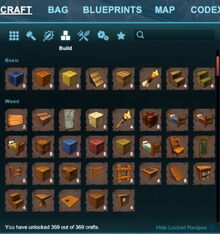


To open your Crafting Menu, type Q as the default key. You can scroll down to browse through all the listed unlocked (colorful) and locked crafting recipes. You can also use the "search" array to type in parts of the name of crafting recipes you know and want to find quickly. You can also re-sort the default categories by clicking on the icons.
When the "list" icon for "All" is chosen (by default) you'll see the following categories listed: Favorites (if you have defined any), Mining Cells, Crafting Tools, Lighting, Potions, Swords, Armor, Storage, Tools, Machines, Blueprints, Adventures, Explosives, Decorative, Furniture and Premium.
Clicking on the "hammer" icon for "Mine" will only list selected Favorites, then Mining Cells, Crafting Stations, Extractors, Explosives, Storage, Lighting and Ladders.
Clicking on the "sword" icon for "Explore" will only list selected Favorites, then Swords, Armor, Potions, Grenades (= Explosives), Lighting and Storage.
Clicking on the "blocks" icon for "Build" will only list selected Favorites, then Basic (Building Blocks), Wood, Stone, Grecian, Adobe, Moroccan, Mantle, Corrupt, Bungalow, Industrial, Medieval, Mayan, Holiday, Rustic, Arctek and Haunted cubic Blocks, Stairs, Roofs and Objects (like Furniture, Doors, Windows, Lamps, Chests, Beacons, etc.).
Clicking on the "wheat crossing pitchfork" icon for "Ranch" will only list selected Favorites, then Tools, some selected Blocks, Decor blocks, Fences and Storage (containers).
Clicking on the "gears" symbol for "Tinker" will only list selected Favorites, then Adventures, Blueprints, Wiring Tool, Logic (operation gates), General (devices), Doors, Lights, Beacons and Contraption Blocks.
Clicking on the Star symbol for "Favorites" will only list your Favorites sorted into the general categories that the default order of the Crafting Menu ("All") uses.
Please note that the number in the sentence "You have unlocked XXX out of XXX crafts" is unreliable, since it will count some Premium crafting recipes twice and will add all your Favorites to the overall count of crafting recipes too.
Unlocking crafting recipes[]



Common Crafting Recipes[]
Common Crafting Recipes can be unlocked for free simply by obtaining and/or crafting other items or materials first. Since update R34 in September 2016 you can now see a list of all unlocking requirements for all common crafting recipes with their icons greyed out in your basic Crafting Menu when sorted to show "All".
Click on the small dot next to the option "Hide Locked Recipes" in order to deactivate the option and view all currently locked recipes together with their unlocking requirements. The individual unlocking requirements for each Crafting Recipe can be viewed by clicking on any locked (greyed-out) Crafting Recipe in your Crafting Menu.
Then you can even track these unlocking requirements exactly like you can track the crafting recipes themselves onscreen by clicking on the dot next to "Track" in the Crafting Recipe window (after selecting its icon in the Crafting Menu). You can view the unlocking progress in this Crafting Recipe window as well.
If a common recipe is ready to be unlocked, this will be indicated by a small message window on the main screen (in the bottom left corner) at first and will then be visible by a blue animated shimmer over the icons of all the newly unlockable crafting recipes in the Crafting Menu too. Select the according Crafting Recipe once again by clicking on its now shimmering icon in the Crafting Menu. It will unlock itself then and display the actual Crafting Recipe with all the required crafting ingredients.
Unlocked crafting recipes that can be used for crafting right away will be displayed as colorful icons with a beige-brown background in the Crafting Menu list, significantly different to the greyed-out locked crafting recipes on a dark background.
If you exit the game world and choose to play on another game world, then all the common crafting recipes that you have already unlocked will be locked for your player character on any game world that has the "Pro" option "world bound recipes" ("fresh start") enabled (by default).
This world option can be turned off only by game world owners who bought the Pro DLC though. In this case, all the common recipes that you have already unlocked on other game worlds will be also already unlocked too on this specific "Pro" game world.
You cannot "craft" Recipe books or Recipe pages from any Crafting Recipes that you have unlocked or learnt in order to share them with anybody else. But you can help other players with unlocking their common recipes by handing them all the materials and/or crafted items that they need to "obtain" as requirements to unlock specific Crafting Recipes.
Rare Recipes[]
Rare Recipes are not listed as being "locked" in your Crafting Menu beforehand. These Recipes come in the shape of items - Recipe books and Recipe pages - that can be collected, stored (and given to other players if you so wish). You cannot transfer items like Recipe books and/or Recipe pages (most often obtainable from randomly spawning Treasure Chests, Creatures and NPC traders) to other game worlds though, but you can give them to other players on the game world where you have stored any surplus ones.
In order to add these Recipes to your Crafting Menu, you will have to right-click on the icon of the Recipe book or Recipe page in your inventory/bag. Alternatively, you can drag the icon over your 3D player character model on the right side of your inventory by holding the left mouse button and then drop it there.
The Recipe book or Recipe page will be consumed by that, and the crafting recipe will appear in your Crafting Menu. Rare Recipes will then always be available in your Crafting Menu after that, even on game worlds where the world option "world bound recipes" ("fresh start", "recipes don't carry over") is enabled.
Rare Recipes can be obtained in different ways.
- most rare Recipes can be found in randomly spawning Treasure Chests that appear only in dark/unlit areas within a certain proximity around player characters on specific natural ground blocks (except if they are occasionally displaced by the game program onto crafted blocks or objects). Underground Treasure Chests can spawn during ingame days and nights, while surface Wood Treasure Chests will solely spawn during ingame nights
- only one rare Recipe can solely be obtained from a Creature - the Thing and its brethren, the Th'ang, will provide you with the rare Recipe Page for Super Extractors
- many other rare Recipes can either be found in random Treasure Chests or alternatively be obtained from Creatures like the Thing and Th'ang, or from any type of Keepas or from Canyon-related Creatures (Trog, Dried Leafi, Dustevil), either as a random "drop" in their Loot Bags that you can obtain after killing them or by receiving the Recipes as part of their pet-harvest after taming these Creatures and feeding them their favorite type of Food
Purchasable Store-exclusive Recipes[]
Store-bought Recipe Packs contain several themed Recipes at once and usually have to be paid with Coins. Ingame Coins can be bought via Coin Bundles in the Store too, to be paid via Steam Wallet with real money (transfer).
Most of the Store-exclusive Recipe Packs can only be bought once, since they will automatically add the contained Crafting Recipes to your Crafting Menu permanently and will then be available on all game worlds, including on those with the "Pro" option "world bound recipes" ("fresh start") enabled. These account-bound purchased Recipes cannot be transfered to other players/accounts.
Only very few Store-bought Crafting Recipes will come in the shape of Recipe books and/or Recipe pages that can be bought more than once. Exactly like rare Recipes, such Store-bought Recipe books and/or Recipe pages can be stored and given to other players on the game world where they are stored or claimed, and they have to be learnt by right-click on their icons or by drag & drop over your 3D player character model on the right side of your inventory.
Some Store-exclusive Recipes can even be claimed for free in the Store by everyone, like the Forbidden City Bundle (not to be mistaken with the item pack Forbidden City Pack!), or the Make-A-Wish Tier 1-3 community reward bundles during the Christmas event Elfi's Wonderland 2018.
Seasonal Recipes[]
Halloween-related and Christmas-related Recipes can be obtained in different ways as well.
- many seasonal Recipes can be bought from NPC traders - either from the Pumpkirus that randomly appear on solid natural blocks the surface of all Creativerse game worlds only at night in unlit areas during Pumpkiru's Candy Campaign around Halloween, or from the Elfis that randomly appear on all Creativerse game worlds only on blocks of Ice and Snow during the seasonal Christmas event like Elfi's Wonderland 2018-2019
- sometimes, seasonal Recipes can be alternatively claimed for free in the Store as contents of seasonal bundles, like . The Recipes that are contained in such bundles most often are automatically added to your Crafting Menu just like rare Recipes and are account-bound too. So they cannot be claimed more than once and cannot be shared with other players. Please note that Costumes (that can sometimes be part of such seasonal bundles) cannot even be crafted. They will not be placed into your inventory/bag in the shape of items either. Instead, they can be solely found and selected in their according Costume slot when customizing your player character after claiming the Costumes
- other seasonal Recipes are purchasable in the Store for Coins during event-times around Halloween or Christmas for ca. one month, like the 4 seasonal Make-a-Wish Donation Bundles that were offered during Elfi's Wonderland, the Christmas event 2018. These bundles could not be bought with Coins, but had to be paid directly via Steam Wallet and such could be found in the "Coins" TAB/section of the Store Menu
- the seasonal bundles Elfi's Wonderland Bundle 2018 and Elfi's Toy Drive Bundle 2017 contained Recipe pages respectively Recipe books as well and such could be bought more than only once too. Please note that seasonal Recipe books and Recipe pages, no matter how you have obtained them, cannot be shared with other players via Adventures. If you play Adventures and find seasonal Halloween-related or Christmas-related Recipes in any storage chests, then you cannot learn them
- rarely, special events might enable players to claim additional rare Recipes (usually account-bound ones only claimable once) in other ways for a limited time, like during Pumpkiru's Community Candy Campaign in 2017 or during Elfi's Community Toy Drive 2017-2018. These Recipes could be claimed by clicking on specific icons on the main game screen and also ingame on top of the screen on a slider that displayed the unlocking progress of three special Community Goal Bundles one after another.
Gift Recipes[]
Gifted Recipes are very rare and special. They will usually only be granted by the developers via Redemption Code sent to you after you have won one of the rare official artwork or building competitions.
These rare Recipes will usually not come in the shape of items (Recipes books or Recipe pages), but instead will automatically be added to your Crafting Menu. Such, they always will be available on all game worlds right away, including those with the "world bound recipes" ("fresh start") option enabled. They are account-bound and cannot be shared with other players.
Recipes like for the Rainbownator 5000 can rarely be obtained by everyone (not only one or three winner/s of a competition) via Redemption Code for a short while (ca. 24 hours) during anniversaries or for other special occasions. You can find announcement for these Codes on the official Creativerse Steam forums https://steamcommunity.com/app/280790/discussions/0/, on Twitter https://twitter.com/creativersegame and/or other social media platforms.
Usually, you will not be granted Crafting Recipes via Redemption Codes though, but crafted items instead, most often contained in bundles. If you claim these bundle/s on any game world of your choosing, you will find a wooden storage container in any free quickslot or in your inventory/bag.
Only very rarely, special Costumes will be added to your Costumes collection via Redemption Code, like the yellow striped Winter Mitten for example that was announced during one of Playful's livestreams and could be claimed for only 2 weeks. Costumes cannot be crafted and are no items, but can be found and selected in their according Costume slot when you customize your player character on the main game screen or if you click on the button "Costumes" over your 3D player character "doll" on the right side of the inventory/bag.
History of Crafting Recipes[]
Before update R34 on September 14th 2016, all still unknown crafting recipes were not listed at all, and only by collecting materials and crafting all kinds of stuff you were able to add new recipes to your crafting menu - more or less by chance.
Now you can view them in advance in order to plan your crafting progress through the game and you can use the tracking option to assist you too.
Since spring 2017 you do not need to manually unlock crafting recipes anymore like before - they will now be automatically unlocked when they are selected - simply by just clicking on their icons in the Crafting Menu list when they are ready to be unlocked.
More about Store-exclusive Crafting Recipes[]
Please be assured that all the craftable items that are necessary to play the game are for free and only have to be unlocked by collecting common materials that can be found on all game worlds for free and/or by crafting other common items.
Even though many purchasable crafting recipes are listed (and initially greyed out) in the crafting menu too, most of these are purely cosmetic, like fancy looking cubic building blocks, common objects with different skins, "cosmetic" fireworks and swords with different designs than the common ones.
Please note that currently all Store-bought weapons deal less damage than the free Lumite Sword. Presently, no Armor, no Tools or buffs are available via ingame Store. The "best" equipment is for free and to be crafted from crafting recipes that are unlocked by collecting natural materials in the game world and crafting other free stuff.
Crafting recipes that you will buy in the Store usually do not have to be learnt or unlocked, they will be automatically be permanently added to your Crafting Menu. This means that they cannot be transferred to other players though, and receiving the crafted blocks or items made from these recipes will not add their crafting recipes to the crafting menu.
Only rarely, special Store-exclusive Recipes can be bought in the shape of Recipe books or Recipe pages that can be stored and traded with other players, like the seasonal ones obtained by buying one (or more) of the 4 Make-a-Wish Donation Bundles during Elfi's Wonderland, the Christmas event 2018. 100% of the revenue from these donation bundles went to the Make-A-Wish Foundation.
All purchasable Recipe Packs in the Store include item kits nowadays with several examples of already crafted blocks and items. These kits can only be claimed once on one game world of your choice.
Please note that Item Packs and Building Kits for Playful's Blueprints do not contain any crafting recipes. They can be bought in theoretically infinite amounts, just like block kits for customizable Blueprints and can be paid with ingame Coins. Recipe Packs cannot be mistakenly bought a second time with the same account.
Rare Recipes[]
You can find dozens of rare Recipes in randomly spawning Treasure Chests now and then, as well as obtain these Recipes from certain Creatures alternatively. Even more special crafting recipes are availalbe during seasonal events like Halloween (Haunted Nights) or Christmas (Holiday Gifts).
These rare Recipes are initially usually not greyed out in your Crafting Menu, but only added after being discovered. To use them, you have to learn them first by right-click.
Only some of these event Recipes or other rare Recipes might be displayed as a greyed-out "preview" temporarily though, like during holiday seasons or after they have been freshly implemented into the game. Sometimes they might be sorted into a temporary visible new section like "Holiday" that might appear in your Crafting Menu. In this case, the unlocking requirements for these recipes can also be viewed - usually it's "find and learn the according Recipe Page/Recipe Book".
To learn rare Recipes and event Recipes you can right-click them in your inventory or you can alternatively drag them with left-click of your mouse from the inventory over your character's model on the right side. This will make the Recipes vanish like your character had "consumed" them and you will be notified about the new Recipe having been added to your Crafting Menu.
Later on, if you should obtain duplicates of rare Recipes that you have already learnt, you might want to store them in order to give them to other players. As said, some rare Recipes can only be obtained during specific event times, like around Halloween or Christmas. However you can also learn all of the rare Recipes from other players who have found duplicates of them and share them with you, for example through their Adventures.
Like mentioned above, rare Recipes and Store-bought recipes will always be known on all game worlds of Creativerse after being learnt, even on those worlds that have the "Pro" world option "world bound recipes" enabled.
Starting Recipes (already unlocked)[]
When starting to play Creativerse only very few starting crafting-recipes will already be unlocked:
Wood Swords, Moss Torches, Basic Health Potions, Wood Doors, Wood Chests, Wood Walls and Leather Breastplates since update R39 in February 2017.
- plus Flares, if you have registered your Creativerse-account with Playful (usually for rare newsletters).
It is recommended to actually craft all of these items (except for the purely optional Flares) since this will help unlocking more crafting recipes in your crafting menu.
Checking unlocking requirements or required ingredients[]
Use right-click or left-click on the icon of any item that you wish to craft to make the detailled crafting recipe appear in the crafting-window.
If you right-click or left-click on "locked" items, the unlocking requirements will appear. If you click on unlocked items, you'll see the required ingredients listed instead, together with the according required amount compared to the amount of these same ingredients that you might carry in your inventory/bag. For example "2/4" means that you have two pieces/units of an item, but will need 4 to craft the according crafting recipe.
To learn more about specific unlocking requirements or ingredients, you can simply hover your cursor with the mouse over them to see their tooltips with more detailled information. There are often (not always) alternative ways to obtain crafting materials, but usually only the one most common way is mentioned on the tooltip.
Tracking[]
You can "track" up to five crafting recipes by clicking on the word "track" to the right side in your crafting-window on a selected recipe either to be crafted or unlocked. Either a list of the required unlocking requirements or a list of the necessary ingredients for an unlocked recipe will then be shown on your main screen afterwards during your adventures.
The tracking lists will also show amounts, like "0/1 Cragwood". As usual, the first number lists how many materials you already have (in your inventory and/or quickslots), while the second number indicates how many materials are actually necessary to craft the item/s in question.
You can list up to 5 recipes this way, locked as well as unlocked ones, until you stop tracking them by simply clicking "track" again for the according recipe/s (ideally while you craft them after collecting said ingredients).
Favorites[]
By clicking on the Star symbol in the top right corner of the crafting recipe next to the name of the item, you can sort this recipe into a new TAB called "Favorites" in your crafting menu at the very top, so it will be much easier to find without scrolling. Clicking the Star again will remove it from the Favorites.
Crafting Controls[]
Sometimes more than one item will be crafted at a time with only 1 set of ingredients; this will be mentioned both on the main icon in the crafting menu and in the small craft action window to the right. The same goes for Crafting Stations that will also display numbers if more than one material will be required for processing.
The "Craft"-Button will only be displayed in green color when all of the crafting materials necessary for the currently selected recipe in the crafting-window are in your inventory and/or quickslots - in at least the required amount (or more). Materials from your storage(-chests) nearby will not be taken into consideration! So to use them for crafting, you will have to take them out.
If any crafting ingredients are missing or less in number than required, the button "Craft" will stay greyed out and won't respond. If the "Craft" button is active (green), you can click it to craft the item immediately; as long as you have room for the resulting items/blocks in your inventory.
However, Crafting Stations are different - they can be "filled" and will then need a certain amount of time for processing several materials/items/blocks while you can go away and spend your time elsewhere.
Selecting alternative ingredients[]
After selecting an unlocked crafting recipe and before actually clicking the "Craft"-button you can sometimes scroll through alternative materials with left-click if there are two blue arrows added to the material-icons in the Crafting recipe window (right side).
In this case you can choose between different kinds of materials like Wood, Flowers, Mushrooms, Grass blocks, Canyonstone and so on, and with every toggling the crafting recipe will show the number of each of these materials that you are currently carrying in your inventory and/or quickslots.
Common crafting recipes in your crafting menu will not adapt their outcome according to the ingredients you insert; however Cooking Stations will, since they have their own specific crafting system.
In the Processor and the Forge on the other hand, you do not have to choose any specific crafting recipes, instead you will see which materials in your inventory and quickbar are processable, and when clicking on these materials (or when hovering your cursor over them), you can then see or choose what to process them into.
Crafting 5 times the amount of items at once[]
By holding "SHIFT" or any other key that you have assigned to the "run"-command in your key-binding options, you can craft 5 times the usual amount of items - of course only if the number of crafting ingredients in your possession is sufficient.
As mentioned, sometimes you will be automatically crafting more than one item/block at a time when choosing a specific crafting-recipe, like (typically) 8 Building Blocks, 2 Teleporters, 4 Torches or 4 Potions and so on.
In this case the "Craft"-Button will not show "Craft 1" but of course more than one, like "Craft 8". If you press "SHIFT", then up to 40 items can be crafted at once - as long as you carry enough materials with you!
To actually craft someting, click on the "Craft"-Button, and the recipe will immediately be crafted without any latency time wasted in your crafting menu. Crafting Stations will take a while to process materials though.
Crafting Stations[]
Currently three Crafting Stations exist in Creativerse:
- the Processor, most often needed for chopping materials into smaller usable intermediate goods like Rods, Slabs, Pigments, Slopes, corner blocks etc.,
- the Forge to smelt Ores to Bars, as well as to melt or harden other materials,
- and the Cooking Station for cooking up to 36 Food types with only 4 cooking recipes from grown Crops together with liquids and other ingredients.
The Crafting Table can no longer be found nor crafted on current game worlds, however you might still see some of those on older game worlds. Unfortunately they are bugged nowadays.
Crafting Stations will provide you with blocks, items and materials that are not listed in the Crafting Menu, and they are also not listed beforehand in the Crafting Stations either.
The Cooking Station is the only Crafting Station that uses recipes, as mentioned, there are only 4 cooking recipes in total, but will still enable you to cook up to 36 types of Food.
You will have to craft Crafting Stations first, then place them into the game world and activate them (right-click or typing "f" as the default key when looking at them).
Then you will see the Crafting Station window on the right side and your inventory listing all processable / forgeable / fuels / cookable (="ingredients") materials and items that you currently carry in your inventory/bag, in your quickslots and equipment slots. The exact lists and their naming will of course depend on the specific Crafting Station.
To use stuff from storage containers, you'll have to take them out of there and into your inventory and/or quickbar at first, only then you can use it in Crafting Stations.
Labelling Crafting Stations[]
To name your Crafting Stations, activate it and click on the square icon that symbolizes a note with a pen in the top right corner of the Crafting Station window. You can type up to 30 characters into the array, replacing the initial names of the Crafting Stations ("Processor", "Forge", "Cooking Station"), like it's possible for all storage containers and Machines as well.
Setting Permissions for Crafting Stations[]
When placing your Crafting Stations, their permission setting will be "Builders" (or "Claim Builders" if you are on a player claim) by default. This means that all players with "Builder" permission rank or higher can use this Crafting Station - or even pick it up and take it away.
You can change the permission setting for each of your Crafting Stations by activating them, clicking on the "Padlock" symbol in the top right corner and choosing a permission rank - players with lower permission ranks will not be able to use the Crafting Station in this case anymore.
Only on player claims you can choose a special permission setting called "Interacts Only" which will allow other players to use, but not to take these Crafting Stations, storage containers and/or other activatable/usable objects. Please note that mods, admins and world owners of game worlds that are not yours will still be able to access your stuff. For more details, please refer to the article Permissions.
Transfer History[]
Since update R39 on February 22nd 2017, Crafting Stations now display a Transfer History. You can hover your mouse cursor over the magnifying glass icon in the top right corner of the Crafting Station window (or the window of any activated storage container or usable object). Then you will see a list of the last 5 fillings of this Crafting Station and the last 5 removals from it, together with the nickname of the respective player and the exact time of their access.
Processor[]
After placing and activating a Processor (right-click or "f" as the default key when looking at it), you'll see a list of "processable" stuff that you currently carry displayed over your inventory window on the left side. The rest will be greyed out and labelled "inventory" (while in actual fact this also includes everything that you have in your quickbar and equipment slots).
You can now see a preview of what these processable materials, items, blocks, liquids etc. can be processed into in the Processor by hovering your mouse cursor over their icons in the list on the left side. Or you can alternatively move them to the Processor window (they won't be processed right away, only after you've clicked the according button) to check as well.
Then you can place any processable materials, items, blocks, liquids etc. from this list into the slot of the Processor with right-click or by dragging and dropping them with your left mouse button. Then the timespan that this material will require to be processed will be displayed directly below the icon in the Crafting Station window.
You can then sometimes choose between up to 2 optional processing actions (for example blocks of any type of Log or uncorrupted Wood can either be cut into 2 Wood Slabs or 8 Wood Rods). Click on the green activation button ("chop", "forge", "cook") to "order" the Processor to process the material. Pr use SHIFT (respectively the key you have assigned to "Run") to fill 5 slots of the Processor at once, as long as you are carrying enough of the selected processable materials with you. You can do so for 21 materials in advance in all Crafting Stations.
It will take some time for the Processor to process/forge/cook all the stuff. The cumulative time for all the stuff that you have filled the Processor with in advance will also be displayed - in the bottom right corner of the Crafting Station window. You can then take your time to do something else while the Processor will do its thing.
The Processor can produce:
- 1 Bone from 1 (block of) Fossils (to revert this, you'll have to use the Forge)
- 6 Globs of Goo from 1 block of Mold
- 4 throwable Snowcubes from 1 block of Snow
- 1 unit of Gunpowder from 1 piece of Coal
- 2 Crystal Shards from 1 block of Tourmaline
- 4x Blue Pigment from 1 Blue Flower, 4x Red Pigment from 1 Red Flower and 4x Yellow Pigment from 1 Yellow Flower
- 2 Seeds from 1 Crop of any kind: Crisphead Lettuce, Turnip, Wheat and Horned Melon
Rods[]
- 8 Wood Rods from 1 (block of any kind of) Wood or Log
- 4 Wood Rods from 1 Wood Slab
- 8 Stone Rods from 1 (block of) Stone or Bedrock or Limestone
- 4 Stone Rods from 1 Stone Slab
- 8 Obsidian Rods from 1 Obsidian (bar)
- 4 Obsidian Rods from 1 Obsidian Slab
- 8 Iron Rods from 1 Iron Bar
- 4 Iron Rods from 1 Iron Slab
- 8 Diamond Rods from 1 Diamond (bar)
- 4 Diamond Rods from 1 Diamond Slab
- 8 Lumite Rods from 1 Lumite (bar)
- 4 Lumite Rods from 1 Lumite Slab
Columns[]
- 2 Beveled Lumite Columns from 1 block of Lumite Walls
- 2 Corrupted Stone Columns from 1 block of Corrupted Stone Walls
- 2 Diamond Columns from 1 block of Diamond Glass
- 2 Hardened Lava Columns from 1 block of Hardened Lava Walls
- 2 Igneous Columns from 1 block of Igneous Walls
- 2 Iron Columns from 1 block of Iron Walls
- 2 cylindric Spiral Limestone Columns from 1 block of cubic Spiral Limestone Walls
- 2 cylindric Straight Limestone Columns from 1 block of cubic Straight Limestone Walls
- 2 Bedrock Columns from 1 block of Bedrock Walls
- 2 Limestone Columns from 1 block of Limestone Walls
- 2 Obsidian Columns from 1 block of Obsidian Brick Walls
- 2 Stacked Stone Columns from 1 block of Stacked Stone Walls
- 2 Yellow Wood Columns from 1 block of Yellow Wood Walls
- 2 Blue Wood Columns from 1 block of Blue Wood Walls
- 2 Red Wood Columns from 1 block of Red Wood Walls
- 2 Wood Columns from 1 block of Wood Walls
- 2 Thatched Columns from 1 block of Thatched Walls
- 2 Shredded Leaves Columns from 1 block of Shredded Leaves
- 2 Asphalt Columns from 1 block of Asphalt
- 2 Forbidden Red Wood Columns from 1 block of Forbidden Red Wood Wall
(Please note that Rocky Ice Columns can only be crafted in the Crafting Menu though)
Slabs[]
- 2 Wood Slabs from 1 (block of any kind of) Wood or Log
- 2 Stone Slabs from 1 (block of) Stone or Bedrock or Limestone
- 2 Obsidian Slabs from 1 Obsidian (bar)
- 2 Iron Slabs from 1 Iron Bar
- 2 Diamond Slabs from 1 Diamond (bar)
- 2 Lumite Slabs from 1 Lumite (bar)
- 2 Grass Slabs from 1 block of green Grass
- 2 Dirt Slabs from 1 block of Dirt
- 2 Glass Slabs from 1 block of Glass
- 2 Peakstone Slabs from 1 block of Peakstone
- 2 Bedrock Slabs from 1 block of Bedrock Wall
- 2 Limestone Slabs from 1 block of Limestone Wall
- 2 Adobe Slabs from 1 block of Adobe Wall
- 2 Blue Adobe Slabs from 1 block of Blue Adobe Wall
- 2 Red Adobe Slabs from 1 block of Red Adobe Wall
- 2 Yellow Adobe Slabs from 1 block of Yellow Adobe Wall
- 2 Asphalt Slabs from 1 block of Asphalt
Slopes[]
- 2 Ice Slopes from 1 (block of) Ice
- 2 Grass Slopes from 1 block of green Grass
- 2 Dirt Slopes from 1 block of Dirt
- 2 Glass Slopes from 1 block of Glass
- 2 Peakstone Slopes from 1 block of Peakstone
- 2 Bedrock Slopes from 1 block of Bedrock Wall
- 2 Limestone Slopes from 1 block of Limestone Wall
- 2 Adobe Slopes from 1 block of Adobe Wall
- 2 Blue Adobe Slopes from 1 block of Blue Adobe Wall
- 2 Red Adobe Slopes from 1 block of Red Adobe Wall
- 2 Yellow Adobe Slopes from 1 block of Yellow Adobe Wall
- 2 Forbidden Red Wood Slopes from 1 block of Forbidden Red Wood Wall
- 4 Forbidden Red Shingled Roofs from 1 block of Forbidden Red Shingles
- 4 Forbidden Jade Shingled Roofs from 1 block of Forbidden Jade Shingles
- 2 Asphalt Slopes from 1 block of Asphalt
Corner blocks[]
- 1 Inner Corner or alternatively 1 Outer Corner from 1 block of nearly any type of Stairs including Ice Stairs
- 2 Inner Corners or alternatively 2 Outer Corners from 1 block of Asphalt Stairs
- 1 Inner Corner or alternatively 2 Outer Corners from 1 block of nearly any type of Roofs and Slopes, including Ice Slopes, Forbidden Red Wood Slopes and Asphalt Slopes
Forge[]
After placing and activating a Forge (right-click or "f" as the default key when looking at it), you'll see a list of "forgeable" stuff that you currently carry displayed over your inventory window on the left side. Another category will list everything that you carry that can be used as "fuels". The rest of your stuff will be greyed out and labelled "inventory" (while again in actual fact this also will include everything that you have in your quickbar and equipment slots too).
You can now see a preview of what the forgeable materials, items, blocks, liquids etc. can be transformed (melted, hardened etc.) into in the Forge by hovering your mouse cursor over their icons in the list on the left side. Or you can alternatively move them to the Forge window (they won't be processed and used up right away, only after you've clicked the according button) to check as well.
Then you can place any forgeable materials, items, blocks, liquids etc. from this list into the slot of the Forge with right-click or by dragging and dropping them with your left mouse button. Then the timespan that this material will require to be melted, hardened or transformed will be displayed directly below the icon in the Crafting Station window.
You will also need to select some Fuel in order to make the Forge work. There are a lot of flammable materials that can be used as fuel, but not everything. Leaves are good for starters, but they will take rather long to burn with a low heat factor (1 of 3 flames), and 4 blocks of Leaves have to be used at once. Using Wood Rods is more economical than using Wood or even wooden items/blocks.
Coal makes for a decent fuel with a medium heat factor, also Hardened Lava and the like. Corrupted Wood and Corrupted Leaves will make the Forge work even faster, but the fastest burning material are all types of Food made with Tar (that can't be used directly) - Tar Soup, Tar Bread and Tar Sandwiches (which give a burning rate of 10 flames, so for an example 3 seconds in stead of 30 seconds with 1 flame).
Click on the now green button "Forge" to start the process, or use SHIFT (or the key you have assigned to "Run") to fill 5 slots of the Forge at once, as long as you are carrying enough forgeable materials and selected fuel of this kind with you. You can do so for 21 materials in advance in all Crafting Stations.
It will now take some time for the Forge to forge all the materials you've filled it with. The cumulative time for all the stuff that you have filled the Crafting Station with in advance will also be displayed - in the bottom right corner of the Crafting Station window. You can then take your time to do something else while the Forge will do its work.
Forges can produce:[]
- 8x Melted Wax from 1 block of Beeswax
- 4 Adobe Bricks from 1 (block of) Mud
- 1 Bar from any type of Ore: 1 Obsidian (bar) from Obsidian Ore, 1 Iron Bar from 1 Iron Ore, 1 Diamond (bar) from 1 Diamond Ore and 1 Lumite (bar) from 1 Lumite Ore
- 1 Tempered Iron Bar from 1 Iron Bar
- 4 blocks of Glass from 1 block of Sand
- 1 Questionable Jerky from either 1 Chizzard Gizzard or 1 Blizzard Chizzard Gizzard
- 1 Infused Crystal from 1 block of Tourmaline (however Tourmaline will turn to Crystal Shards in the Processor)
- 1 Rockster Rock from 3 Pebble's Pebbles
- and 4 blocks of Fossils from 1 Bone since Spring 2017
Possible Fuel for the Forge[]
Level 1 Fuel:
- 2x Wood of any uncorrupted tree (Cragwood, Ashenwood, Elderwood, Shorewood, Parchwood, Wildwood, Aumtumnwood, Weepwood)
- 2x Logs of any kind (Cragwood, Driftwood, Weepwood, Ashenwood)
- 4x Leaves of any uncorrupted tree (including Dark Wildwood Leaves)
- 8x wooden building blocks like Wood Walls, Wood Floors, Wood Gravel Walls, Wood Roofs, Tile Wood Floor, Decorative Wood Floor, Decorative Wood Walls, Blue Wood Walls, Yellow Wood Walls or Red Wood Walls (Not every wooden building block is flammable though!)
- 8x Wood Stairs, 8x Wood Ladders, 8x Wood Windows, 8x Barred Wood Windows, 2x Beds (also Red Beds, Yellow Beds, Blue Beds), 2x Wood Doors, 2x Rustic Wood Doors, 2x Wood Tables, 1x Wood Sword
- 4x Shrubs, 4x Tallgrass, 4x Savannah Tallgrass, 2x Shorewood Husks, 2x Vines, 4x Weeds, 2x Moss
- 8x Wood Rods, 4x Wood Slabs
Level 2 Fuel: 1x Coal, 4x Hardened Lava or 1x Sulfur
Level 3 Fuel: 2x Corrupted Wood of any kind, 4x Corrupted Leaves of any kind
Level 10 Fuel: 1x Tar Bread, 1x Tar Soup, 1x Tar Sandwich
Cooking Station[]
After placing and activating a Cooking Station (right-click or "F" as the default key when looking at it), you'll see a list of locked and unlocked cooking recipes, and below this a list of "cookable" stuff (ingredients) that you currently carry displayed over your inventory window on the left side. This might include some Liquids too, but you'll also need Crops too cook anything in any case.
There are only 4 Crops in Creativerse that can be grown on tilled land by farming. You can occasionally find Crops in the wild (Lettuce mainly in Forests, Turnips mainly in Swamplands, Horned Melons only in Jungles) and process them into Seeds (2 each) in a Processor in order to plant them. Wheat Seeds can be occasionally obtained as an extra-harvest when plucking Tallgrass or Savannah Tallgrass.
The rest of the stuff that you carry and that cannot be used as cooking ingredients will be greyed out and labelled "inventory" (while again in actual fact this also includes everything that you carry in your quickbar and equipment slots).
There are only 4 cooking recipes that you will need to unlock: Soup, Pie, Bread and Sandwiches. With these four recipes, many, many different kinds of food can be cooked - depending on the ingridients you will use for these recipes. All recipes will produce 2 units of Food, but they'll require different amounts of ingredients in total.
Cooking an ordinary Soup (no special variants!) will unlock the cooking recipe for all kinds of Pies. Obtaining Wheat (grown from Wheat Seeds on tilled soil) will automatically unlock the recipe for all kinds of Breads. Baking an ordinary Bread (from Wheat and Water) in the Cooking Station will then automatically unlock the recipe for all types of Sandwiches.
Soups require 9 ingredients (including 2 units of Liquids), Breads require 5 ingredients (4x Wheat and 1 unit of Liquid), Sandwiches require 8 ingredients (including 2 loaves of Bread!), and Pies require 7 ingredients (including 1 unit of Liquid, at least 1 Egg, and always 2x Wheat).
Ingredients that can be used for cooking include: Crisphead Lettuce, Turnips, Wheat, Horned Melons, Water, Molasses, Mineral Water, Tar, liquid Lava, Bog Water, Corrupted Water, Red Mushrooms, Brown Mushrooms, Glowing Mushrooms, Chizzard Eggs, Blizzard Chizzard Eggs and Questionable Jerky. Combine them in the Cooking Station to see the many types of Food that can be cooked with various helpful effects for player characters, and to feed Pets with.
You can place any fitting ingredients from your inventory into the slots of the Cooking Station (depending on the chosen cooking recipe) with right-click or by dragging and dropping them with your left mouse button. Usually the slot for "Vegetables" will only accept either Turnips or Crisphead Lettuce, nothing else.
Click on the green activation button "Craft" to "order" the Cooking Station to cook the selected materials into a meal. Or use SHIFT (or the key you have assigned to "Run") to fill 5 slots of the Cooking Station at once, as long as you are carrying enough of the selected ingredients with you. You can do so for 21 cooking processes in advance.
It will not take long for the Cooking Station to cook up to 21 (x 2) units of Food. The cumulative time for all the Food that you have "ordered" the Cooking Station to cook in advance will also be displayed in the bottom right corner of the Crafting Station window.
Progressing through the game by unlocking crafting recipes[]
- to mine deeper, to scoop up liquids and to pull specific blocks (like in Canyons or high up in Mountains), you will need to craft Power Cells (also called "Mining Cells") as the required tools to power up your Arctek gauntlet
- whenever you try to pull a rock that is too hard for the Arctek gauntlet to move, you will be notified by a message window that will also tell you which type of Power Cell exactly will be necessary (as a minimum requirement) to pull this rock
- in general, the deeper you go, the stronger the Power Cell will have to be that you will need to equip
- to mine rocks from the Fossil layer (like Bedrock for the Forge and Limestone), you will need a Stone Mining Cell. You will also need this to pick up Ice, Peakstone and Canyonstones. To go even deeper and mine rocks from the Stalactite layer (like Siltstone and Stalactite), you're going to need an Obsidian Mining Cell. To mine rocks from the Lava layer (like Igneous Rock and Hardened Lava), you'll need an Iron Mining Cell. And to mine corrupted blocks from the Corruption layer, to scoop up liquid Lava and Corrupted Water, you'll need a Diamond Mining Cell. For even faster mining, you'll want a Lumite Mining Cell.
- to craft Power Cells, you will need Ores from underground layers (like Coal at first) - or you can alternatively hunt for Treasure Chests, however you'll often need to search for fitting qualities of chests even further down...
- to craft better Mining Cells you will also have to search for certain surface Biomes by travelling the game worlds in order to gather biome-specific materials, which can sometimes take quite a while, depending on your luck and exploration-strategies
- to survive encounters with dangerous Creatures or to hunt them for their animal materials, you will want to craft better and better Weapons and Armor too; maybe also Explosives, Potions and so on; which also of course will require crafting once again and having to unlock the according crafting recipes at first.
On the other hand harvesting and obtaining new crafting materials will often partly unlock several crafting recipes at a time, which will make the progress much faster than anticipated.
You might not even desire to unlock all existing crafting recipes if you are not interesting in crafting specific objects like furniture, colorful stairs, upscale looking building blocks and the like.
Please note that the unlocking of many crafting recipes will require crafting other items too though.
Unlocking some recipes might require several crafting actions in a row. For example you will need to fetch caramel-brown Canyonstones found high up in Canyons-biomes and then craft Stucco Wall, after that you will become able to craft Dark Stucco Wall and Ruddy Stucco Wall, and only by doing so several more Canyon-related crafting recipes will become unlockable with some more crafting actions.
What to craft first[]
At first you might want to gather resources to craft:
- a Processor (or more of them) that is unlocked by gathering Cragwood from trees in Woodlands (starting biomes), Forests or Grasslands, or found in Wood Treasure Chests that randomly spawn at night on the surface
- the Processor/s will then provide you with Wood Slabs, Wood Rods, later on Stone Slabs, Stone Rods and many many more useful materials. Crafting a Processor will also help with unlocking the recipe for the Forge
- a Stone Mining Cell (or better yet 3 of them) by mining Stone and then craft the Power Cell, so you can mine harder materials/rocks
- as many Moss Torches as you want. If you're a hard-working miner, you'll soon be making much brighter Coal Torches, but don't waste Coal too soon, as it's rather rare in the beginning!
- as many Basic Health Potions as you like, but remember that you will need Flowers to craft the more important Mining Cells too. Blue, red and yellow flowers are up in the trees. In Savannahs (a bit dangerous because of BossHogs that you should avoid in the beginning) and in peaceful Tundras you can find a lot of Flowers growing on the ground that are easy to pluck in large amounts
- a Wood Sword if you want to defend yourself way better than with your starting-Twig. The Wood Sword is also one of the unlocking requirements for better swords of higher tiers - try to go for a Stone Sword at least before starting longer explorations
- a few Extractors to harvest Ores from Nodes that you can find embedded in rocks, starting with Coal and Obsidian (in Caves, all over the Fossil layer not far underground as well as in the Mountains) - just until you can craft the much better Advanced Extractors. Don't be reluctant to use the Advanced variants, they will pay out!
- a bit later on 1-3 Forge/s to make Bars from all Ores except Coal, to create Glass from Sand, Adobe Bricks from Mud, Melted Wax from Beeswax and more
- a Bed, so you can quickly skip the night (and/or the day if you wish so) and be healed. For this you will have to put tree Leaves into a Processor to obtain Shredded Leaves (also somehow useful for other crafts)
- a set of Leather Armor, even though it is not very good, but serves as an unlocking requirement for better armor tiers. You will have to loot Leather from either Pigsies, Night Pigsies or Night Hoglets for that, but you can also try taming them with a Taming Collar, feeding them and then harvesting from them - some of them will be satisfied with simply being fed Red Mushrooms. Twine for armor can be made from Vines in Processors
- it is recommended to craft Wood Chests for storage soon, also Wood Walls, then Wood Floors as well as Wooden furniture in order to unlock more crafting recipes
Don't forget that you can find rare Recipes in Treasure Chests or sometimes as loot / pet-harvest (for example from Keepas or Canyon-type Creatures), and then you have to learn these Recipes by right-clicking them or dragging them over your character's model from the inventory. After that, they will be permanently available in the crafting menu, even on game worlds with the "Pro" world option "world bound recipes" enabled (by default).
When buying Recipe Packs in the Store, their recipes will be automatically added to your crafting menu though and then keep being permanently available on all worlds too. However, the item kit that comes with each Recipe Pack, as well as all the Item Packs that you can buy in the Store, can only be claimed on one world and won't include any Recipes.
