






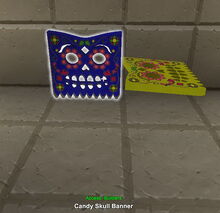





Basic Information[]
Candy Skull Banners are Halloween-themed wireable illuminable decorations in Creativerse less the size of one block that can be tinted in different colors.
Candy Skull Banners can glow brightly, but will not illuminate their surrounding, so they won't hinder Creatures nor common Treasure Chests from spawning nearby. Candy Skull Banners do not emit any heat (nor cold) and cannot set flammable material on fire.
They can be wired to activation devices like Switches, Number Pads, Pressure Plates, Sensors or the like - optionally with operating gates like Number Comparison Gates in between.
These decorative elements were implemented on October 18th 2017 during the first Pumpkiru's Candy Campaign, the Halloween event 2017 that lasted until November 15th 2017, and returned for the second Pumpkiru's Candy Campaign from October 24th 2018 until November 14th 2018.
How to obtain[]
Candy Skull Banners can only be obtained during Halloween event-times that last for ca. one month around Halloween from October to November. The according crafting recipe and also already crafted Candy Skull Banners can be traded from Pumpkirus that only spawn during the seasonal Halloween event or at other rare occasions.
Candy Skull Banners cannot be found in any randomly spawning common Treasure Chests and cannot be obtained from any Creatures.
During the second Pumpkiru's Candy Campaign that started on October 24th 2018 and ended on November 14th 2018, one already crafted Candy Skull Banner each could be bought for 25 Pumpkiru Candy from randomly spawning Pumpkirus (NPCs) at night on the surface of any Creativerse game world.
Candy Skull Banners can be crafted in the crafting menu too (to be opened by pressing "q" as the default key), but only after the according rare crafting Recipe for these decorative items has been obtained - usually by buying it from any of the Pumpkirus during the Halloween event month for 100 Pumpkiru Candy.
Around Halloween, Pumpkirus - The Great Pumpkirus and (more rarely) Pumpkiru Jr.s - will spawn here and there on the surface of Creativerse game worlds within a certain proximity around player characters. More of them will spawn when players travel across the landscape. A compass symbol looking like a pumpkin indicates whenever one or more Pumpkirus are not far away; and the symbol will get larger when the Pumpkiru gets closer.
You can "activate" any of the Pumpkirus by clicking your right mouse button while pointing your cursor at these NPCs. Both Pumpkirus will then "sell" crafted Candy Skull Banners to you if you select their icons in the "Item" TAB in their trading window (click on the scroll icon at the top of the window).
Pumpkiru Candy can be obtained by fighting Ghost Creatures during Halloween event-times and by successfully completing Idol Events. These events can be initiated by placing Haunted Idols (or Infused Haunted Idols or Unleashed Haunted Idols) into the game world.
Haunted Idols can be obtained from daily Login Chests and Ghost Creatures during Halloween event-times. Infused Haunted Idols are then obtainable as a reward for successfully completing tier 1 Idol Events initiated by common Haunted Idols. Unleashed Haunted Idols in return are obtainable as a reward for successfully completing tier 2 Idol Events initiated by Infused Haunted Idols.
While Haunted Idols are no longer a content of daily login reward chests outside the Halloween event-month, all Idols that were obtained during that time and Idols are obtained throughout the rest of the year will initiate Idol Events like usual.
Additionally, Idols of all kinds can be bought as part of block kits for Blueprints made by players that can be found in the Creativerse Steam workshop.
Any Pumpkiru Candy that can be collected from the Ghost Loot Bags and Haunted Ghost Treasure reward chests can then only be traded for Halloween-themed items, seasonal Costumes and rare seasonal Recipes from the Pumpkirus that will usually only spawn during the Halloween event Pumpkiru's Candy Campaign though.
If you have not participated in the Halloween event, you can ask many players who have learnt the Recipe for these Halloween-themed items to come craft them for you on your game world after supplying them with the necessary crafting ingredients. You cannot obtain seasonal rare Recipes like this Halloween specific one through Adventures.
The option to buy these seasonal items and/or their rare crafting Recipe ingame will most likely return around Halloween 2019.
How to unlock the crafting recipe[]
As said, the rare crafting Recipe for this item can be traded from any of the Pumpkirus that will only spawn during Halloween event-times (or perhaps additional occasions if Playful sees fit and will announce so on social media and on the official forums).
Pumpkirus will sell the rare Recipe for Candy Skull Banners to you for 100 Pumpkiru Candy if you select the Recipe book that can be found in the "Recipes" TAB of the trading window (click on the scroll icon at the top of the window).
You can buy more than one Recipe book for Candy Skull Banners, but you will only need and be able to learn the rare Recipe once in order to add it to your Crafting Menu permanently for all game worlds. All surplus Recipe books can be stored and later on given to other players for them to learn (the Recipe book will disappear when learning it).
In order to permanently add the rare crafting recipe to your crafting menu after you've found it, this recipe has to be learnt by right-clicking on it in your inventory/bag or dragging it with the left mouse-button over your player character model on the right side of the inventory.
The recipe will then stay be available in your crafting menu on all Creativerse game worlds like all other rare crafting Recipes, even on worlds where the "Pro" option "world bound recipes" ("fresh start") is enabled, while you could not transfer items like Recipe books to other game worlds.
You can still obtain the rare Recipe for Candy Skull Banners from fellow Creativerse players if they have any surplus Candy Skull Banners Recipe books stored on their game world and are willing to give it to you (the Recipe will be consumed when learning it).
How to craft[]
To craft 4 Candy Skull Banners at a time in your crafting menu after obtaining the rare recipe, you'll need:
- 2 pieces of Leather, obtainable as a loot or pet-harvest from Creatures, mainly from Pigsies, Night Hoglets or Night Pigsies, more rarely from Night Leafies or Night Twiggies
- 1 Bone that can either be made from (blocks of) Fossils in a Processor or can be obtained from many Creatures either by killing them or taming them, feeding them and then harvesting from them
- 1 Glob of Goo that can either be crafted from Mold in your Crafting Menu or can occasionally be looted or pet-harvested from nearly all common Creatures
- 1 Twine, made from Vines in a Processor
How to use[]
Like all wireable objects in Creativerse, Candy Skull Banners can be placed and fully rotated, switched on and off (by activating/deactivating them), and can also be wired to activation devices to be activated/deactivated from a distance, in a sequence, for a specific length of time, etc.
Candy Skull Banners can be fully rotated into all directions by holding R (as the default key) while holding and moving the left mouse button. The chosen rotation angle can be "locked" too by simply typing "r" while looking at a rotated item, so that all items of the same stack will then be placed facing the same direction.
Candy Skull Banners do not need any fuel and will not go black by themselves after being placed in the world and switched on (with or without the help of an activation device).
Candy Skull Banners can be switched on or off by activating/deactivating them, either by clicking the right mouse button or pressing "f" as the default key while pointing the cursor at them after these decorative objects have been placed into the game world.
Like all crafted objects and blocks, Candy Skull Banners can be picked up without the need to equip any Power Cells. Of course you won't be able to pick up such objects on game worlds, on player claims or in Adventures where your Permission rank is not sufficient (mainly when you are merely a visitor), which can only be changed by the owner of the game world, claim owner or Adventure creator. For more details please read the article about Permissions.
You can put Candy Skull Banners on display on/in display containers like Wall Shelves, Placemats, Hidden Temple Altars, Snow Buried Containers, Frozen Containers and Galactic Grav-Chambers where they will be displayed in a smaller size, but only in white color and will not glow either.
How to wire Candy Skull Banners[]
| Candy Skull Banners can be wired to activation devices like Switches, Sensors, Number Pads or Pressure Plates etc., optionally with operating gates in between, like Number Comparison Gates, Delay Gates, Flip-Flop Gates, Inverter Gates, Logic Gates, etc. Candy Skull Banners can only serve as receivers and can be switched on or off by using the activation device/s. |
To wire Candy Skull Banners, equip an Wiring Tool and point your cursor at the Candy Skull Banners that you have placed into the world. Their "Receive" Hotspot will become visible then and you will be able to connect them to the "Send" Hotspot of activation devices and/or of operating gates.
Type "n" (as the default key) to inspect the wiring window of the Candy Skull Banners if you wish to type a code word into the receiving array that you should then also use in the sending array of the activation device/s and/or operating gate/s to connect them.
How to change the color of Candy Skull Banners[]
The Candy Skull Banners can be configured by using an Wiring Tool. With an Wiring Tool equipped, point at the Candy Skull Banners and press "n" (as the default key) to display the inspection window.
Then a certain color (RGB = red, green, blue) can be defined for the Candy Skull Banners by entering a value for each of the three colors ranging from 0 to 255 for blue, red and green. You can alternatively use the sliders below to select the according color blend.
How to change the settings of Candy Skull Banners[]
The interactivity of Candy Skull Banners can be toggled as well. Wireable objects like Candy Skull Banners can be activated/deactivated by players of all permission ranks, even by visitors, unless their interactivity is disabled for all players with an Wiring Tool.
For this purpose you can lock your Candy Skull Banners by disabling the option "can interact". You can access this option when looking at the Candy Skull Banners with an Wiring Tool equipped and typing "n" (as the default key) to open the inspection window.
When disabling the option "can interact", other players cannot switch on or off your Candy Skull Banners, but only if their permission rank is lower than the minimum permission level of the according Candy Skull Banners. If players are either builders or even admins on your player claim or on the game world (if the Candy Skull Banners are not placed on any claimed land), then these players might not only activate/deactivate your Candy Skull Banners, but even pick them up and take them away.
The padlock symbol lets you define the minimum permission rank for your Candy Skull Banners that players will need to match or outrank in order to be able to see and change the settings of Candy Skull Banners with their own Wiring Tool. Equip an Wiring Tool and type "n" (as the default key) to open the wiring window of the Candy Skull Banners. Look for the padlock symbol in the top right corner of the settings window.
Click on this padlock icon to check the permission setting that is currently selected. The permission level of these decorative items will be set to "world builders" by default when placing the Candy Skull Banners, and on player claims the permission will automatically be set to "claim builders" when these decorative objects are placed.
When raising the permission level of Candy Skull Banners with the padlock symbol, only their owner as well as players with a matching or even higher permission rank than the permission level of these decorative objects can use their Wiring Tool to change the settings (including "can interact") of the Candy Skull Banners, so that they can switch these decorative objects on/off directly, or even pick them up and take them away.
How to rename Candy Skull Banners[]
You can rename Candy Skull Banners like most other wireable items by inspecting them and then clicking on the icon that looks like a square note with a "pen" on it in the top right corner. To inspect the Candy Skull Banners, equip an Wiring Tool and type "n" (as the default key) while pointing your cursor at the candles that have been placed into the game world. You can then type up to 30 characters into the labelling array and confirm this with "enter"/"return". This name/label will then be displayed instead of "Candy Skull Statue" when pointing the cursor at these decorative objects.
Trivia[]
In 2017, the Pumpkirus did not offer each Halloween-themed item, Recipe and Costume individually.
Instead, animated placeable Pumpkin Treasure chests, Royal Pumpkin Treasure chests and Pumpkiru's King Treasure chests with random Halloween-themed content could be obtained from the Pumpkirus during the first Pumpkiru's Candy Campaign event from October 18th 2017 to November 15th 2017.
In 2017, already crafted Candy Skull Banners could randomly be obtained from Royal Pumpkin Treasure chests and Pumpkiru's King Treasure chests that could be traded for Pumpkiru Candy from any of the Pumpkirus (either The Great Pumpkiru or Pumpkiru Jr.) during the Halloween event Pumpkiru's Candy Campaign.
Pumpkiru Candy could occasionally be collected from naturally spawning Ghost Creatures when killing them during event times in the night - not all Ghost Creatures dropped Ghost Loot bags in 2017 though, just a few of them instead.
Candy Skull Banners could also only be crafted after obtaining the according rare crafting Recipe in 2017. However, the Recipe was very rare and could only be obtained by claiming the community reward Ultimate Candy Thief Bounty after it had been unlocked by Creativerse players during the Halloween event Pumpkiru's Community Candy Campaign 2017.
From October 18th 2017 to November 15th 2017, the Creativerse player community unlocked several rare crafting recipes simply by successfully completing fighting events. Every victory of each player was counted and the total was displayed on a slider on the main game screen as well as ingame when opening the inventory/bag. Whenever a certain number was reached, another one of three rewards was unlocked.
In 2017, Pumpkiru Candy could already be collected in good amounts from the Haunted Ghost Treasure reward chests that appeared after successfully completing Idol Events, but the Candy was also contained in unlockable bundles of the Pumpkiru's Community Candy Campaign.
To claim these rewards, you had to be present during Pumpkiru's Community Candy Campaign 2017 and click on one or more of the unlocked pumpkin icons on the slider - either in the bottom right corner of the main screen before entering a game world or on the slider that showed ingame on top of the screen when opening the inventory.
Then you could claim the according reward bundle on any game world of your choice from your inventory and take the reward bundles from the storage container that looked like a stack of wooden crates when placing them into the game world. You cannot claim any Pumpkiru's Community Candy Campaign rewards anymore after the Halloween-event 2017 has ended.
