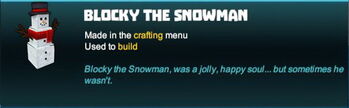















"Arrangement" 1

"Arrangement" 2

"Arrangement" 3

"Arrangement" 4

"Arrangement" 5

"Arrangement" 6

Basic Information[]
Blocky the Snowman is in actual fact a customizable weapon display container that can "wield" up to two melee Weapons, mainly Swords and Crowbars. Blocky can be crafted from a seasonal Christmas Recipe.
Other than that it is a decorative Snowman the size of 2 blocks in height that can be set to one of 6 optional "looks" either with or without hat and/or scarf, either with a smile or an unhappy face.
The crafting recipe for this weapon mannequin was originally added with update R51 ("A Pebble-Sized Update") on January 24th 2018 as a starting crafting recipe for everyone. In September 2018, Blocky's once free crafting recipe was removed from the crafting menu and became a Christmas-exclusive seasonal rare Recipe on December 19th 2018, when Elfi's Wonderland" started. Now this Recipe can only be collected during the annual Christmas-event.
How to obtain Blocky the Snowman[]
Blocky the Snowman cannot be obtained from any Creatures nor from any common randomly spawning Treasure Chests.
This decorative weapon mannequin and display container can be crafted in your crafting menu (to be opened by pressing "Q" as the default hotkey), but only after its Crafting Recipe has been learnt from a rare seasonal Recipe Book that can usually only be obtained during the Christmas Holiday event that lasts for ca. one month from December to January.
The Recipe Book for Blocky the Snowman can be bought from Elfis that usually only spawn during Christmas event-times, like during Elfi's Wonderland 2018 from December 19th 2018 to January 25th 2019. Elfis are NPC traders looking like green Leafies with pointed ears dressed up for Christmas, on a stack of colorful gift boxes. They randomly appear on natural Ice and Snow blocks during day and night and ask for Rescued Toys as Trade Items in exchange for winter-themed recipes and items, but only during the seasonal Christmas Holiday event/s.
During Elfi's Wonderland event, 1 rare seasonal Recipe Book for Blocky the Snowman each could be bought for 50 Rescued Toys (in theoretically infinite amounts) in Elfi's "Featured" TAB until the end of the event on January 25th 2019.
From December 19th 2018 to January 25th 2019, the Recipe Bundle "Elfi's Toy Drive Bundle 2017" also contained 1 Recipe Book for Blocky the Snowman and could be bought multiple times as well.
Any surplus Recipe Books for Blocky the Snowman that were obtained during the Christmas event 2018/2019 could be stored away and can still be given to other Creativerse players on the game world where the Recipe Books are stored. Like other rare Recipes, any Recipe Book for Blocky the Snowman is used up when the recipe is learnt by a player.
Moreover, Blocky the Snowman itself can be bought throughout the year in theoretically unlimited amounts as part of building kits for any customizable Blueprint with Coins, which in return are purchasable for real money via Steam Wallet in the ingame Store. You can use Blueprints that you have captured yourself with Capture Blocks, as well as Blueprints that were made by other players and that you have subscribed to in the Steam Creativerse workshop, or Blueprints that you have customized with this snowman.
To buy a building kit, either select the according Blueprint or activate a cornerstone that has been placed into the game world (and has optionally been customized). Check the content of the block kit first by clicking on the description "Built with xxx Blocks" before you'll click on the green price tag button below "Get kit and build now".
Seasonal Recipes cannot be shared via Adventures, and non-placeable items like Recipe Books cannot be bought via building-kits either.
How to obtain Rescued Toys[]
Rescued Toys are Trade Items that can be used to buy seasonal Christmas-themed items and rare Christmas Recipes from Elfis. Rescued Toys can be obtained during the seasonal Christmas Holiday event from randomly spawning Holiday Gifts and randomly spawning Reinbeaus in amounts of ca. 10-14 Toys.
Reinbeaus do not drop any Rescued Toys outside the Christmas season though. The very rare fast Reaudolphs additionally appear during Christmas events in cold biomes and will then sometimes drop 100-200 Rescued Toys at a time (but at other times no Toys at all) when being killed. During the Christmas event 2018-2019, Reaudolphs could not be tamed.
Reaudolphs and the colorful Holiday gift boxes will most likely spawn again during the next seasonal Christmas event for ca. one month, like they did during Elfi's Wonderland from December 19th 2018 to January 25th 2019.
Lots of Rescued Toys can be found in Reward Holiday Gift Boxes after successfully completing Trog Trap Events that can be initiated by placing Trog Traps throughout the whole year.
Small Trog Traps can be obtained during Christmas event-times for free. 2 of these Traps can be found in every daily Login Chest (a new one beomes available each 4 hours, unless 2 chests have not been claimed yet), while additionally to that, one Small Trog Trap can occasionally be obtained from randomly spawning Holiday Gifts as well as from the loot bags of Reinbeaus and Reaudolphs during the annual Christmas event.
As soon as you place a Small Trog Trap anywhere, a tier 1 Trog Trap Event will immediately initiated in its proximity. If you are able to successfully meet the objective of the event as displayed onscreen in time, you will be rewarded by a Reward Holiday Gift Box that contains ca. 6-12 Rescued Toys, 2-3 random stacks of useful items and often (but not always) a Medium Trog Trap. Every player who participates in Trog Trap Events will receive their own Reward Gift Box.
Medium Trog Traps can be placed in order to instantly start tier 2 Trog Trap Events that are a bit more difficult to "beat". In the Reward Holiday Gift Boxes that will appear after the successful completion of tier 2 Trog Trap Events, you will find ca. 11-14 Rescued Toys, 3-6 stacks of useful items and occasionally a Large Trog Trap. Moreover, a few of the Trog Trap Event Creatures might drop special Loot Bags with (often) a few Rescued Toys and some random useful items inside, like consumables and/or explosives.
Naturally, Large Trog Traps will also promptly initiate Trog Trap Events of an even higher difficulty (tier 3), and their Reward Holiday Gift Boxes will contain even more (ca. 34) Rescued Toys and even more (5-8) stacks of useful items, but only rarely a Medium Trog Trap on top of that. Again, some Trog Trap Event Creatures (mainly Troggington's Minions) will rarely drop special Loot Bags on top of that, often containing a few Rescued Toys and otherwise random useful items.
Trog Traps of all 3 tiers (Small Trog Traps, Medium Trog Traps and Large Trog Traps) can also be bought for Coins via block kits for Blueprints that players have made from placed Trog Traps and uploaded to the Creativerse Steam workshop. You can buy Coins bundles in the ingame Store and pay for them via Steam Wallet with real money.
Take care to only buy Blueprints that contain placed Trog Traps, but not just Traps on/in any display containers, because in this case they will not be purchasable as items, they will merely be "ghost images" displayed on the display containers (you can see if Trog Traps are even included in the building kit when clicking on the button "Built with xxx Blocks" in the Blueprint window after subscribing to this Blueprint for free in the Creativerse Steam workshop before clicking on "Get Kit & Build Now").
Even though you can obtain Trog Traps throughout the year this way and initiate Trog Trap Events by placing any bought, bestowed and left-over Trog Traps any time you like, you can merely store the Rescued Toys that any victory will provide you with until December and not use them, since these Trade Items cannot be consumed directly nor fed to Pets (different from Pumpkiru Candy.
You can only trade Rescued Toys for Christmas-related items and rare seasonal Recipes with Elfis that will probably spawn again around Christmas 2019-2020 for the next time - or perhaps Elfis might appear for other rare occasions too if Playful sees fit and will announce so on social media and on the official forums.
During the event Elfi's Wonderland 2018, Rescued Toys could be bought via Steam wallet as a content of 4 tiered Make-a-Wish Donation Bundles in the Store too. 100% of revenue from these bundles went to The Make-A-Wish Foundation that helps granting the wishes of children who have been diagnosed with critical illnesses. Depending on their tier 1-4, these bundles contained a stack of either 20, 50, 200 or 500 Rescued Toys.
In 2017, during Elfi's Toy Drive, Rescued Toys also were part of unlockable community reward bundles for the Elfi's Community Toy Drive event.
How to unlock the crafting recipe for Blocky the Snowman[]
The rare seasonal crafting Recipe Book for Blocky the Snowman can be bought from Elfis that only appear during Christmas event-times, like they did for the first time during Elfi's Toy Drive from December 13th 2017 until January 10th 2018, and again from December 19th 2018 until January 25th 2019 during Elfi's Wonderland.
The rare Recipe book for Blocky the Snowman could be bought from Elfis for 50 Rescued Toys in 2018-2019. The Recipe was not account-bound, but came in the shape of a tradeable and such was a stackable item. You could buy more than just one of these Recipe Books if you wanted, in order to give duplicates to other players.
This rare Recipe book was also available in the Store-exclusive item bundle Elfi's Toy Drive Bundle 2017 until January 25th 2019. It could be bought via ingame Coins more than once too, so several Recipe Books could be collected, different to most Recipe Packs that can only be bought once and will automatically add account-bound Recipes to the Crafting Menu of the buying player.
In 2018 from January to September, the crafting recipe for Blocky the Snowman was added to the crafting menu for free, but was removed and became a typical seasonal Recipe then.
The next occasion to buy the Recipe ingame is expected for December 2019.
Fellow Creativerse players who collected surplus Recipe Books for Blocky the Snowman might be willing to give you one of these on the game world where they have stored the Recipes, since items are not transferable between game worlds.
In order to permanently add the rare seasonal crafting Recipe to your Crafting Menu, you will have to learn the Recipe Book on the game world where you receive it by right-clicking the book in your inventory or dragging & dropping the book with your left mouse button over your player character's model on the right side of the inventory.
By this, you can transfer the "knowledge" of the "consumed" Recipe, while the Recipe Book will vanish. The crafting recipe for Blocky the Snowman will stay available in your Crafting Menu on all game worlds from then on, even on worlds where the "Pro" option "world bound recipes" ("fresh start") is enabled, like all other rare and store-bought Recipes.
With update R46 in September 2017, the exploit that allowed rare Holiday Recipes to be learned via Adventures was fixed. So seasonal Recipes (mainly Halloween- and Christmas-related ones) cannot be learnt in Adventures.
Even though this crafting recipe was only available for a limited timespan during events, you can keep all surplus Recipe Books for Blocky the Snowman that you were able to obtain, and of course you also won't lose the Recipe from your Crafting Menu once you have learnt it.
How to craft Blocky the Snowman[]
To craft one Blocky the Snowman in your crafting menu, you will need:
- 3 (blocks of) Snow that can be found in cold Biomes like on frozen Oceans, snow-covered Mountains, in Taigas, Frozen Deserts, snowy Tundras, snowy Canyons and the like
- 2 pieces of Coal found in Wood Treasure Chests on the surface or extracted from Coal Nodes in rocky hillsides or recesses next to rivers, in Mountains or on the Fossil layer underground by using any kind of Extractor, or obtained from any kind of Keepas as a loot or pet-harvest
- 1 (piece of) Leather, obtained as a loot or pet-harvest from Creatures, mainly from Pigsies, Reinbeaus, Night Hoglets, Night Pigsies, or more rarely from Night Leafies or Night Twiggies
How to use[]
To use this decorative mannequin, you will have to place Blocky the Snowman into any Creativerse game world first.
Blocky can be rotated by holding R (as the default key) and moving the left mouse button, but only sideways by any usual means, he dislikes being toppled. On the other hand, Blocky can be rotated even when filled with any weapon/s that he displays in his hand/s.
In principle the chosen rotation angle can be "locked" too by simply typing "r" while looking at an already rotated object, so that all Blockys in the same stack in the selected quickslot will then face the same direction when being placed.
To change Blocky's looks and/or hand him weapons, you can activate him by right-click or typing "F" (as the default key) while pointing your cursor at them.
When Blocky is activated, a small storage window with 2 slots will open. The inventory window of your player character on the left side will temporarily be replaced with a list of items that can be transferred to Blocky's slots so they can then be displayed in his hands. They will be listed in the top section of the inventory window that is called "Weapons" when accessing Blocky.
The left slot in the Snowman's window resembles Blocky's right hand and vice versa.
You can now put any melee Weapon into any of Blocky's 2 slots from your inventory by dragging & dropping with your left mouse-button or by simply right-clicking on the weapon icons in your inventory one after another.
Blocky cannot be picked up as long as any weapon is stored in his slots. After emptying his slots, you can pull Blocky even without having any Power Cells equipped. Of course you won't be able to him pick up on game worlds, on player claims or in Adventures where your Permission rank is not sufficient (mainly when you are merely a visitor), which can only be changed by the owner of the game world, claim owner or Adventure creator.
Arrangements[]
Blocky's look can be changed to one of 6 options by clicking on the arrows next to "arrangement" in it's option/storage/settings window after you've activated this decorative weapon mannequin:
- Arrangement 1/6 will clad Blocky with a stylish Top Hat and a scarf, he will smile with his arms lifted up
- Arrangement 2/6 will take off Blocky's Top Hat, otherwise he'll look like with Arrangement 1/6
- Arrangement 3/6 will remove Blocky's scarf, instead he'll wear his Top Hat, again with a smile and his arms lifted
- Arrangement 4/6 will not only remove Blocky's scarf and Top Hat, but even his buttons. Still, he will sport a brave smile and keep his arms lifted up
- Arrangement 5/6 will return Blocky's scarf, Top Hat and buttons. But something's wrong: Blocky is now clearly unhappy, if not perhaps angry, and his arms have dropped now
- Arrangement 6/6 will remove the scarf, Top Hat and the upper buttons from the unhappy Blocky, making him look even more grumpy with his arms hanging down as well
Blocky does not have any glowing parts like eyes, not even when angry, and does not illuminate his surrounding.
Items that can be placed into Blocky the Snowman[]
Blocky can only display either 1 or 2 Melee Weapons (Swords and Crowbar) that he'll wield in his hand/s, not any other kind of items, objects or blocks.
How to change the settings of Blocky[]
After activating a Blocky the Snowman that has been placed into the world, this decorative weapons display container can optionally be renamed and/or set to another minimum permission level. Additionally to that its transfer history can be viewed. All of these settings can be found on top of the activation window that can be opened by pointing the cursor at Blocky the Snowman and using right-click or pressing "f" (as the default key).
You can name Blocky the Snowman like any other storage container by activating it and then clicking on the icon that looks like a square (note) with a "pen" in the top right corner. You can type up to 30 characters into the labelling array (and confirm this with "enter"/"return"), and this name/label will then be displayed instead of "Blocky the Snowman" when pointing the cursor at this weapon mannequin.
You can also change the Permission settings for each Blocky the Snowman by clicking on the padlock icon shown in the top right corner after activating a Blocky the Snowman. Here you can define who will be permitted access to this Blocky the Snowman (and its contents).
To be precisely, you can set any Blocky the Snowman that you've placed to a minimum permission level that must be met or outranked by players in order to change the content and/or settings of the Blocky the Snowman and even take the Blocky the Snowman itself.
Available world permission-settings: "just me", "world owner/admins", "world mods", "builders" or "everyone". On player claims the available settings are "just me", "claim admins", "claim interact only", "claim builders" and "everyone".
Since update R40, all storage containers and activatable objects like Blocky the Snowman are now set to "builders" by default when these objects have been placed into a game world or to "claim builders" when the objects have been placed within a player claim.
This means that players with builder "rights" (aka permission rank) or higher (mod, admin, owner) either on your claim (claim permission ranks override world permission ranks) or game world can access your Blocky the Snowman and take items from it or even pick up your Blocky the Snowman themselves.
If you set the permission level of a Blocky the Snowman to "visitor", every player on the game world can access this Blocky the Snowman and can even carry it off. Higher permission levels like "world/claim admins/mods" or "just me" will prevent this.
A special permission rank "claim interacts only", which is solely available on player claims, will allow players with this exact same permission rank (that you can provide to visitors of your claim if you choose to) to take items from a Blocky the Snowman, but not to take the Blocky the Snowman itself.
By hovering your crosshair cursor over the magnifying glass icon in the top right corner after activating a Blocky the Snowman (with right-click or "f" as the default key) you can view a "Transfer History" that lists the (up to) last 5 filling procedures and last 5 removal actions with the according player names and the time of their access to this Blocky the Snowman.
Since update R62 on April 19th 2019, Blocky the Snowman can now be put on display by being placed into the slots of any display container, such as Wood Planters, Flower Pots, Stone Wall Shelves, Placemats, Galactic Grav-Chambers, Hidden Temple Altars, Frozen Containers, Snow Buried Containers, Holiday Mantles, Holiday Decorative Trees, Cabernatious Cabinets and the like.
Blocky will appear in its default design and usually in a cute small size when on display. Its look cannot be changed or provided with any weapons while on display, and Blocky also cannot be rotated, however most display containers can be rotated together with all the items inside of them.
Displays and Blueprint[]
When capturing a Blueprint with a Capture Block, Blocky the Snowman as well as all other displaying objects can be captured with all their items "inside".
When players build this Blueprint and place the display container accordingly, all the items that have been put in the display containers by the creator of the Blueprint will be displayed automatically without having to be put in.
However these displayed items will merely be "ghosts". It will only look like these items are actually in the container, but they are not. When activating such a display container, you can see that the items in the slots look different too to indicate this.
You can not take such "ghost" items out of the displaying object, and if you replace them with actual items to your own liking, the Blueprinted "ghosts" will vanish and won't automatically resurface if you take the actual item/s out of the concerned display slot/s again. This has been designed by Playful in order to let players share the "look" of special items with other players so that the players building the Blueprint won't have to provide these items themselves, but can use them as decoration.
Known Bugs[]
Attention: after placing items into Blocky the Snowman, a known bug can occur that will not let you move a few of the items (usually the ones you've been placing into them and then have removed again) from your inventory into any storage container, so that they appear "stuck" in your inventory. Either placing these items into display containers and taking them out again or exiting the game, waiting for a while and then re-entering will solve this problem.
You can put whole stacks of items into the slots of Blocky the Snowman, but only if you drag a stack of items and then drop one item after another into the according slot. However it is not recommended to do this, because the possibility of transferring more than one item into any slots of these shelves it is very likely caused by a bug. As soon as the bug will be fixed, it is possible that all items except for one might vanish/be deleted.
History[]
Blocky's crafting recipe was originally added with update R51 ("A Pebble-Sized Update") on January 24th 2018 as a starting crafting recipe for everyone, until December 19th 2019.
Because of this, Blocky was announced with the following description in the patch notes for R51: "Blocky the Snowman, a leftover brand new holiday decoration, has been a little cranky since he missed out on all the holiday festivities. Give him some sharp weapons to hold so he can fully express his surly brand of holiday spirit!"
In September 2018, Blocky's crafting recipe was removed from the crafting menu as a preparation for the Christmas event 2018/2019.
During the next Christmas event that started with update R58 on December 19th 2018 and lasted until January 25th 2019 and was called "Elfi's Wonderland", Blocky's recipe returned, but as a Christmas-exclusive seasonal rare Recipe that could be bought from NPCs named Elfis for 50 Rescued Toys. The (stackable) Recipe Book could alternatively be bought via Store for Coins as part of the Recipe Bundle Elfi's Toy Drive Bundle 2017.
On January 25th 2019, Elfis and the seasonal Store Bundles were removed from the game. At that time, Blocky's crafting recipe was not returned to the crafting menu as a starting recipe like it had been before. Instead, players need(ed) to learn the seasonal rare Recipe for Blocky in order to add this once free crafting recipe to their crafting menu (again).
